Turn on suggestions
Auto-suggest helps you quickly narrow down your search results by suggesting possible matches as you type.
Showing results for
Get 50% OFF QuickBooks for 3 months*
Buy nowHi there - What determines the default or pre-populated payment account when using Pay Bills? I pay a majority of our bills via a credit card and 99% of the time I used the same credit card but every once in a while I process payments using a different card and then that card account ends up sticking / pre-populating every time I open the Pay Bills window. I cannot figure out how to change it back or what makes it change in the first place.
Hello, @ailoilo.
To change the card that is sticking to the actual card, you'll want to go into your preference to edit the card staying. To go into your preferences, just go to the link provided. Here you'll be able to edit to where the correct information will stay instead of switch back to the card you sometimes use. The image below shows you as well.

Please let me know if you have any more questions or concerns. I'm always here lending a helping hand.
The screenshot of "Preferences " you show does nothing for CREDIT CARDS, only allowed to chose BANK accounts...
Hi there, @ailoilo.
The screenshot provided by my colleague above is where you can choose Bank accounts. To avoid card sticking/ pre-populating, we can go to the Preference tab and choose the General to edit the pre-fill accounts for vendors based on past entries.
I've provided a screenshot for visual reference.
Also, you can browse a topic through our Help articles page.
Let me know if you need more assistance with pay bills or any questions about QuickBooks.I'll be happy to help. Take care.
Isn't the 'Automatically Recall Information' for vendor (or customer) information? I am not sure how that would help the 'Account' in the Pay Bills window... I already have same options selected as your screenshot and I have searched the help topics over and over... I just don't understand what makes it change because it will default to the correct account for months and then all of a sudden it changes to a different credit card account...
Hello there, ailoilo.
The Automatically remember account information or transaction information feature uses the information from the last saved transaction of that type for that specific vendor, customer, or employee.
You can un-check the auto-recall box by following the steps provided by Joesem. Note: The Account drop-down from the Pay Bills page can't be left blank. You still have to follow Sarah Bl's steps on how to set a default account for your Pay Bills.
I'm also adding this article for reference: Pay bills in QuickBooks Desktop.
If you have more questions, please let me know and I'll get back to you as soon as I can. Thanks.
I am wanting the exact same problem resolved. What determines the credit card default in Pay Bills window, and how to change the default to another card? I rarely use the card that defaults and have to change the credit card to the one I am using hundreds of times! Is there a solution?
Hello @PA6,
You can change the default credit card in your pay bills by renaming it in your chart of account. To make it on the first list of your credit account. Here's how:
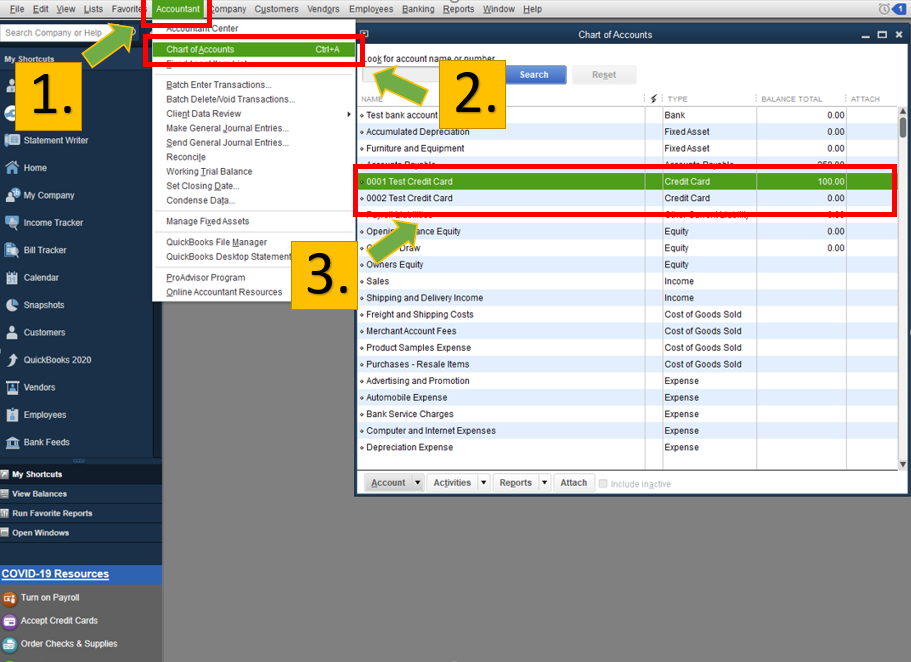
In case you need help on how to apply a credit and discount on your vendors, just refer to this article link: Pay bills in QuickBooks Desktop.
If you have any further questions please reach back out, I'm always happy to help.
It is listed first and it still defaults to the third name on the list. I have rearranged the credit cards, I have renamed the credit card I want to default in the Pay Bills window. Any other ideas? thank you
Thanks for providing additional details about your issue, PA6.
QuickBooks automatically sets the first credit card listed in your Chart of Accounts as the default credit card when we create bill payments. It could be that there are data issues in your company file that's why we're unable to set that credit card as the default one even though we've already changed its name.
To rectify this, we'll have to rebuild your company file. This function resolves most data integrity issues in QuickBooks. Before doing this process, we'll have to use the verify tool first to scan your company file for any errors or data damage. I'll guide you how:
Then, you can follow these steps in rebuilding your company file:
Once done, we can create a dummy bill payment again to check if the credit card option is working well.
I've included an article that will help you track where your company stands in terms of expenses and accounts payable: Customize vendor reports.
As always, you can count on us if you need more help in managing your credit cards in QuickBooks. Assistance is just one comment away.
I am having the same problem, after much back and forth I noticed the default credit card in pay bills always goes to the last card I reconciled. Which is a pain since I mostly use one card to pay bills. Any help would be appreciated.
To be clear I have tried all the above suggestions.
I believe I found a way - open Chart of Accounts and double-click on the card you wish to default to. I leave the register open while I am paying bills and close it when I am finished. Hope it helps!
I have realized if I open Chart of Accounts, click to highlight or double-click (to open register) on the credit card I want to default to - it seems to 'stick'. Leave the window open, either the Chart of Accounts with highlight line or the register open while paying bills. I hope this helps
These are all work-arounds, not solutions. Besides, I have tried everything listed here and none of it works.
Quickbooks team, why can't you add a default credit card setting like you have a default checking account?
When I enter credit card charges from a drop down, I should be able to do so knowing that one card will show up as a default.
As none of these have worked, I'm going to make one "inactive" because it's used for only one transaction a month and that will be my work around.
Fix this feature Quickbooks
These are all work-arounds.
Quickbooks Team, please add a feature to set a credit card as a default when you choose "Enter Credit Card Charges"
Renaming my account so it shows up alphabetically (which didn't work by the way) is not a solution.
Going to chart of accounts and entering credit card charges from there ( a two step process, negating the one step "Enter Credit Card Charges") is not a solution.
Is it just me or do these QuickBooks Team members all just speak another language or something? I can easily ascertain what the original poster is asking for and none of the answers given even come close to addressing the issue. Perhaps if the moderators or "Team" members took a second to read what the poster is asking about, perhaps an educated answer might be forthcoming. Even it it's just NOT POSSIBLE to set a default credit card in the bill payment window when paying by a credit card, just say that for crying out loud.
The issue has been narrowed down to that selection being populated by the last credit card account reconciled for the account. I guess the fix is to be cognoscente of the credit card you want to have it defaulted to, and insure that is the last card you reconcile on a monthly basis. It may mean calling your card companies and asking them all to adjust your statement dates to the same day of the month so you can more easily set a routine to do this.
But by and large, it is rather silly that QuickBooks developers can't do something in preferences so you can set that default like you do bank accounts in the "Pay Bills" window payment type.
Another QuickBooks fail, I guess. They seem to be mounting these days...
This worked for me. As a couple of people have noted below, it's technically a workaround as opposed to a solution, but I find it's actually more useful than the requested solution (a default selection preference) would be. With this workaround, it's easy to make an account the default for a particular bill pay session. So I can make our COGS card the default while I am paying COGS bills, and then I can quickly shift to make the operating expenses card the default while I pay our OPEX bills.
Late to the conversation, but hopefully this helps. Don't know if this is a solution or a work around, but worked for me. I have a bunch of bills to enter that are paid by one main credit card, but occasionally there is a bill paid by an alternative credit card. And yes, when I choose to pay bills by credit card, it auto-populates to the less used card.
On the home page, there is an icon that says 'Enter Credit Card Charges'. In my case I was entering a credit card refund. The card on that screen was the less used one. When I switched that one to the frequently used card, and then checked my usually way of entering bills paid by credit card (enter bills, then click on pay bills, choose method, visa in this case), voila! It had auto-populated to the main used card.
I hope this makes sense. That being said, it might be more efficient to just use the credit card charges icon to enter and pay these bills.
This is for Quickbooks desktop, I was using premier 2023 version.
how do you do this is QuickBooks Online?
It's a pleasure to have you in the Community today, @charliebrown_og. We've got you covered, I'll help you with your concern about making the credit card default or pre-populated payment accounts for paying bills in QuickBooks Online (QBO).
In recording one-at-time bills, or multiple bills for multiple vendors at once, you can check these resources to help you manage them. Additionally, there is an article explaining how to edit receipts, add them to an account, or match them to an existing transaction. These resources will provide you with further guidance on this matter:
Click the Reply button if you have any other questions regarding processing Pay Bills in QuickBooks or any QuickBooks-related concerns. I'm more than happy to help, @charliebrown_og. Have a great day!
EXACTLY! Typical Quickbooks... its not a bug its a feature. Seriously, QB needs to step up and start fixing this stuff. I spend 2 hours on the phone yesterday on another problem and we documented 12 separate issues of things that did not work, were missing, etc. All not related to the original call. We pay good money for this software, QB needs to start spending some of it on development on QBE/Desktop instead of funneling it all to QBO.



You have clicked a link to a site outside of the QuickBooks or ProFile Communities. By clicking "Continue", you will leave the community and be taken to that site instead.
For more information visit our Security Center or to report suspicious websites you can contact us here