Turn on suggestions
Auto-suggest helps you quickly narrow down your search results by suggesting possible matches as you type.
Showing results for
Get 50% OFF QuickBooks for 3 months*
Buy nowHi Team, I need some light here. I noticed some changes in my customer account wherein the payment and the deposit was posted. All I remembered was I corrected the deposit to clear the correct payment, on the day I edit the deposit, it looks good, but on the next day when I came back, the Deposit transaction appeared! Another thing is, the Open balance is zero but the total below the client's ledger showing -$2,000.00.
We appreciate the details and the screenshot you've provided, Ritchell. You can check your audit log to know how the deposit was added. I'll walk you through the process.
Since you've already corrected the deposit, let's review why it reappeared to determine if any further action is needed. There's a possibility that another user added the transaction, or it was automatically generated by the system due to the changes made.
Here's how to use the audit log:
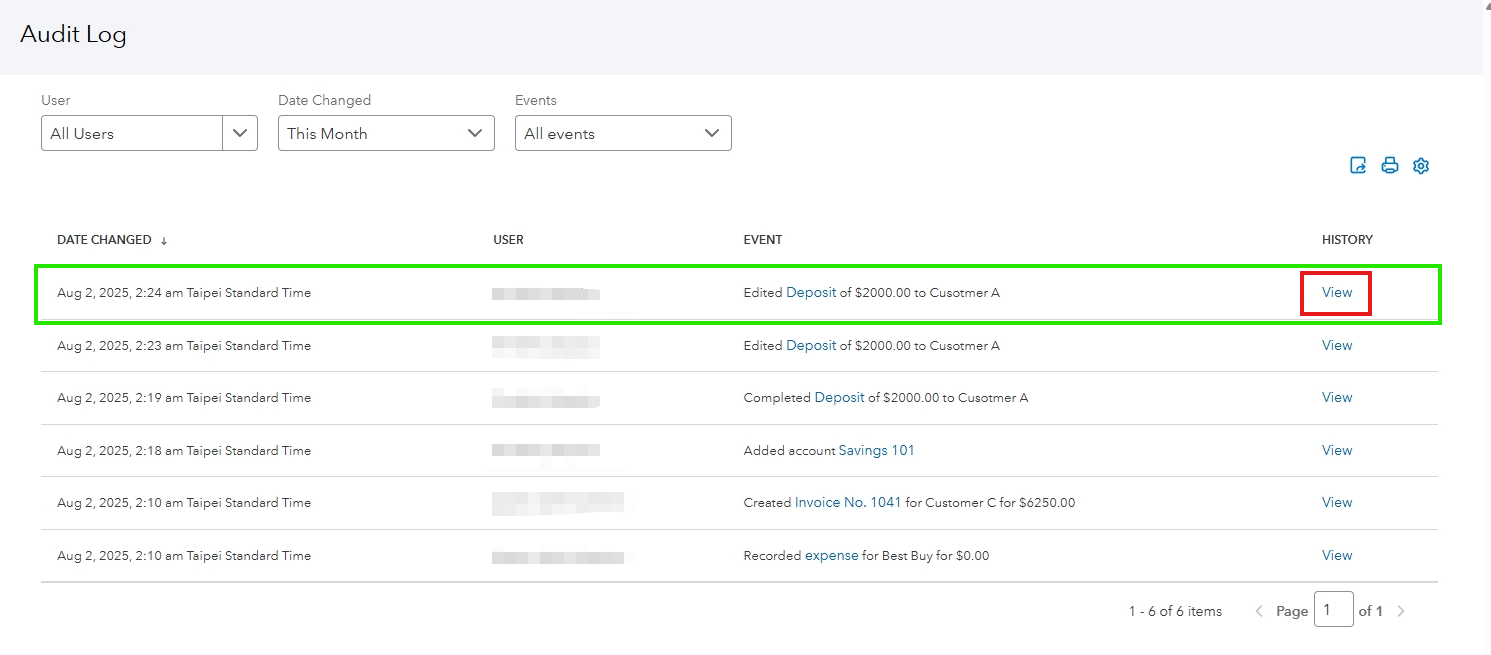
On the other hand, a negative balance in the client's ledger only reflects the total of all their transactions. What matters is the open balance, which shows what the customer still owes.
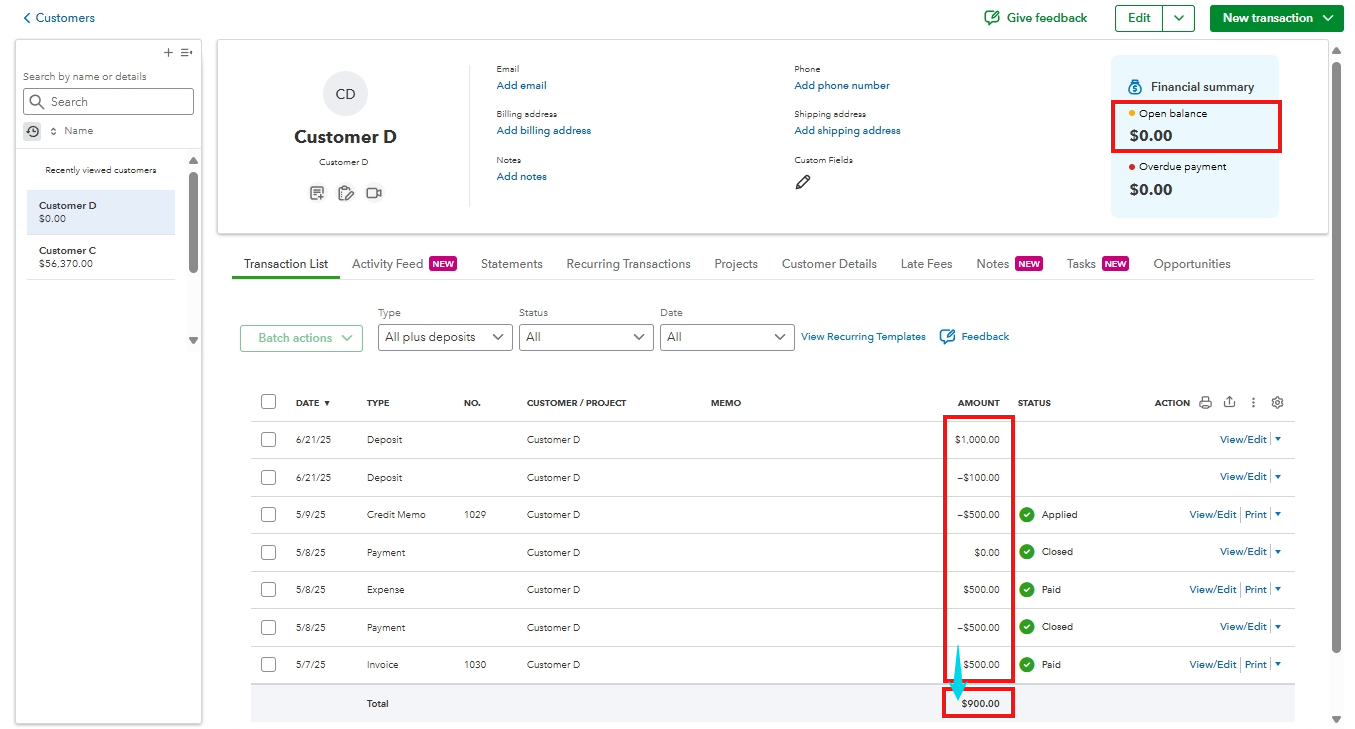
I hope the information above helps you understand the deposit and how amounts are displayed in the client's profile. If you have other questions, feel free to tag us in the Community with your replies below. We're always around to help. Have a great day!
Thanks for getting back with the Community, ritchell. I appreciate your screenshot.
The image you provided shows that a user made a change to a deposit in your books.
If you're unsure of what you should do, I'd recommend working with an accounting professional. If you're in need of one, there's an awesome tool on our website called Find a ProAdvisor. All ProAdvisors listed there are QuickBooks-certified and able to provide helpful insights for driving your business's success.
Here's how it works:
Once you've found an accountant, they can be contacted through their Send a message form.
You'll also be able to find many detailed resources about using QuickBooks in our help article archives.
Please feel welcome to send a reply if there's any additional questions. Have an awesome Friday!
Hi Zack,
I know what to do, I'm correcting the deposit from one payment to another payment with the same amount but different customer. My problem arise when that deposit shown in my client account? In fact, there's no changes on the amount deposit. This is seems a system entry. And why it was posted in the client, where in fact that should not be there?
You’ll have to delete the deposit transaction posted for the incorrect client, Ritchell. Then, record deposits to clear the correct payment to the right customer.
Beforehand, the payment you entered appears to have been recorded in the Undeposited Funds account, which is why the client’s ledger shows a balance of -$2,000. Depositing the payment after recording it results in this negative balance. However, this won’t affect the accuracy of your records overall.
On top of that, to correct the deposit that was posted incorrectly to the wrong client’s account despite the payment being associated with a different customer, it’s best to delete the entry. Then, ensure to record the deposit transaction to the correct client.
Moving forward, to avoid having deposits show up in a customer’s profile or ledger in the future, ensure to deposit the payment directly into the specific bank account.
Let us know on this thread if there are more specifics you’d like to share. We’re available to help.
Hi Fate, there is no problem of posting the payment to the Undeposited Funds account since there's a time difference between the payment date and the deposit in our bank. The only issue I've seen here is QBO won't allow us to edit the deposit not unless it needs to be deleted and re enter as deposit again. I guess, I got the answer from you. Thank you.
Hi Guys!
After I delete the deposit and re enter the deposit with the correct payment, it's still showing the same status with the Client's ledger. I tried to start from start, by deleting the deposit, payment, and re-enter the payment lastly the deposit, but still the deposit appeared on client's ledger.
You're on the right track with the steps you've taken to handle the deposit, Ritchell.
A -$2,000 deposit is still on your client's ledger because the All plus deposits filter is on by default. This filter shows all transactions, including the deposits, which can sometimes make the balance seem confusing.
The most important thing is to check your Open balance. If it shows as zero, that means the client doesn't owe anything, and the transaction has been correctly applied. With this, I recommend changing the filter to All transactions to show you the correct balance owed by the customer, which should match your Open balance.
If anything else comes up, just hit Reply and let us know.



You have clicked a link to a site outside of the QuickBooks or ProFile Communities. By clicking "Continue", you will leave the community and be taken to that site instead.
For more information visit our Security Center or to report suspicious websites you can contact us here