Turn on suggestions
Auto-suggest helps you quickly narrow down your search results by suggesting possible matches as you type.
Showing results for
I have quite a few clients that pay their account by sending an ACH payment to our checking account. I cannot figure out how to add that payment method to the Payment Method List and just have it go directly to our checking account and not go to the Undeposited Funds first. Since they are separate entries - I want them to show up in our checking account separate in order to reconcile.
Is it possible to do this?
Thank you
Yes, but I have found that it causes other problems with staff people.
in menu edit>preferences>sales uncheck to use undeposited funds as the default
then on a sales receipt or an invoice, at the top, you will have to select the account the funds are deposited in. No auto select is possible, you will have to manually select it
that is where things can get messy if the clerk forgets to select undeposited funds when they have cash and checks on hand that will be deposited as a lump sum, each transaction will post individually as a deposit.
Thank you for the reply.
I'm the single user - so there is no problem with other staff.
What I am wondering is if there is a way in the Customer Payment screen to configure a "add new payment method" to an option of "checking account" and have the money directly deposit into there vs the undeposited funds. Right now if I have a customer that pays via a ach deposit in our checking account I am making a general ledger entry - as this is the only way I can see to show the money in a single entry into the checking account for reconciling.
Thanks for getting back to us here in the Intuit Community, @rhillig.
Let's turn off the Use Undeposited Funds as a default deposit to account feature so you can deposit the payment to your checking account.
Here's how:
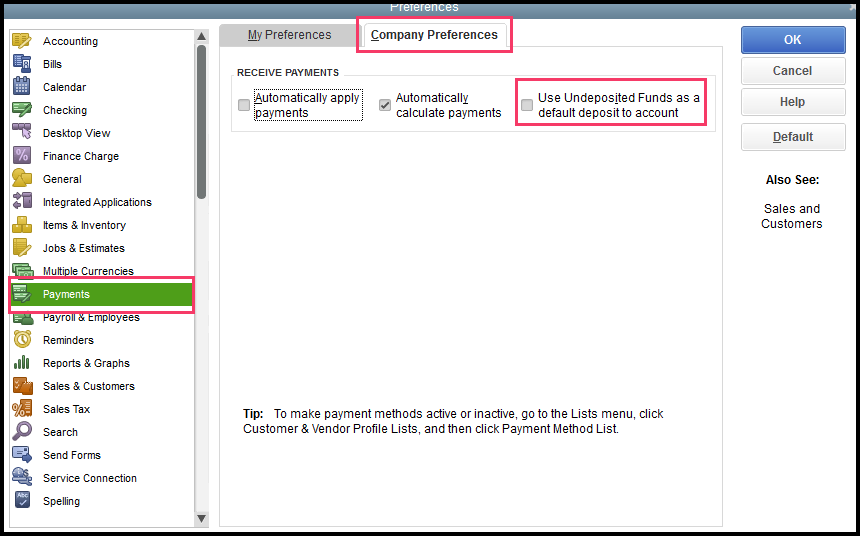
By following the solution above, you're now able to deposit the money directly to your checking account.
Should you need anything else with recording customer payments, please don't hesitate to leave a comment below. I'm always glad to help.
Thank you for the reply. I was looking for something a lot easier, as I use this option every day. I don't want to have to go thru turning on & off the undeposited funds feature. I was hoping there would be something easy like switching between the cash & credit card functions.
However looking at this again, maybe I can just choose one of the other options for my ACH payments and then just deposit each one individually thru the make deposits option.
I have been making them thru the GL entries option - but I still have to go in and match the credit from the payment to the account - so that does not make for an easy option either.
Hello again, @rhillig,
While you can't set up a checking account for the payment method, you'll need to select one payment method at a time. Then, deposit funds to the desired bank account.
Making a journal entry for the payment to match your payments is the only process.You might want to visit this page for the detailed steps and additional information: Record a journal entry.
Please let me know if you have follow-up questions and I'll get back to you.



You have clicked a link to a site outside of the QuickBooks or ProFile Communities. By clicking "Continue", you will leave the community and be taken to that site instead.
For more information visit our Security Center or to report suspicious websites you can contact us here