Turn on suggestions
Auto-suggest helps you quickly narrow down your search results by suggesting possible matches as you type.
Showing results for
Hello! I was hoping someone could help me with this issue. I currently have QuickBooks Desktop Pro 2016 linked to Outlook. Whenever I want to send an invoice, it automatically opens Outlook and we are able to send all our invoices. For some reason, QB has this blue table color with some black and orange letter that I cannot edit. Is there anyway I can edit the color and add a logo of the company?
Hello, @Bismarck2020.
I'm here to help share information about sending invoices through Outlook.
You have the option to customize email templates in QuickBooks Desktop (QBDT). For you to be able to customize your email template, the company file needs to be in Single User mode. Also, you must log in as Admin or have the permission to modify company preferences.
However, as of now, there isn't an option to change/edit the table color of the template when emailing invoices through Outlook. I'll take note with this, so I can pass along this information.
To learn more about customizing email templates in QBDT, you can read this article: Customize email templates in QuickBooks.
On the other hand, you may check out our QuickBook blog to stay updated with the latest QuickBooks news and updates.
Feel free to add a post/comment below if you have any other questions about email template, I'll be always happy to help you. Have a good day ahead!
This is a concern in our organization as well, as the default "blue" table format does not represent our company image well. I'd like to be able to eliminate or edit the email layout.
Thanks for looping in, MindyP.
I'd be glad to help and provide additional information regarding template color in the invoices through Outlook.
Eliminating the blue format in the invoice isn't an option for now. However, you can customize the email template in QuickBooks.
To set up your template:
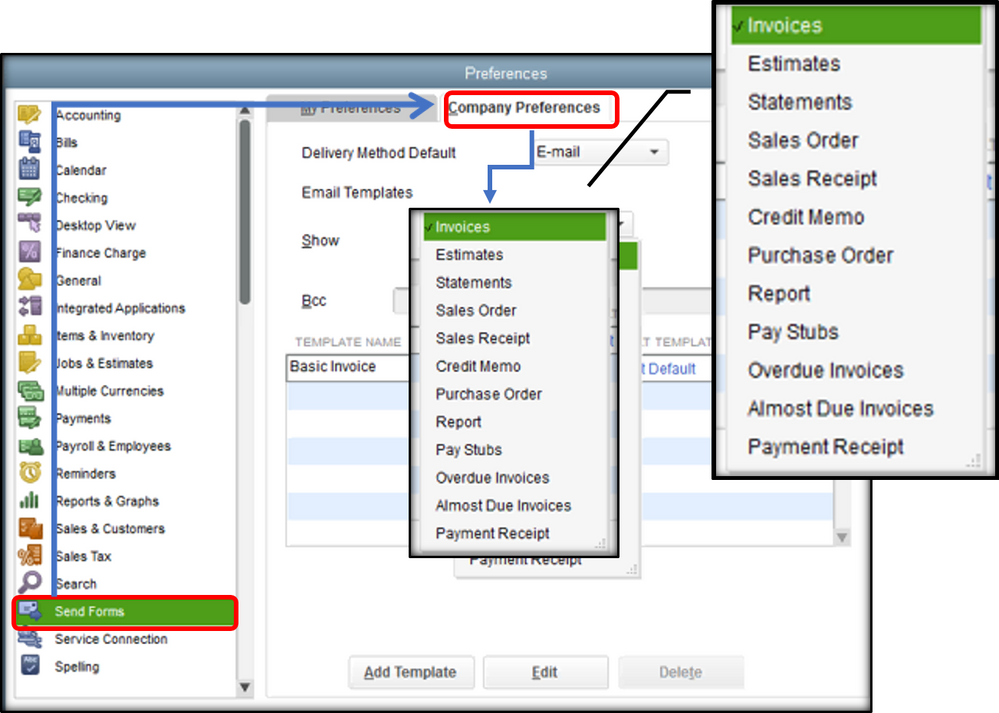
Select Add Template.
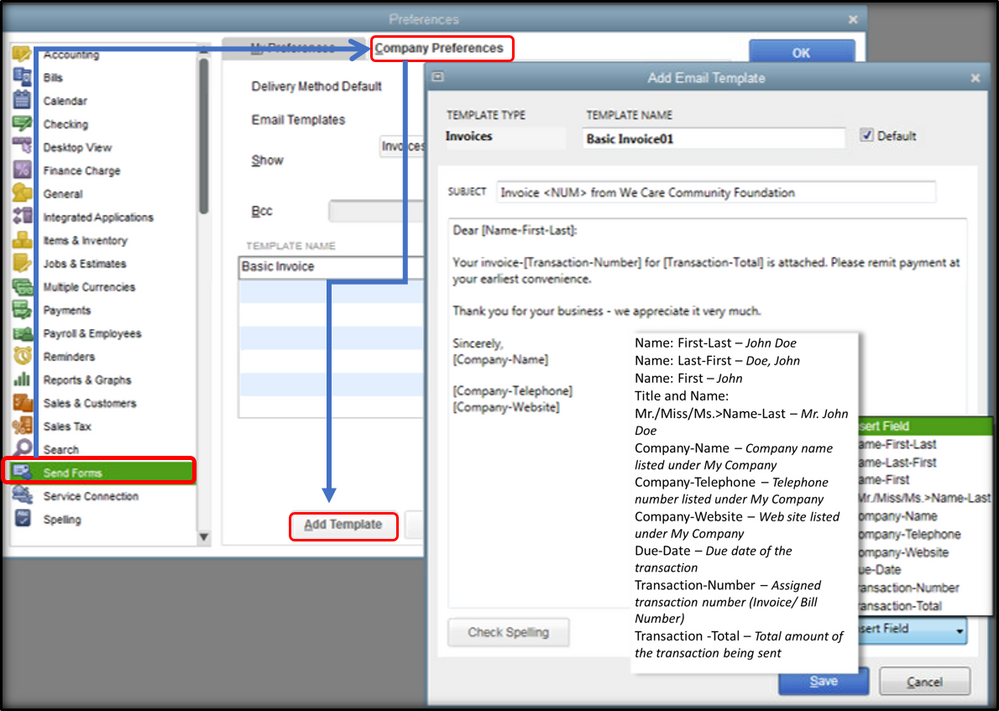
To set the template as the default, make sure to select Default, then Save.
I’ll speak with our engineering team about this option and will let you know whenever we have it available for our users.
Additionally, I'd encourage to visit the "What's New" section on your QuickBooks Desktop, to be updated with our latest news and updates including product improvements.
For additional help, you can also reach out to our QuickBooks Desktop Support.
Should you have any other product suggestions, don't hesitate to let us know. The Community is always in your corner. Have a good one.
Has Intuit taken any steps towards this change? After 17 years of using this 'default' coloring, I'd REALLY like to be able to edit or change it.
Thank you.
Hello there, djsew.
Welcome to the Community. Let me start by saying how much we appreciate you for being a part of the QuickBooks family in a long time.
We're proactively gathering these requests on the features and options that would make QuickBooks a more better program. That said, I'm personally taking note of them which I'll be forwarding to our product engineers for any improvement.
To stay updated, I recommend following the steps provided by my colleague above on how to check new features within the program. I'm adding the sample screenshot I recommend on this:
Additionally, for your reference into contacting support, I'm adding the article I found helpful on this:
Contact the QuickBooks Online Customer Support team.
Please know I'm always around for any QuickBooks assistance you may need. Reach out to me by posting your response below, and I'll be sure to lend a hand.



You have clicked a link to a site outside of the QuickBooks or ProFile Communities. By clicking "Continue", you will leave the community and be taken to that site instead.
For more information visit our Security Center or to report suspicious websites you can contact us here