I've got you covered, Arcs. I'm here to assist in resolving the issue you faced while trying to add a new American Express (AMEX) credit card in QuickBooks Online (QBO). It's essential to ensure that every step you take is smooth and efficient, especially when it comes to managing your financial transactions. Let's work together to navigate through this hurdle and get your new AMEX card integrated seamlessly into your QBO account.
First, I'd like to know the error code you received when adding the account. This way, I can provide a more targeted solution.
In the meantime, I recommend checking your financial institution's website for any ongoing maintenance issues and ensuring that everything is working from their end.
If everything looks good, attempt linking the AMEX credit cards using an incognito window or other supported browsers. Here's how:
- Go to Transactions and choose Bank Transactions.
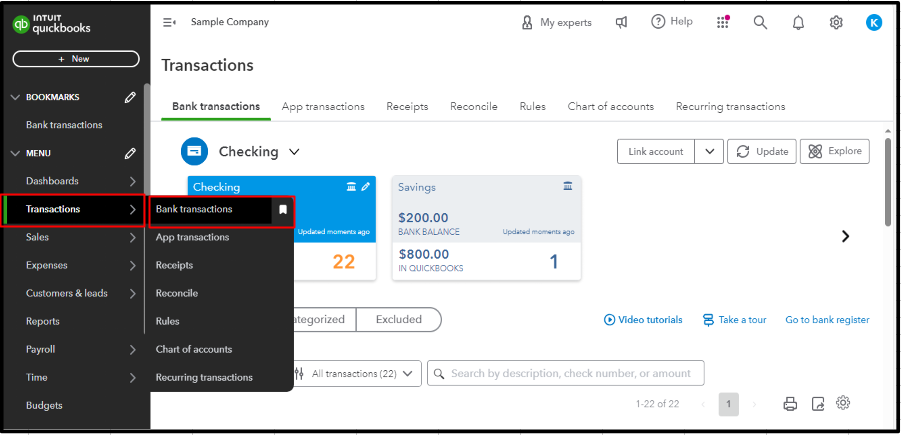
- Select Link account.
- Enter the URL or name of your bank in the Search field, then select the bank.
- Enter your Sign info in the Login and Password fields, then select Continue.
- Select the account that you want to connect and date to pull transactions from the dropdown. Then, select Next.
- Select your account type on the Account type dropdown, then select Next.
- For new credit card accounts: In the Account Type dropdown, select Credit Card. Give the account a name and then select Save and Close.
- Map the bank account in the Existing accounts dropdown, then select Next.
- Select Connect, then select Done.
To connect another account if your bank is previously connected, please refer to this article: Connect bank and credit card accounts to QuickBooks Online.
By following these instructions, you'll be able to integrate your AMEX cards into QBO smoothly. If you encounter any other connectivity issues with your financial institutions, feel free to let me know by posting your concerns below. I'm here to help resolve any issues you may face, ensuring that your financial data remains up-to-date and accessible within QBO. Your satisfaction and success in managing your finances are my top priorities, Arcs.