You'll want to review the filter settings of your check register in QuickBooks Online (QBO) to display the correct transactions, @jpeary. Let me share the steps to do this below.
I appreciate you checking the transaction journal for the bill payment to double-check the associated bank account. Follow the steps below to ensure the filters are selected correctly to locate the transactions:
- Go to Settings and select Chart of accounts.
- Find the account you want to review. Then, tap View register in the Action column.
- Tap the Filter icon, then select the filters you want to apply. You can search by amount, reference number, or memo in the Find field. Then, click Apply.
- You can also select the X next to the filter name to remove a filter or clear all filters by clicking Clear filter / View All.
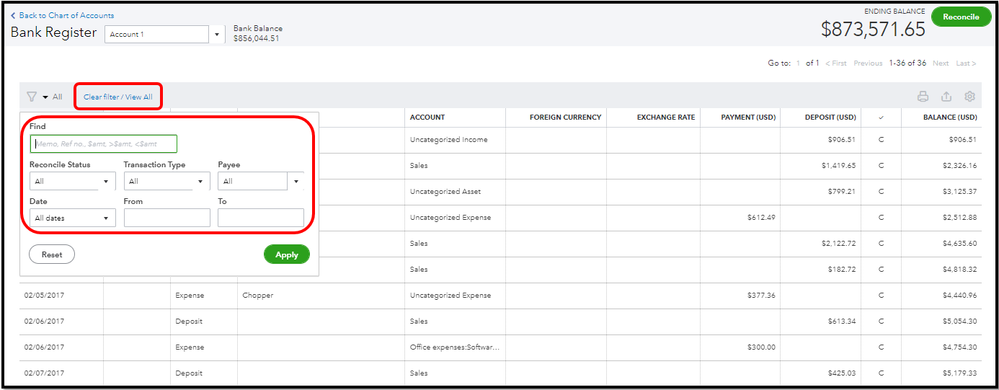
However, if the issue persists, I suggest logging into your account through a private/incognito window if you haven't tried it yet. The private window will not save any history, making it a good place to identify browser problems. Here's how:
- Google Chrome: press Ctrl + Shift + N
- Mozilla Firefox: press Ctrl + Shift + P
- Safari: press Command + Shift + N
If you're able to see it in your register using a private browser, go back to your regular browser and clear its cache. Clearing the cache or cookies is the best way to get a clean slate for your browser. Otherwise, using other supported browsers can be a good alternative too.
If the issue persists after following the suggestions above, I recommend running a report to locate missing entries in your account register, and you can refer to this article for guidance: Run a missing check report in QuickBooks Online.
Additionally, you can check out these resources as a guide to view various procedures that will help you reconcile your online transactions:
I'm looking forward to getting this resolved. Feel free to leave a reply if you require further assistance with locating your bill payments in QBO. Have a good one!