Turn on suggestions
Auto-suggest helps you quickly narrow down your search results by suggesting possible matches as you type.
Showing results for
Hi Community,
I have a question related to Bills Payments/Scheduling.
I found this article (https://quickbooks.intuit.com/learn-support/en-us/billing-solutions/understanding-payment-schedules-...) where it says that either "Bill Pay-Powered by Bill.com" or "Bill Pay-Powered by Melio" are available for Paying/Scheduling Bills.
So, my questions is, is it possible to add my own App as an alternative to the Bill payments? if so please let me know what should I do in order to redirect the user to my app when they click "Make Payment" from the bills section.
Thanks,
Hey masterX,
Welcome to the QuickBooks Community! There are many apps you can use when it comes to payment. But first, you want to make sure that it is compatible with QuickBooks Online. Here is a link for all the apps we have for making payments including bill payments. From there, you can check the ratings and view the reviews to determine what works best for your business.
If you have any questions, don't hesitate to let me know! My team and I are here for you! Take care and be safe.
Hi @SashaMC,
Thanks for the quick response, sorry if I wasn't clear, I'm developing a similar App which can help businesses to make bill payments, so my question is how to enable the option for my App to be used to pay for a specific bills. For example when I activate Melio app, in the Expenses section the "Schedule payment" is enabled and then connects to Melio app, in order for my app to do the same what should I do?
Thanks,
It's our priority to ensure you're able to add your app to QuickBooks, masterX.
We have a separate forum where you can get help with app integrations. I'd suggest posting your question directly to our Intuit Developers website.
Here's how:
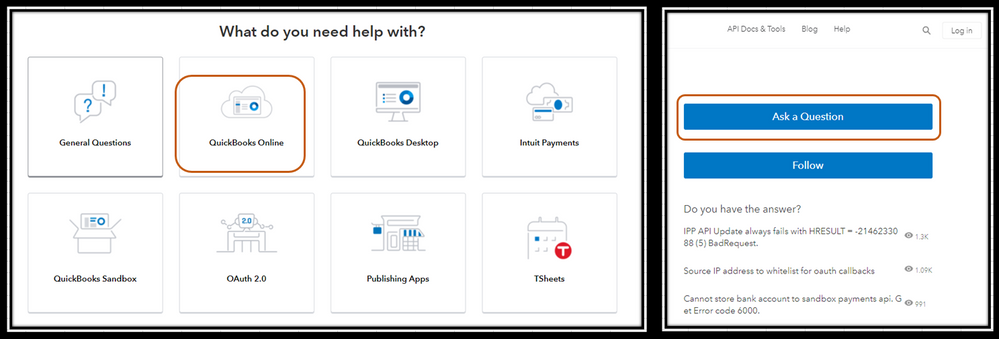
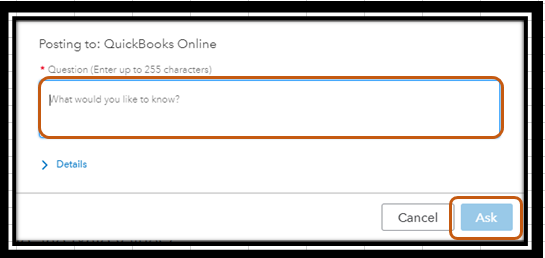
Additionally, you can always visit our Help articles page to seek sources to guide you in performing any QuickBooks tasks. Simply type a keyword of your concern on the search field, and the system will show related articles to help you.
Don't hesitate to post again here if you have any QuickBooks concerns, masterX. I'm always here to help. Keep safe.



You have clicked a link to a site outside of the QuickBooks or ProFile Communities. By clicking "Continue", you will leave the community and be taken to that site instead.
For more information visit our Security Center or to report suspicious websites you can contact us here