Thanks for visiting the Community, @heglelorie. I can show you how to prevent the down payment for your invoice from appearing on the product/service summary.
Beforehand, may I ask for further clarification on what you mean by the product/service summary? Is it a report or something from the invoice itself? It would be helpful if you could include some screenshots so I can better understand and provide an accurate solution.
Nonetheless, you'll want to record a bank deposit affecting Accounts Receivable (A/R) for the down payment of your invoices instead. This way, it will not show up in your invoices or the product/service summary report. Here's how:
- Click + New and select Bank Deposit.
- Choose the Bank Account the money is received, and the Payment Date.
- Scroll down to the Add funds to this deposit section and complete the following fields:
- RECEIVED FROM: Customer's name
- ACCOUNT: Accounts Receivable (A/R)
- AMOUNT: Enter the amount paid by the Customer
- Click Save and close.
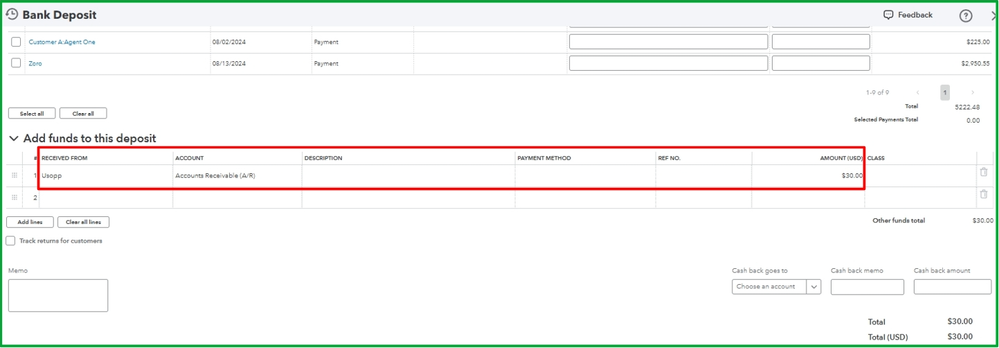
After that, you can link it to the invoice when it’s time to apply the payment. Otherwise, leave it as it is so that it will not show up as a down payment. Use the Receive Payment feature to link them, and please ensure that the Amount received section remains at $0.00.
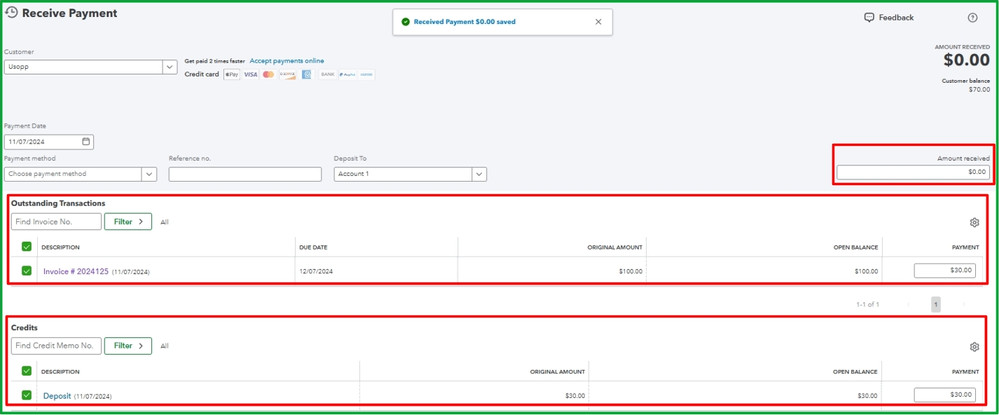
Furthermore, you can visit this article that outlines the steps to record deposits or retainers from your customers before performing any services: Record a retainer or deposit.
Additionally, you may refer to this article on how to view all sales transactions and invoice statuses on the Sales page: View sales transactions in QuickBooks Online.
Please let me know if you have any questions or need clarifications about handling customer payments by hitting the Reply button below. I’m always here to provide answers to your questions. Have a great day ahead!