Turn on suggestions
Auto-suggest helps you quickly narrow down your search results by suggesting possible matches as you type.
Showing results for
We write very few checks anymore but use mostly ACH. After entering all of my bills and pressing "ready to pay" I manually enter "ACH" into the check number for each one (50 or more weekly). Is there a way to automatically have this entered or at least be able to copy and paste the entire lot. I use ACH for about 50 payments a week and then print about 10 more paper checks. thanks
Glad to see you in the Community, 1313smh.
Yes, there’s a way to enter the ACH without manually typing it to all lines in the Check No. column. You can use Ctrl + C to copy the information in the first line and then Ctrl + V to paste it. Let me walk you through the step by step process:
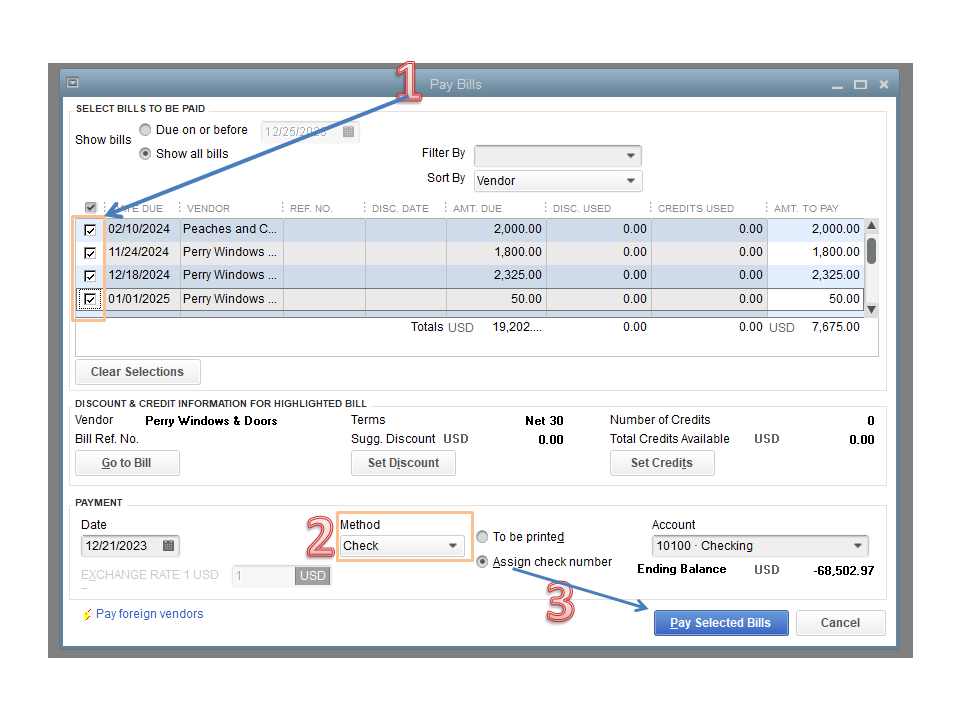
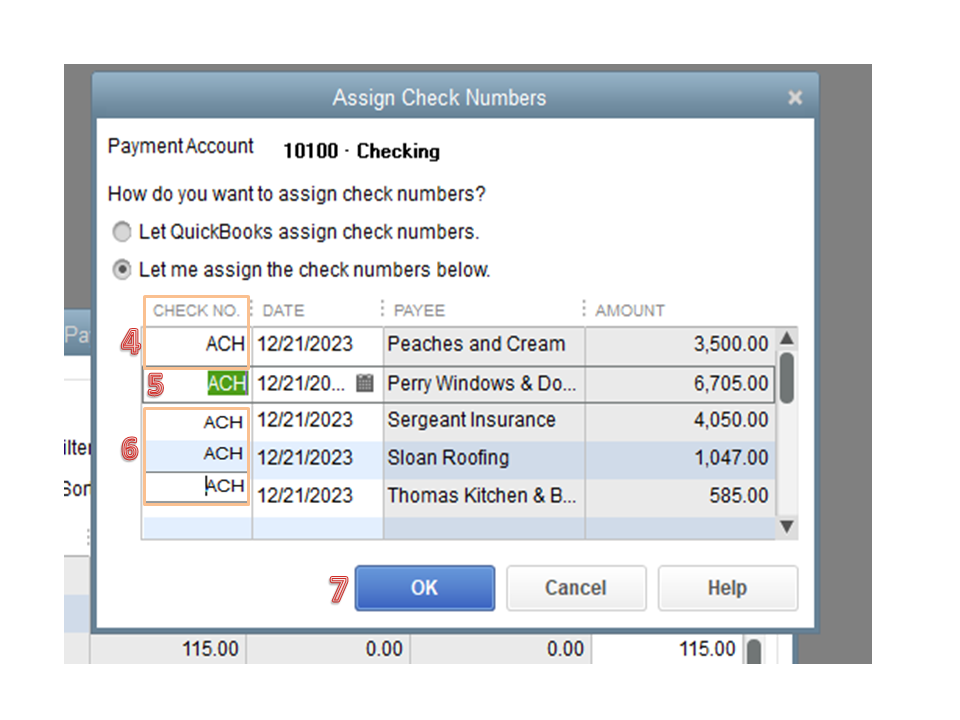
For additional information, let me share a guide that lists all shortcut keys to help easily navigate in QuickBooks: Keyboard shortcuts in QuickBooks Desktop.
Additionally, this link provides an overview of how to manage checks. It also includes instructions on how to resolve common issues and unexpected results when writing checks: Create, modify, and print checks.
Keep me posted if you need further assistance with any of these steps. I’ll jump right back in help and make sure this is taken care of for you. Enjoy the rest of the day.
When I tell checks and bill payments to print later, then I go to print and select the starting check number, it's giving me an error because our check numbers are alpha-numeric and the warning is telling me to choose only numeric.
Is there a setting I need to fix that I can't locate?
Let's resolve the prompt you're having with printing your bill payment checks, @JRasco1.
For the check number, you must enter a numeric value. Adding an alpha-numeric check number while printing will prevent the check from being printed.
Here's how you can print your forms all at once in QuickBooks Desktop: Batch print forms in QuickBooks Desktop.
From here, you can run Transaction List by Vendor report to check all your paid bills. Check out this article: Customize reports in QuickBooks Desktop.
If there's anything else that I can help you with printing your bill payment check, please let me know in the comment section down below. I'll be always around ready to help.



You have clicked a link to a site outside of the QuickBooks or ProFile Communities. By clicking "Continue", you will leave the community and be taken to that site instead.
For more information visit our Security Center or to report suspicious websites you can contact us here