It's important to validate your account to ensure your fees and deposits are processed through First Bank, @Skerst. I'd be glad to provide some information about this.
When you update your bank deposit account in QuickBooks Online (QBO), you need to enter the two small amounts we've deposited to your new account. This way, we can check if your updated bank account is transactional.
Now that you've switched to First Bank, Intuit fees will be deducted from this account. Please note that if you make changes to your account after 3 PM PT, payments will be directed to the new account. Any changes made before that time will process payments through your old account.
To successfully this, please follow the steps below:
- Login to your QBO account.
- Head to the Gear icon, then select Account and settings.
- Navigate to the Payments tab, then head to the Deposits accounts section.
- Click the Change button next to your bank's name from the Standard Deposits option.
- Choose Add new bank account and Input the account and routing numbers for the bank account you wish to switch to, then click Save.
- Locate the new bank account in the list and select Confirm.
- Enter the two small amounts that have been deposited into the new bank account.
- Check the bank account details and complete your request.
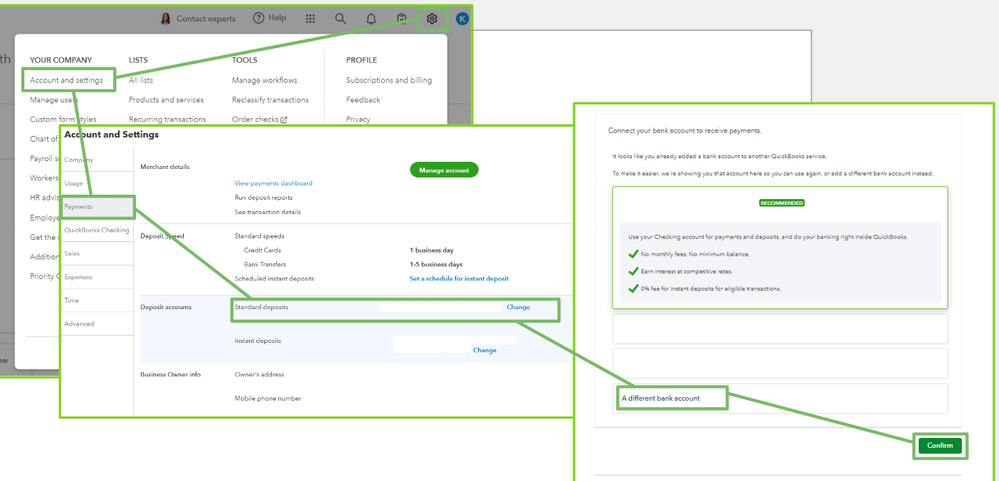
You can check out this article for reference: Change the deposit bank account for QuickBooks Payments.
Additionally, you can read this article if you want to manage your business information for your Payments account: Update business and account info for QuickBooks Payments.
Feel free to visit and post in this forum if you have other concerns about handling your customer deposits, @Skerst. I'll be around to help you anytime.