Turn on suggestions
Auto-suggest helps you quickly narrow down your search results by suggesting possible matches as you type.
Showing results for
Using QuickBooks Desktop, we reconciled the credit card payment and chose to write a check. The check that is generated shows the "Payable To" line as blank. If the employee doesn't enter a name on that line, the check prints out with the line blank. Is there a way to set a default vendor for a credit card payment to that liability account, or at least prohibit a check from being saved without a name on the "Payable To" line?
Hi there, @sbiery1. Let me provide some information about setting up a default vendor in QuickBooks Desktop.
Prohibiting a check from being saved without the name of the payee is unavailable. Once you create a check without the name, it will automatically be recorded inside QuickBooks.
If you wish for the check to have the payee name, you can modify this. Let me show you how:
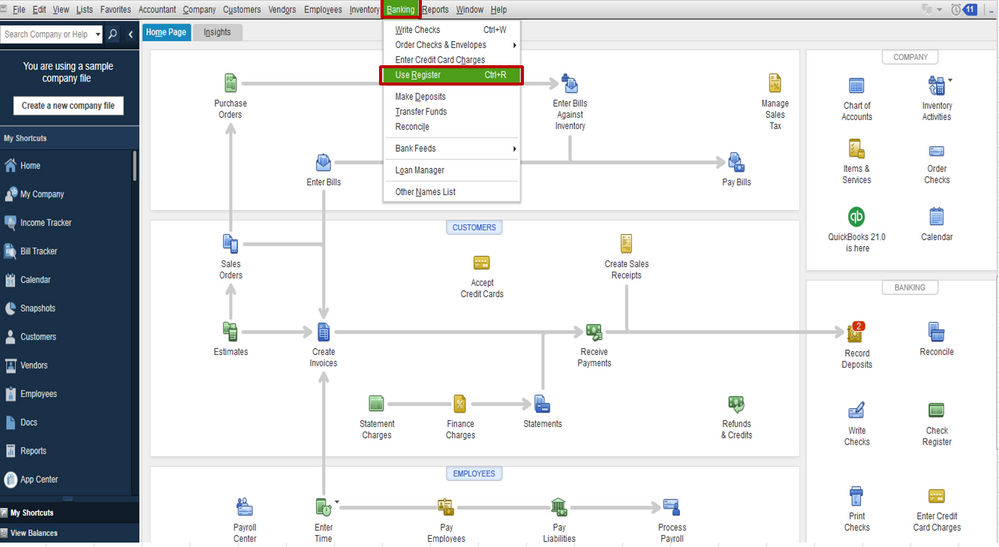
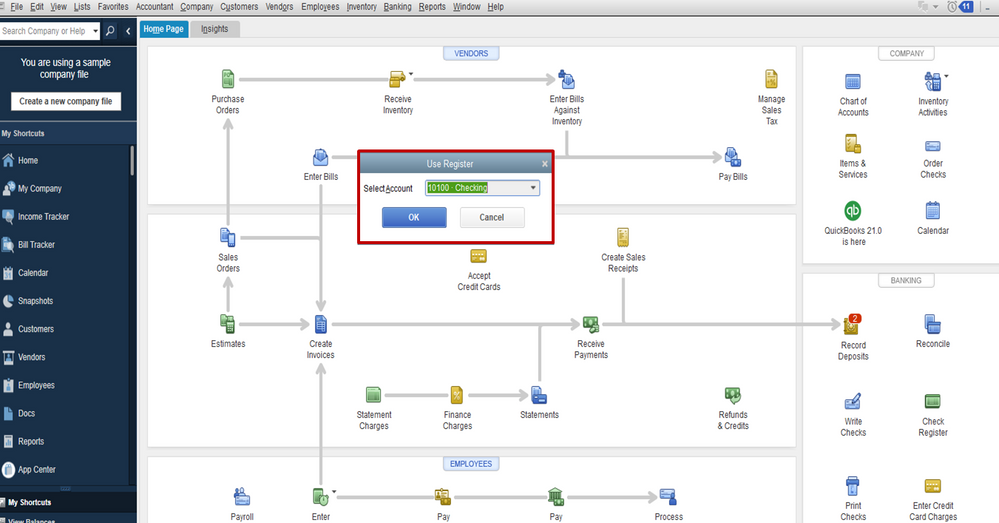
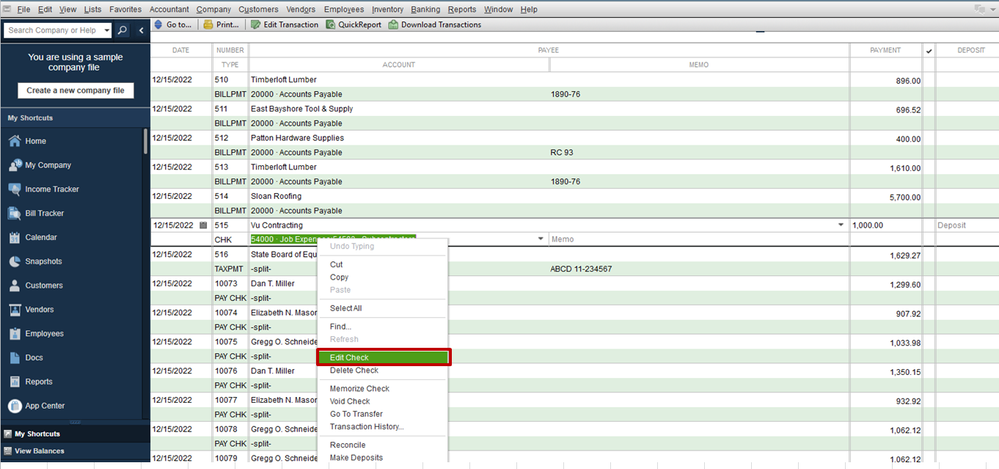
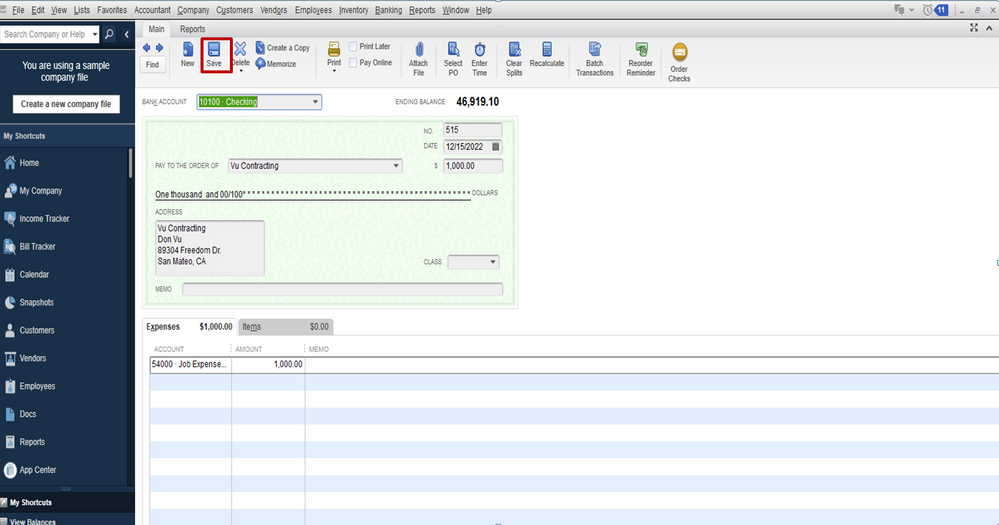
I've also included this article to guide you to manage checks in QuickBooks Desktop: Create and print checks.
You can always get back to us if you have other queries. I'll be around to help you. Have a nice day.
Good Morning Rubielyn_J. Based on your reply, I am assuming there is no way to link a vendor to a credit card reconciliation. Is that correct?
You can still link a vendor to a credit card, and I’m here to share additional insights of it, @sbiery1.
One issue that can crop up with company credit cards is the vendor name. The credit card charge entry screen in QuickBooks will ask for a vendor name, and if you include one, you’ll have to add that name to your vendor list. That way, you can easily match and link the transactions to the said payment.
You can follow the steps provided by my colleague if you wish for the check to have the payee's name. Just ensure to set up a default name first for that account before modifications.
Since you could leave the Payable to field blank, you can also add a note of the actual vendor name in the memo line when creating a check. This keeps your vendor list clean while keeping your bookkeeping accurate and informative.
You may check this article on how to set up, use, and pay credit card accounts in QBDT. This helps keep track of the charges and payments you made. It includes information to create, modify, and print checks.
Stay posted if you have any other questions about handling/recording transactions in QuickBooks. We’re always here to help you. Wishing you the best!



You have clicked a link to a site outside of the QuickBooks or ProFile Communities. By clicking "Continue", you will leave the community and be taken to that site instead.
For more information visit our Security Center or to report suspicious websites you can contact us here