Turn on suggestions
Auto-suggest helps you quickly narrow down your search results by suggesting possible matches as you type.
Showing results for
Get 50% OFF QuickBooks for 3 months*
Buy nowI send recurring invoices for the same amount to several customers. Last month one customer paid the invoice that was sent to her but it paid another customer's invoice, not her own. It happened again this month. How is this happening and how can I fix it so it doesn't happen again?
I'm here to ensure your customer's invoice payments will be applied to the correct invoice.
In certain situations, emails can be interchanged, which leads to recurring invoices being sent to the wrong customers and payments being applied to incorrect invoices.
To prevent this, we can review the recurring template to ensure that the correct customer name and email are assigned.
Once an invoice payments are applied to the wrong invoice, don't worry. We can unlink or delete the payment transaction and create a newly received payment. Then, link it to the correct invoice.
To unlink or delete payment transactions:
Now, let's use the received payment feature and apply it to the correct invoice.
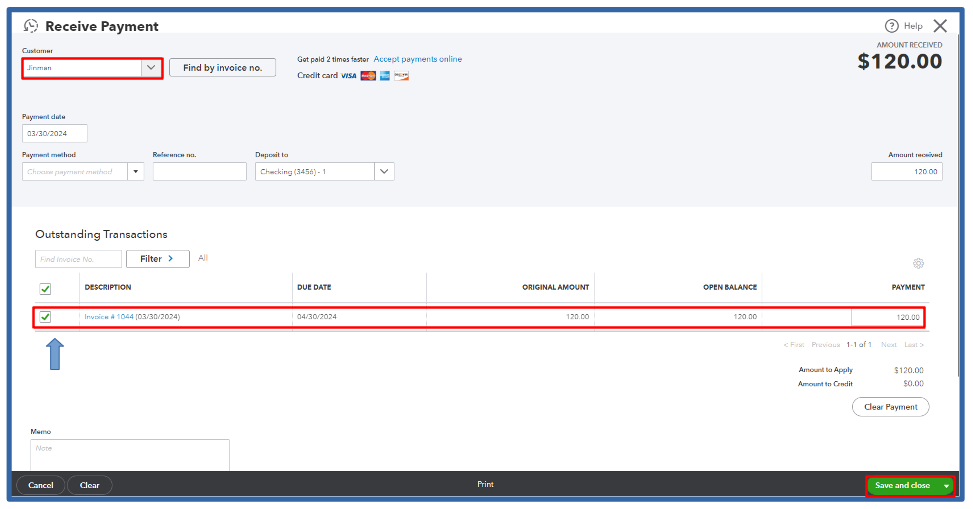
You might also want to visit this article to learn other ways of correcting payments: How to fix payments applied to the wrong customer invoice.
For future reference, if you ever receive an overpayment from a customer, you can either refund them or create a credit memo to reduce their current balance and apply it to an invoice.
I'm still here for you whenever you need assistance correcting payments and managing recurring invoices. If you require assistance managing your transactions in QuickBooks Online, click the reply below.
Thank you, that was very helpful. I found that I may have copied the one customer's recurring transaction on another customer and missed deleting the cc email for the new customer.
We're happy to hear your feedback, @Tara951. It's good to see that it works on your end.
You're always welcome to post here in the Community space. Count us in if you need additional help in any QuickBooks Online-related. We're always ready to assist. Take care and have a great day!



You have clicked a link to a site outside of the QuickBooks or ProFile Communities. By clicking "Continue", you will leave the community and be taken to that site instead.
For more information visit our Security Center or to report suspicious websites you can contact us here