Thanks for posting here in the Community, mermaidgurl.
I'm happy to help you reenter the sales tax check in QuickBooks Desktop.
You can use the Pay Sales Tax window to recreate the payment.
Let me show you how:
- Choose Vendors at the top.
- Under Sales Tax, choose Pay Sales Tax.
- Enter the needed details.
- Click OK to save.
I'm including a screenshot for your visual point of reference.
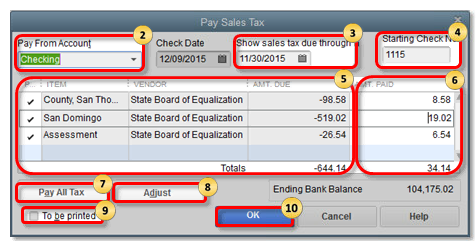
Should you need to change the sales tax amount, just click the Adjust (step 8) button.
Please visit this article too for more details: Pay sales tax.
That should get you on the right track. If you have other questions, I'm happy to answer it. Just post it here as a comment and I'll take a look at it. Enjoy your week.