Turn on suggestions
Auto-suggest helps you quickly narrow down your search results by suggesting possible matches as you type.
Showing results for
Get 50% OFF QuickBooks for 3 months*
Buy nowWhen we try to do new bank deposit the description says : There are no transactions matching the criteria.
On customer's transaction list we have the same payment twice: one payment is closed and the second shows as unaplied. It keeps happening to few customers, not all of them. How to resolve it?
We use online banking and a third party service (Jobber) for invoicing and recording payments.
Solved! Go to Solution.
I'll help you clear out the duplicate payments, @asiaplk26.
When you entered these transactions accidentally, you'll want to void or delete them in QuickBooks. I'll guide you how.
Duplicates also occur when you add downloaded transactions that you already manually entered into the program. To avoid this from happening, you'll need to find a match for these transactions. Let me guide you on how.
If these duplicates are already accepted from your bank feeds, you have an option to exclude them in the Online Banking menu.
Here's how:
For more details about managing your bank feeds, check out this link: Assign, categorize, edit, and add your downloaded banking transactions.
Let me also add an article for more information about reconciling an account: How to Reconcile an Account in QuickBooks Online?
If there's anything else that I can help you with, please let me know in the comment section down below.
I'll help you clear out the duplicate payments, @asiaplk26.
When you entered these transactions accidentally, you'll want to void or delete them in QuickBooks. I'll guide you how.
Duplicates also occur when you add downloaded transactions that you already manually entered into the program. To avoid this from happening, you'll need to find a match for these transactions. Let me guide you on how.
If these duplicates are already accepted from your bank feeds, you have an option to exclude them in the Online Banking menu.
Here's how:
For more details about managing your bank feeds, check out this link: Assign, categorize, edit, and add your downloaded banking transactions.
Let me also add an article for more information about reconciling an account: How to Reconcile an Account in QuickBooks Online?
If there's anything else that I can help you with, please let me know in the comment section down below.
Thank you!
How do you stop that from happening? Even looking at the Pending payments makes it double post the payments.
Also, if not caught quickly will your guide take the deposit from the records so not to show a loss of that amount of money?
Thanks for joining the thread, @Holly60.
Let me clarify things about the duplicate payments and help you from there.
As mentioned by my colleague above, duplicate payments will happen if you add bank transactions that you already recorded in your QuickBooks account. For example, if you have deposits from your bank transaction, then you record the same transaction in QuickBooks, this will create duplicate deposits if you add the bank transactions instead of matching them.
Moving forward, you'll have to match the transactions to avoid duplicates. You can follow the detailed steps provided by my colleague on how to match transactions.
On the other hand, voiding or deleting the duplicate deposit won't show a loss of the amount.
You can also read this article to learn when to add or match bank transactions: Categorize and match online bank transactions in QuickBooks Online.
Please keep in touch if there's anything else I can do to help you succeed with QuickBooks. I've got your back. Have a great day and keep safe.
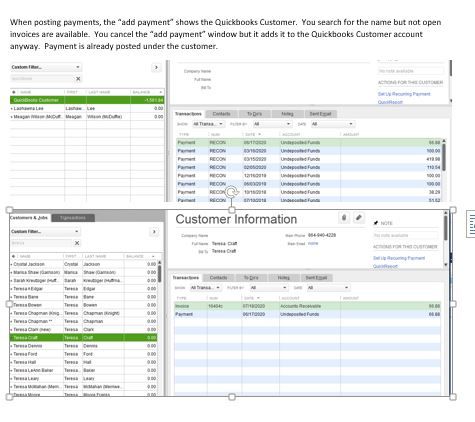
Issue of the double payments plagued us last year also - i was guided to delete the payment after deleting it from the deposit - since all that went thru to the banking part as a deposit, it now shows a deficit of $30,000 difference. my accountant is waiting to do my taxes. so...after deleting the deposit and the payment do you have to go into the banking section and adjust that there?
Hi there, @Holly60.
I can see from your screenshots that you've excluded both the payment and its duplicate. You'll need to omit the copies only. This way, you can categorize the original transaction.
Since we're unable to recover deleted transactions, you have the option to import .qbo files manually. However, you'll need to deactivate bank feeds first. You can refer to this article for more details: Download Bank Feed transactions in QuickBooks Desktop.
Once imported, you can categorize or match them in the Bank Feeds Center.
Also, let me add this article about reconciling an account to make sure it matches your real-life bank statements: Reconcile an account in QuickBooks Desktop.
Please let me know if you have additional questions or concerns. I'll be here every step of the way. Keep safe.
Is there a way to set an alarm or dialog box to come up when making a double payment?
Is there a way to have an alarm or dialog box come up in Quickbooks Pro when making a double payment to a vendor?
Warm welcome, Edie007. I understand that you'd like to be alerted through an alarm or dialog box if you accidentally make a double payment to a vendor.
Currently, this option is unavailable in QuickBooks Desktop Pro. I see the advantage of having this feature as it saves you from duplicating transactions. Therefore, I'd recommend sending feedback to our product development team. They'll carefully review your idea and may consider it for future updates.
We highly appreciate your ideas and suggestions.
Moreover, you can generate reports in QuickBooks Desktop. It can provide valuable insights into your business's financial health and performance.
You can return to me again if you need further information about the alarm dialog box coming up or prompt alert. Kindly tap the reply button to enter your response. Please know that I'm always here to help in any way.
Printed duplicate pay stub and it was recorded as another pay
How do I reconcile duplicate payments to employees
Hi there, Hotdogsman. I'll guide you through fixing the duplicate pay stub issue in QuickBooks Online (QBO) to ensure your payroll records are accurate and up-to-date.
If you accidentally record another paycheck resulting in a duplicate, you can delete the created duplicate paycheck and then reconcile your accounts as per your usual process. Here's how:
However, if the employee was indeed paid double in real life, you can reduce their paycheck wages to correct overpayments. After resolving the issue, you can then proceed with reconciling your accounts.
Here's a reference on updating or adding another pay period in the system: Set up and manage payroll schedules.
I'm available around the clock to help with any other payroll-related tasks in QuickBooks. Kindly return by hitting the Reply button or sharing your query in the Community space for a quick and helpful response. Have a good one.



You have clicked a link to a site outside of the QuickBooks or ProFile Communities. By clicking "Continue", you will leave the community and be taken to that site instead.
For more information visit our Security Center or to report suspicious websites you can contact us here