Hello there.
Let's edit the paid invoice so you can change its customer name and apply for its payment accordingly in QuickBooks Online (QBO).
First, go to your customer's Transaction List and open the paid invoice by selecting the View/Edit option. Change the customer name in the Customer field, click Save, and then Yes to confirm.
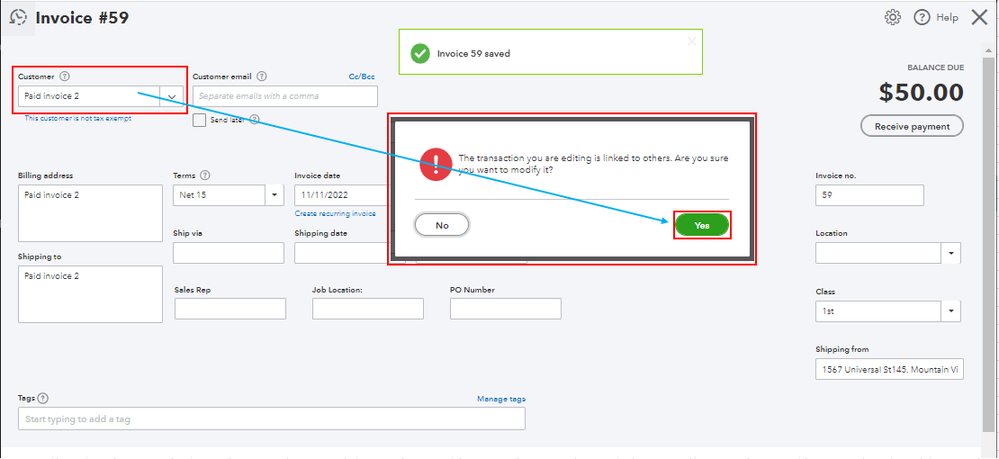
Close the invoice. Then, you'll be routed back to the wrong or incorrect customer's transaction list. The payment will show as Unapplied under the Status column, and the invoice should now be removed and linked to the right customer.

From there, click the unapplied payment to open and edit its details. Change the customer name in the Customer field and select Yes to confirm. The invoice assigned to the correct customer will appear. Make sure to select it and then save the transaction.

Once you're done, go to the Reports menu and pull up the Transaction List by Customer report. This is to confirm that the invoice is successfully transferred to the appropriate customer.
Also, you may want to check out one of our Help pages as your reference to guide you in managing your company's income and customers in QBO: Sales and customers help for QuickBooks Online. It includes topics about payments, customers, and sales transactions, to name a few.
Let me know if you have other concerns about managing invoices and customer transactions in QBO. I'm always ready to help. Take care, and have a great day.