Thanks for reaching out to us here in the Community, Mark. Allow me to help you prevent your new invoices from being marked as deposited in your QuickBooks Online (QBO) account.
First, please note that when you process an invoice for your customers, it won’t be marked automatically as deposited until it is linked to a recorded payment.
When creating an invoice, you can save it directly without applying any payment. Afterward, you can reopen the invoice when it's paid and apply the payment to it.
Here's how:
- Go to Sales, then select Invoices.
- Locate the invoice and click Receive payment to mark it as paid.
- In the Deposit To field, ensure to select the Undeposited Funds.
- Once done, Click Save and close.
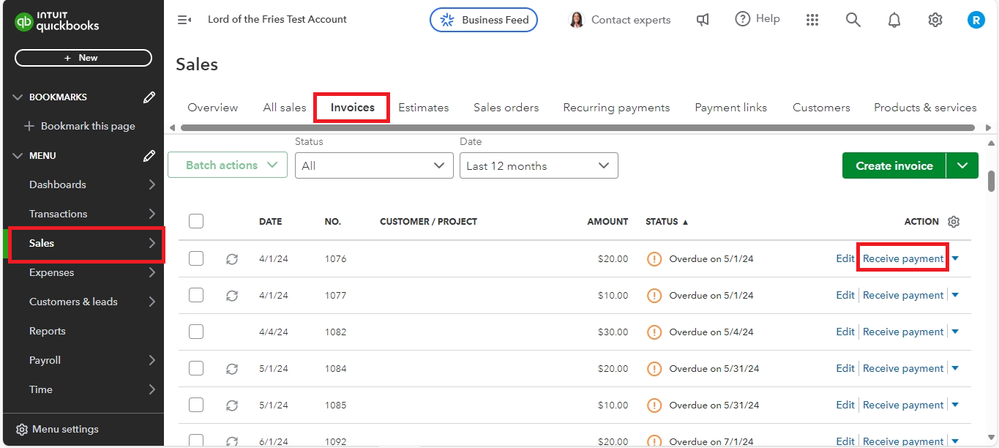
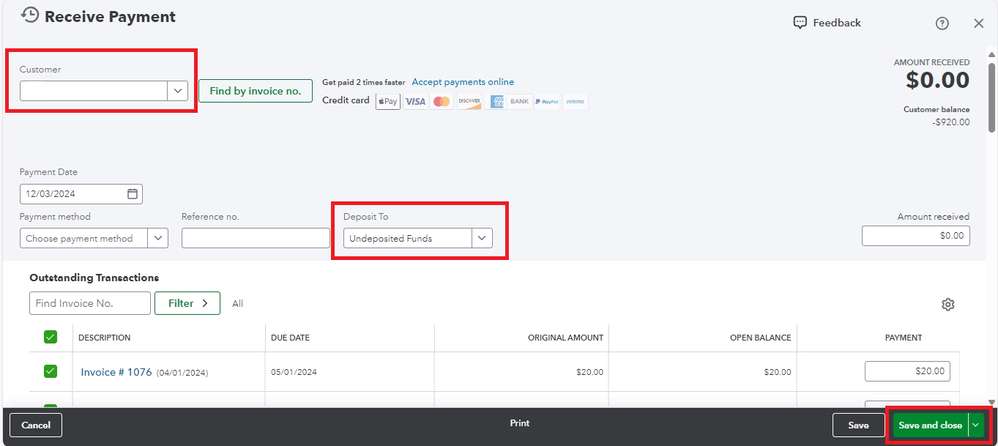
Once the invoice is marked as paid, you can proceed to deposit the funds in your QBO account. This will update the status of your invoice to Deposited.
Here's how:
- Go to the +New icon, then select Bank deposit.
- In the Account field, select the bank account where you want to deposit the payment.
- In the Select the payments included in this deposit section, select the payment for the invoice you marked as paid.
- Once done, click Save and close.
Furthermore, you can visit this article to learn detailed steps in recording invoice payments in QBO.
Additionally, QuickBooks lets you create personalized and professional-looking sales forms. You can visit our article to learn how to customize your invoices in QBO.
I'm here to help you optimize your QuickBooks experience, so feel free to reach out if you have any additional concerns. Take care.