Welcome to the Community, kfrem.
I'm here to help and provide you with some information about voiding a Purchase Order via QuickBooks Desktop.
Right now, there isn't a way to void a purchase order in QuickBooks Desktop. If you wish to keep the PO, you can use the Memo field and type in Voided. This helps you identify that the PO was voided.

To identify the voided PO, here's how:
- Go to Transactions tab and right-click.
- Click Customize Columns.
- Select Memo.
- Click the Add button.
- Hit OK.
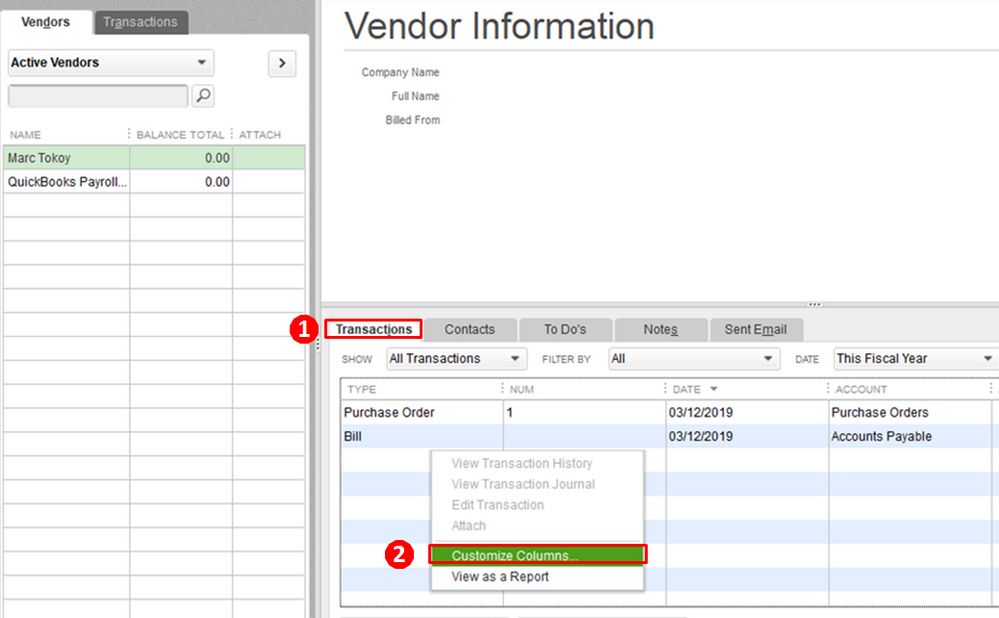
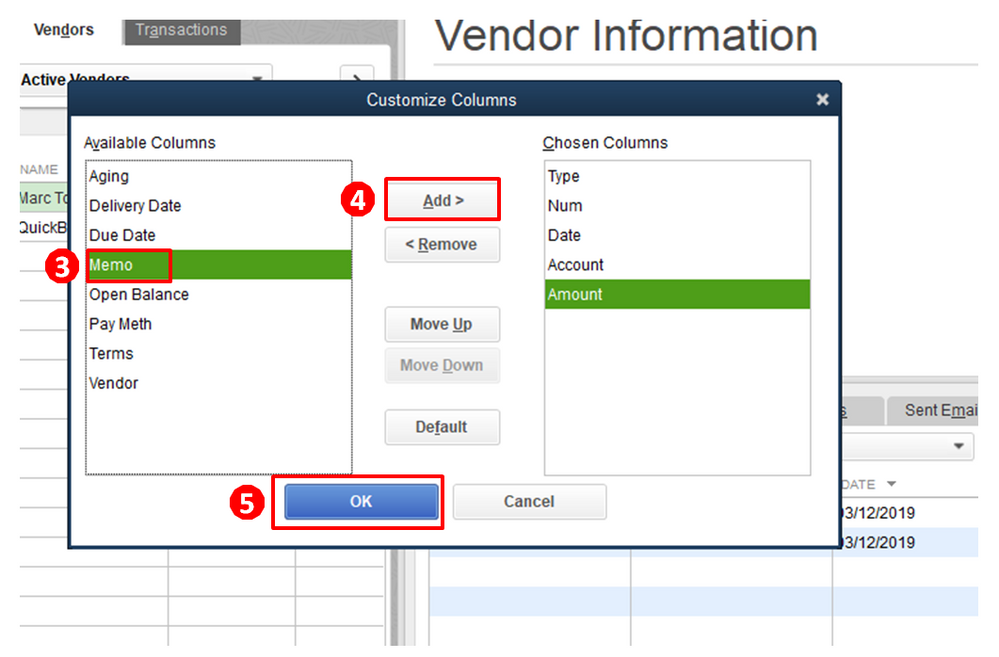
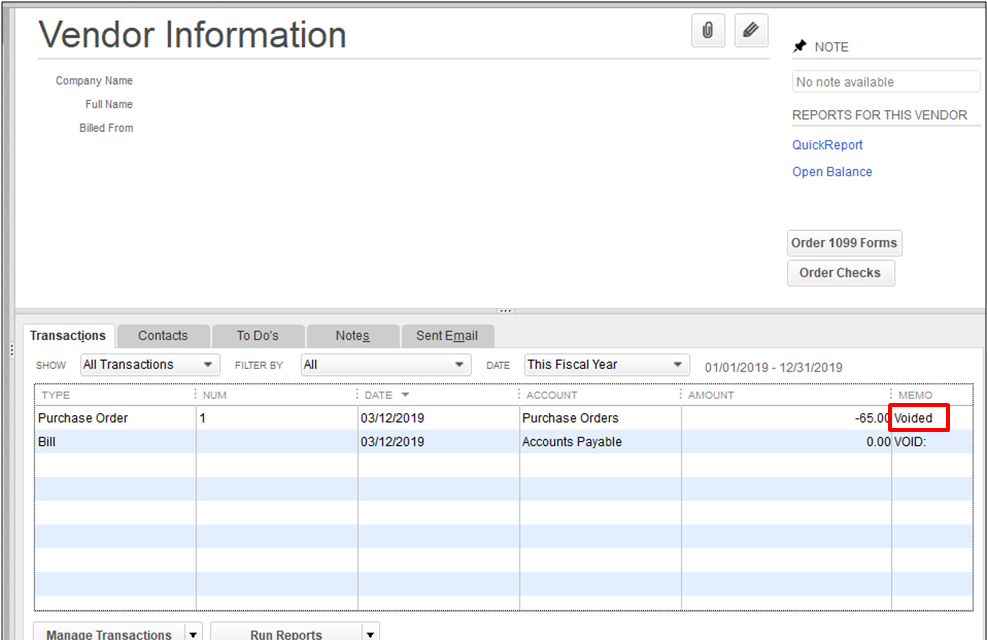
Keep updated on how it goes. I'm still here if you need any assistance about purchase order in QuickBooks Desktop.