Thanks for swinging by in this forum, audiovideotech. It’s great to have you here. You can disable the ACH payment option from your account settings or directly in the invoice. I’ll break it down for you below.
Since you don't want to accept ACH payments from customers, you can remove it in your account settings for invoice payments. This way, you no longer need to update your form every time it is necessary.
Here's how:
- Open your QuickBooks Online company.
- Click the Gear icon in the top right corner.
- Select Account and Settings, then navigate to the Sales tab.
- In the Invoice payments section, hit the Pencil icon.
- Uncheck the Accept ACH box.
- Choose Save, then Done.
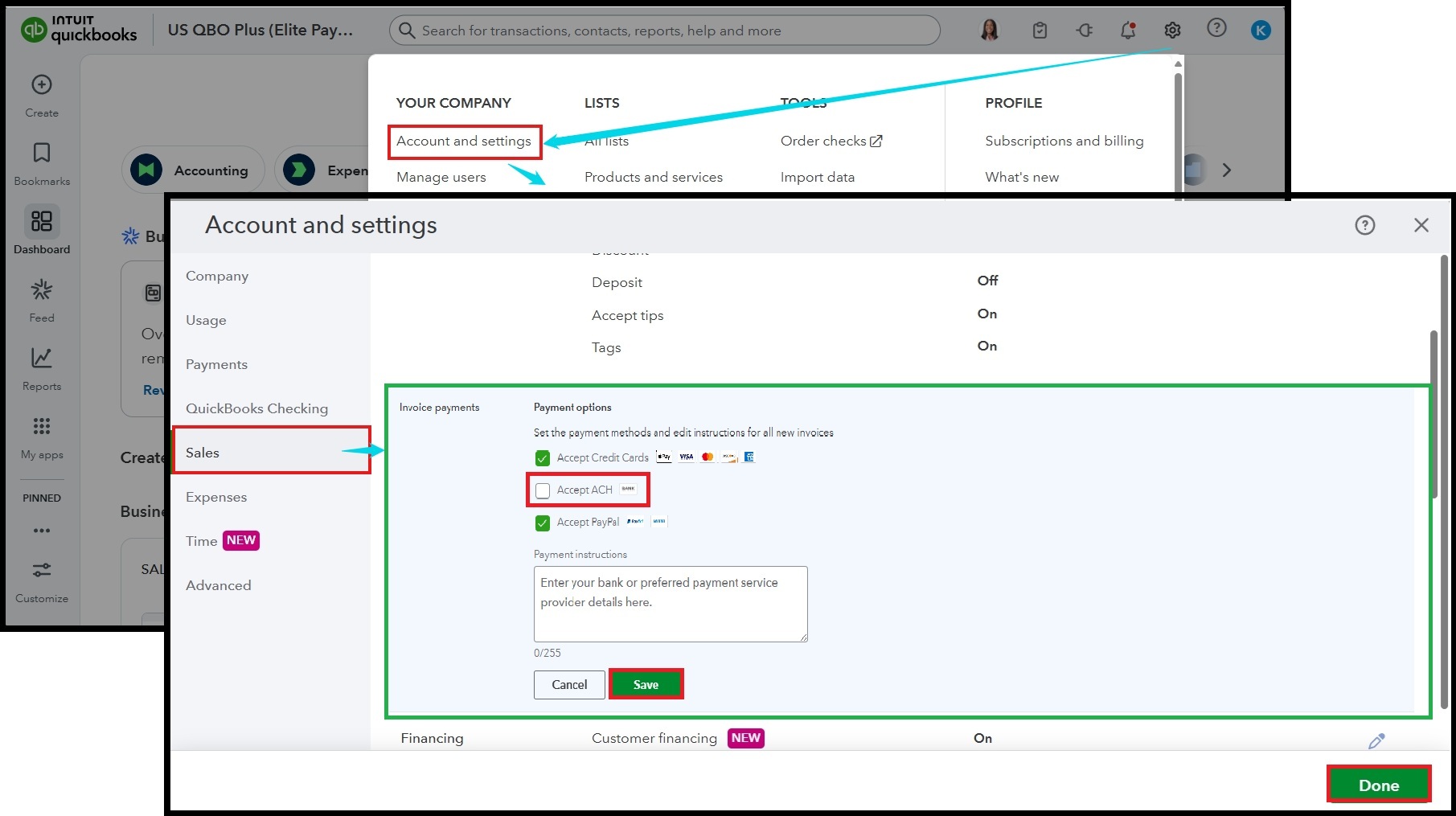
If you want to remove it for a single transaction only, click the Manage icon within the sales form. After that, select the Payment options dropdown and toggle off Bank Transfer.
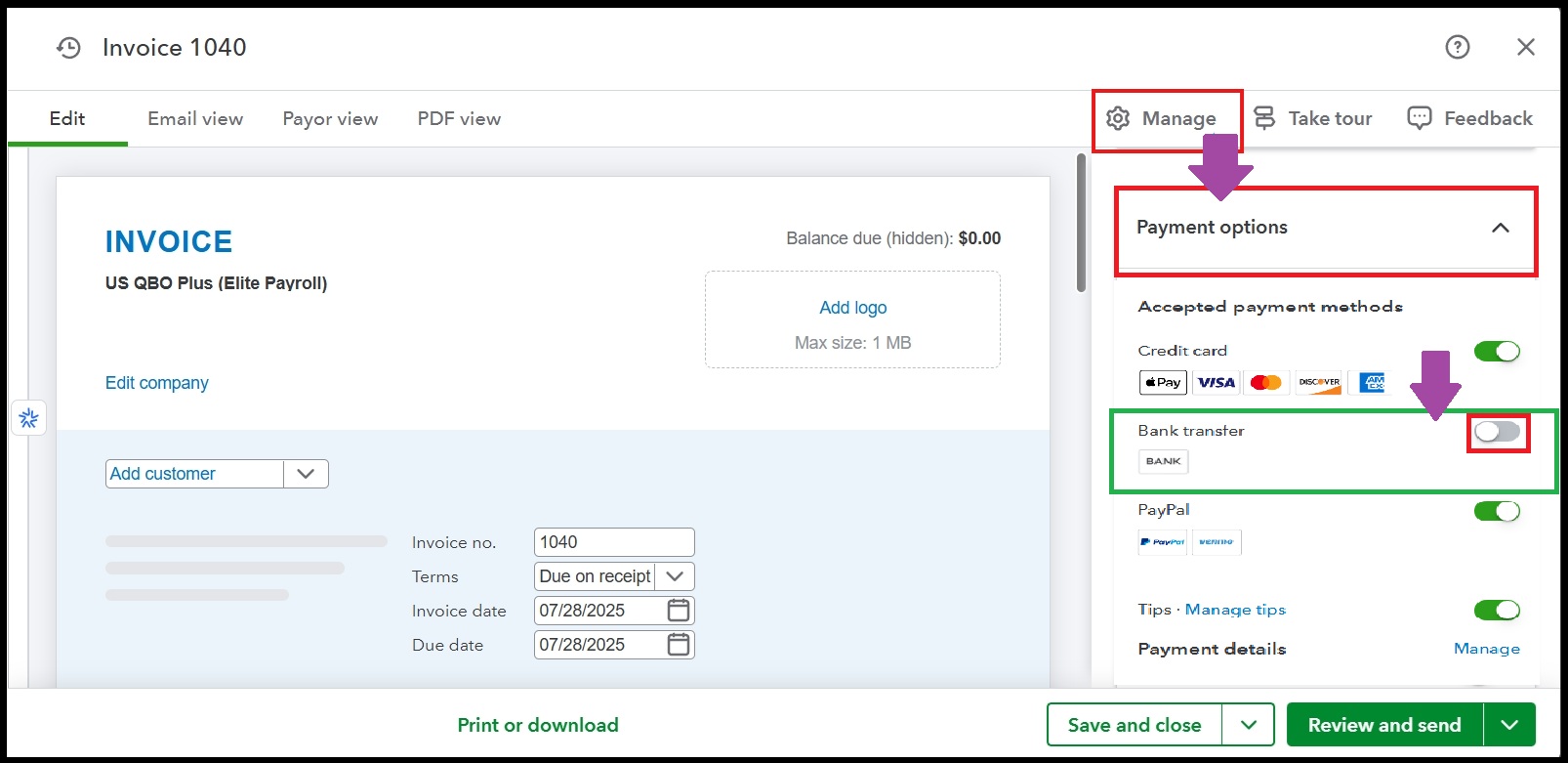
To determine when your funds are deposited into your bank account, scan this material anytime for guidance: Find out when QuickBooks Payments deposits customer payments.
The information above ensures you can set up customer payment preferences accordingly. I hope this helps you feel more in control of your payment options. If you have any questions or run into anything along the way, feel free to drop by again. I'm always here for you. Have a great day!