Let me connect you to the appropriate support to help you track the refund you've issued to your client, @BCC7849.
To begin with, please know that you can track the refund you've made to your customer by going to Sales and reviewing your customer's Transaction List.
However, please note that this is just to review the refund details and not the actual transfer of the refund, as the process involves the bank.
With that in mind, I suggest asking your client first to confirm any refunds they haven't received. Once confirmed with your client, you can check the refund on your end by navigating to Sales to review the details. To do that, here's how:
- Navigate to Sales, then Customers.
- Select the customer that you've issued the refund.
- Go to Transaction List and find the refund and click on it.
- Review the details of the refund you've made.
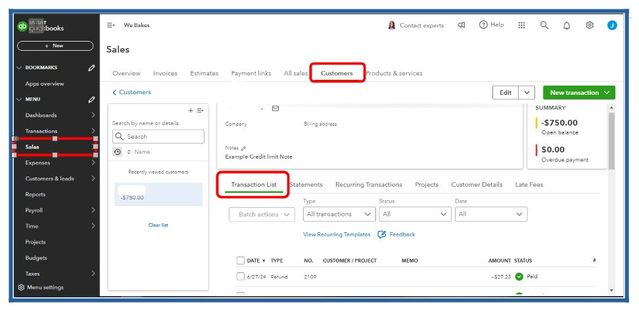
If everything is confirmed, I recommend contacting our QuickBooks Payments Support team. Our experts have the expertise and tools to double-check the refund, ascertain its status, and investigate why your client hasn't received it. To contact our support team, here's how:
- Log in to your QuickBooks Online company and select Help (?) at the top right.
- Select or type Contact Us.
- Enter your concern, then select Let's talk.
- Choose to Start a chat with our support expert.
You can reach them from Monday to Friday, 6 AM to 6 PM PT.
I'd also be adding this article to help you manage your QuickBooks Payments account: Manage your QuickBooks Payments account
If you have further questions about tracking a refund in QuickBooks, please don't hesitate to reach out to us here in the Community. Keep safe.