Turn on suggestions
Auto-suggest helps you quickly narrow down your search results by suggesting possible matches as you type.
Showing results for
Get 50% OFF QuickBooks for 3 months*
Buy now" I am having issues with QBO not using today's date when i write a check, it takes the date on the bill that I'm paying. Has anyone run into this, and if so, how did you fix it?"
Solved! Go to Solution.
Are you paying the bill using the 'Mark as paid' option on the bill? If so, that should default to the bill date. If you pay bills by going to New > Pay bills, that should default to today's date.
@RoseJillB "This occurs because the check date defaults to the bill date, ensuring accurate payment records, David."
Yikes! Shouldn't the check date be today's date to "ensure accurate payment records"? Is this AI?
This occurs because the check date defaults to the bill date, ensuring accurate payment records, David.
If you prefer to use today’s date, you can manually update the check date in the transaction window before saving, or enter the payment by writing a check instead of using the bill payment feature.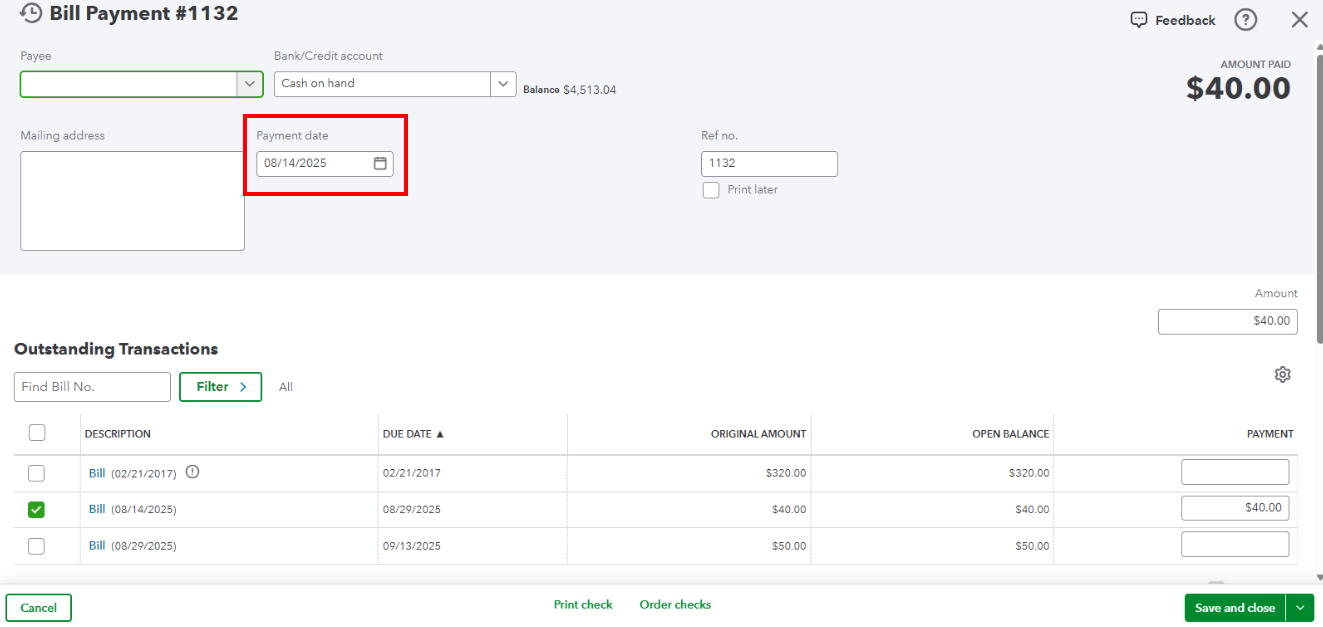
You'll also want to review the difference between bills, checks, expenses, and when to use each type of transaction.
While the option to default to the current date is under consideration, submitting your suggestion directly to the product development team is recommended. To do this:
If you need further assistance managing bill payments, please feel free to reply. The Community is also available 24/7 for support.
Are you paying the bill using the 'Mark as paid' option on the bill? If so, that should default to the bill date. If you pay bills by going to New > Pay bills, that should default to today's date.
@RoseJillB "This occurs because the check date defaults to the bill date, ensuring accurate payment records, David."
Yikes! Shouldn't the check date be today's date to "ensure accurate payment records"? Is this AI?
I always use mark as paid, that is my problem. Thank you so much. I've been trying to resolve this issue for eight months now.



You have clicked a link to a site outside of the QuickBooks or ProFile Communities. By clicking "Continue", you will leave the community and be taken to that site instead.
For more information visit our Security Center or to report suspicious websites you can contact us here