Turn on suggestions
Auto-suggest helps you quickly narrow down your search results by suggesting possible matches as you type.
Showing results for
Up until yesterday I have been able to:
Make an invoice.
Save the invoice.
(Making sure I have an email address for the customer saved)
Go to bottom left hand corner of the invoice - choose CARD or CHECK and save.
This creates a payment link on the email I send to my client.
NOW ALL I GET IS THIS:::
ERROR PROCESSING ONLINE INVOICE
com.intuit. platform.integration.hats.common.UserNotInRealmException: Invalid ticket: {"responseCode":"USER_NOT_REALM_MEMBER","responseMessage":"User is not a member of the specified Realm","responseDetail":null,"responseObject":null}
Super Frustrating - SOOOO MANY HOURS WASTED ON THIS ISSUE ON THE PHONE - ON CHAT - AHHHHH!
Jesus take the wheel!
I know this won't be easy to process payments with this hurdle, @ANGELJANELL.
I'm here to share with you a few guides to resolve this in time when creating a payment link for online payment from the invoice. Here's how:
Step 1: Create a backup file
Before you get started, make sure to create a backup file.
Step 2: Disconnect your Payments service from the company file
Step 3: Refresh the QuickBooks eInvoicing keychain
Step 4: Reconnect your Payments service
Step 5: Create a new invoice
Then, send the invoice if you're able to save it.
If the error continues to appear, I recommend running Verify/Rebuild tool to get these common errors and so that QuickBooks for Mac self-resolves them shortly.
Please let me know if you have other concerns with creating a payment link for online payment. I'll be looking back to your reply to help.
I am having this exact same issue. I have spent hours with Quickbooks online chat support and have, just now, tried all of these steps again to no avail. I am concerned about how long this problem seems to have been going on, based on reading online forums. I would like to process payments through Quickbooks, just for ease and to limit the number of platforms and services I have to pay for but, if this isn't going to happen, I'd appreciate some honesty so that I don't have to waste anymore time on this.
Thanks for chiming in on this thread, angela4.
I did some research on my end and didn't see any ongoing investigations about the online invoice error. I know you've already tried the steps and contacted our Customer Care Team, but I recommend giving it another try. They have more tools available to investigate what's causing this issue, and can work with our engineers for a solution.
Here's how you can reach out to our support agent:
You can also get our direct phone number through this link: Contact QuickBooks Desktop support.
For more information about processing a credit card payment, please check out this article: Process a credit card payment in QuickBooks Desktop for Mac.
You're always welcome to post a reply on this thread if there's anything else you need. The Community is available 24/7 to help you out.
I am having the same issue with QB Desktop 2020 invoicing with payments. I don't think this is a file issue. It started when I updated QB last week.
Thanks for joining the thread and letting us know about this missing payment link issue, @tnpmommy.
I'm here to help ensure you're getting paid without any problems. For now, you'll want to check if the online payment option is enabled for all of your customers. Here's how:
If you verified that the option is active and still won't add the payment link to the invoices, run the Verify/Rebuild Utility. Here's how:
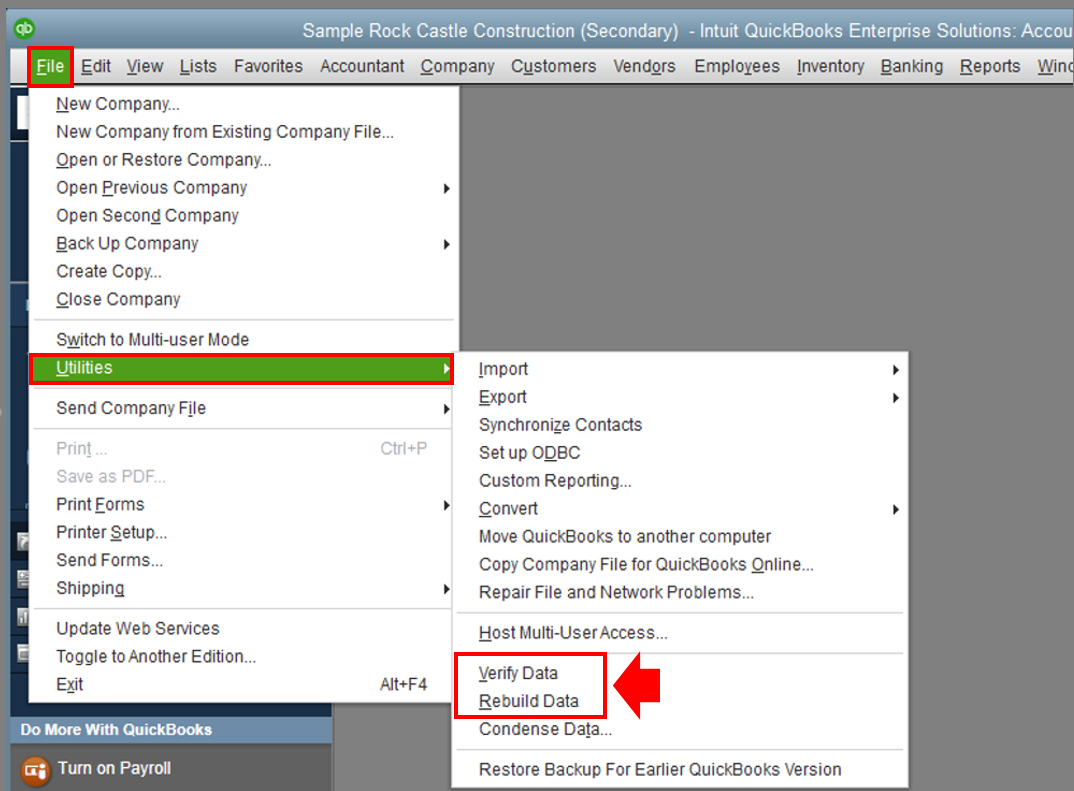
After that, close and reopen the company file and resend the invoice.
Please come back here and share us some updates if this works. I'll be right here if you need further assistance with receiving online payments in QuickBooks.



You have clicked a link to a site outside of the QuickBooks or ProFile Communities. By clicking "Continue", you will leave the community and be taken to that site instead.
For more information visit our Security Center or to report suspicious websites you can contact us here