Turn on suggestions
Auto-suggest helps you quickly narrow down your search results by suggesting possible matches as you type.
Showing results for
Get 50% OFF QuickBooks for 3 months*
Buy nowI set up a very simple company in QuickBooks 5 years ago. I'm currently using the 2018 version.
Last week when I received a payment (of $250) for an outstanding invoice (of $250), instead of bringing the outstanding balance to $0, it shows on the main vendor screen a negative amount(-$250), and it is now doing this will all of the outstanding invoices I have! I think it's some sort of bug in the system.
There are several issues:
1. I did nothing differently in how I create the invoices or receive the payments
2. I double checked everything to make sure I recorded everything correctly
3. When I run the outstanding balance report for those vendors it shows a zero balance (which is correct)
4. I've updated the 2018 with any fixes that are available
Please help!
Let's get your balance to show up correctly on your customer screen, PMG Entertainment.
You can use the resort list tool in QuickBooks to fix any odd or unusual behavior in your transactions. To do this, you can follow the steps below:
Please read this article for more information: Re-sort Lists in QuickBooks Desktop. If it doesn't fix the problem, you can also use the verify and rebuild tool to fix any data issues.
Once fixed, you might want to add and match transactions that you've already entered in QuickBooks.
Fill me in if you have questions about an invoice, We'll always be right here to help you anytime.
Thank you for your reply, unfortunately that did not correct the problem.
I've attached some screenshots of the issue - the following vendors have issues:
1st screenshot
Mario Ricardo Calderon - Vendor Screen Shows a -$750 balance, real balance is +$250
Thomas McGuire - Vendor Screen Shows a -$475 balance, real balance is + $225
Paris Rose - Vendor Screen Shows a -$250 balance, real balance is $0
Valerie Rose Koeningsberg - Vendor Screen Shows a -$225 balance, real balance is $0
2nd screenshot
Dan Hill - Vendor Screen Show a -$25 balance, real balance is $+$475
Brian Dyer - Balance is CORRECT
Erin Chase - Balance is CORRECT
Jeffrey Allegue - Balance IS CORRECT
I need to attach the Vendor Balance Report that shows the correct amounts in a separate reply because it's only allowing one attachment at a time.
Once again, this issue just started last week when I received in some payments - I have changed NOTHING in my process.
Thank you for getting back, @PMG Entertainment.
I can share with you some information about how QuickBooks Dekstop works with vendor balances.
The balances on the Vendors section and the Vendor Balance Summary must be the same. To get the correct comparison, make sure to select the correct dates on your report. The balances under the Vendor section are the current or up-to-date balances of your vendors.
I've added these screenshots for your visual references.
For additional resources when running and customizing reports in QuickBooks Desktop, I recommend checking out the topics from this link: Customize reports in QuickBooks Desktop.
Moreover, you can also open this article to learn more about the Accounts Payable workflows in QuickBooks Desktop.
Please let me know how else I can help you with your vendor balances. I'm always here to help. Have a good one!
Thank you for your response but that doesn't help - I included screenshots that show how there is an error in the program not my data entry - I have used Quickbooks for 10 yrs, I even taught QBs at one point - I have never had this issue - it just started 2 weeks ago. The vendor section screen is showing balances that are completely inaccurate for no reason. There must be a bug in the program.
How do I get it resolved?
Let me help get this sorted out, @PMG Entertainment.
I've noticed the date and transaction filtered in your vendor transaction's page aren't the same as what's in your report. Let's try filtering the vendor's profile to verify the amounts.
To do so:
After filtering the vendor's profile, pull your Vendor Balance Summary report and compare the amounts again. You can also click the Customize button at the top to filter the report. Learn more about customizing reports at this link.
Here's how it looks like:

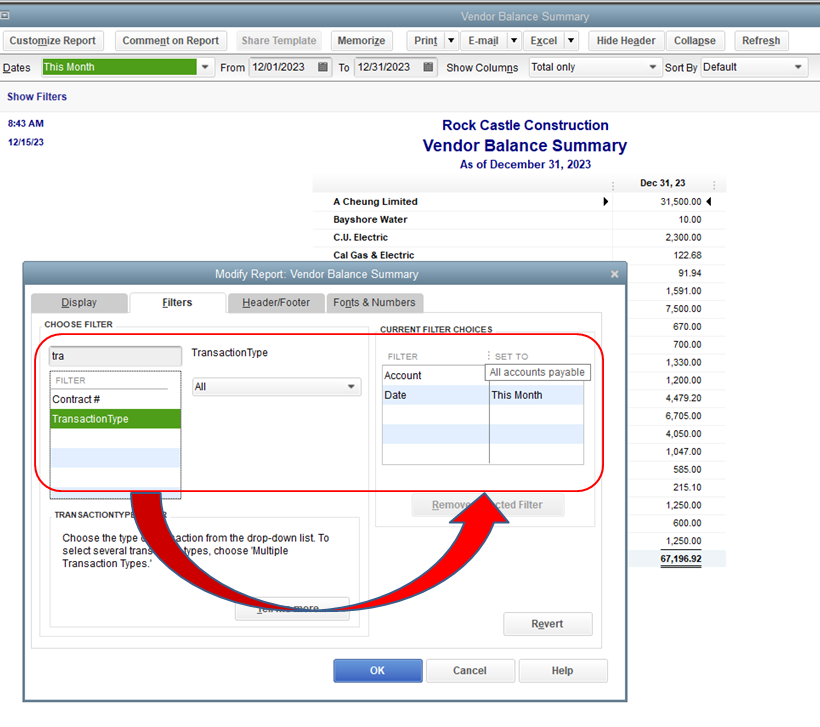
You can also browse this link here if you need help with other tasks in QBDT. Just look for responses that fit your concern.
Let me know how it goes or if you still have questions or concerns with your report or file. I'm always here to help. Take care and have a great day ahead.
That is not correct - everything I'm showing is the full data date range - I'm pulling ALL Transactions.
I KNOW WHAT I'M DOING - SOMETHING IS WRONG WITH THE PROGRAM!
See the attached screenshots for Paris Ray and Dan Hill.
I know 100% what the balances actually are verses what the screen is showing.
These issues started 2 weeks ago when I received in payments against their most recent invoices.
I have verified 5 times that my data entry is CORRECT - please stop giving me answers that are based upon me making a mistake or filtering incorrectly.
Hi PMG Entertainment!
If you haven't yet, I suggest reaching out to our Support Team. They can further check it to see what's causing the incorrect balance showing on the Vendor screen.
Also, you'll want to check the QuickBooks Help if you need more articles and references in managing your business.
Keep your posts coming if you need anything else. Take care!
After spending 45 mins on the phone with customer support we corrected the issue - the file was corrupted - most likely from the program not being closed down properly (Windows forced updates).
We ran the Verify Data/Restore Data process and it clean up the 7 vendor issues I had.
Big thank you to Tech Support!
Were you forced to purchase a support plan for $350.00 before they would help you? Just curious because I'm having the exact same issues and that's what my tech told me. Or the free option was a link to this conversation - so helpful
Hi there - I have done everything I could possibly do with QB. Uploaded my full company file, and waited two months for data services to get back to me. I called yesterday and was told it takes 5 business days to get a response back from data services. I have a quote from a consultant to rebuild my QB file for almost $7000 and I'm trying everything I can NOT to have to pay that



You have clicked a link to a site outside of the QuickBooks or ProFile Communities. By clicking "Continue", you will leave the community and be taken to that site instead.
For more information visit our Security Center or to report suspicious websites you can contact us here