Turn on suggestions
Auto-suggest helps you quickly narrow down your search results by suggesting possible matches as you type.
Showing results for
The industry I work in creates MANY invoices in one month for MANY vendors. Is there any way to click on one invoice (in the Pay Bills screen) for a specific vendor and scroll up to select the rest of the invoices you want to pay rather then clicking on EVERY SINGLE invoice? Much like you can select an item to deposit and scroll up to select several others that you want in one deposit.
is it a recurring billing (i.e same amount for the same customer every month)?
No. There are many different invoices all different amounts that change from month to month.
You'll want to filter it to a specific vendor, @ ChristyN.
However, you'll want to manually click each invoices for that specific vendor. Here's how in your QuickBooks Desktop (QBDT):
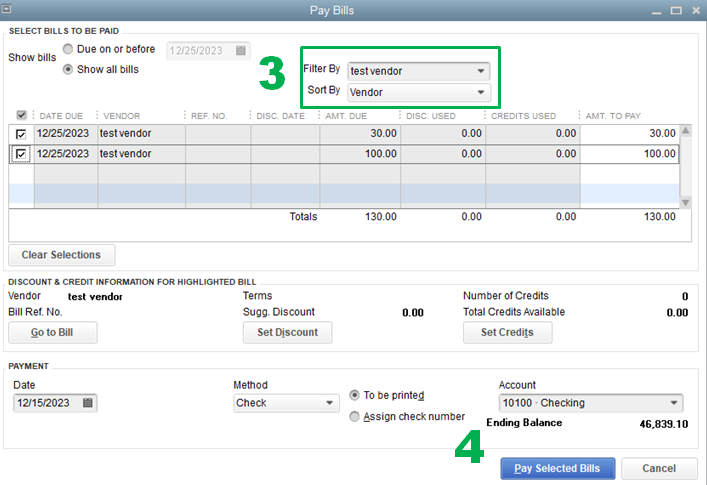
Here's an article you can read for more details: Pay bills in QuickBooks Desktop.
You might also want to check this article in case you'll need to remove a credit from a bill: Remove or unapply a credit from an invoice or bill.
In case you need more help or you have other concerns in the future, you're always welcome to post here anytime. We're always here to back you up. Take care and have a great day!
I do filter by vendor but when I get a statement from a specific vendor I may have 300+ invoices to pay and I have to click on every single invoice that I want to pay. I would like to click on one and while holding down on the left mouse button scroll all the way up through the other invoices I want to pay and have them automatically get marked much like how it works when you are selecting payments to deposit.
Hi @ChristyN.
Currently, we're unable to click invoices in batch in QuickBooks Desktop. You'll want to manually check them one by one when you pay your vendor.
You can follow the steps provided by my colleague above on how to select invoices for a specific vendor.
I know that this feature is beneficial to you and your business. Rest assured that I will send feedback to our Product Engineers. Our enhancements are based on our customer's needs.
Also, I've added this article on how to customize a report that you generate: Customize reports in QuickBooks Desktop.
I'm still here to lend a hand if you need help. Take care.



You have clicked a link to a site outside of the QuickBooks or ProFile Communities. By clicking "Continue", you will leave the community and be taken to that site instead.
For more information visit our Security Center or to report suspicious websites you can contact us here