There isn't a built-in feature that allows for the automatic retention of different pricing for specific sales transactions, Devon94.
In QuickBooks Desktop (QBDT), you can only set up one price level for a customer's profile. Whenever you create a sales form for that customer, items will automatically appear with the specified amount. However, you'll have to select the correct price level for other sales forms to avoid creating incorrect prices for different sales entries.
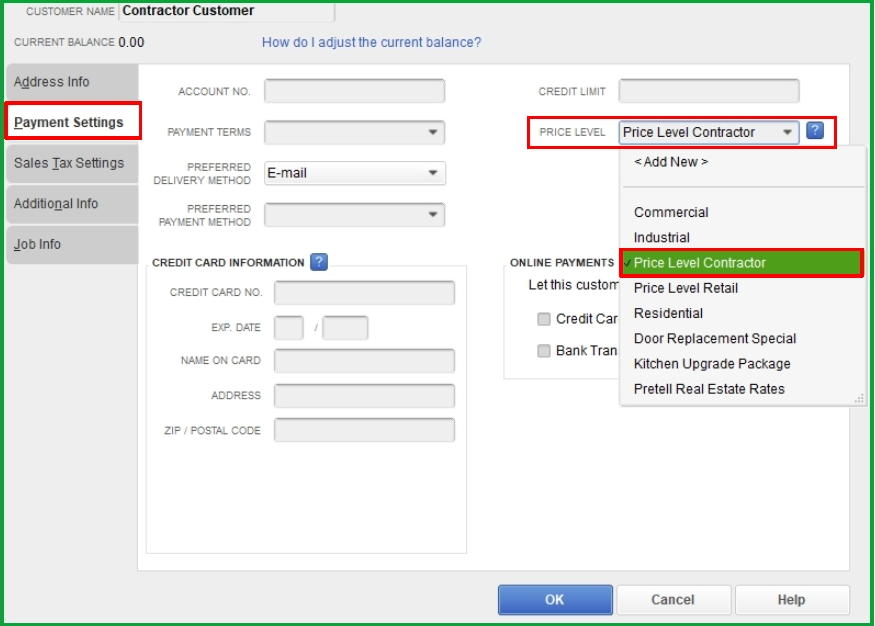
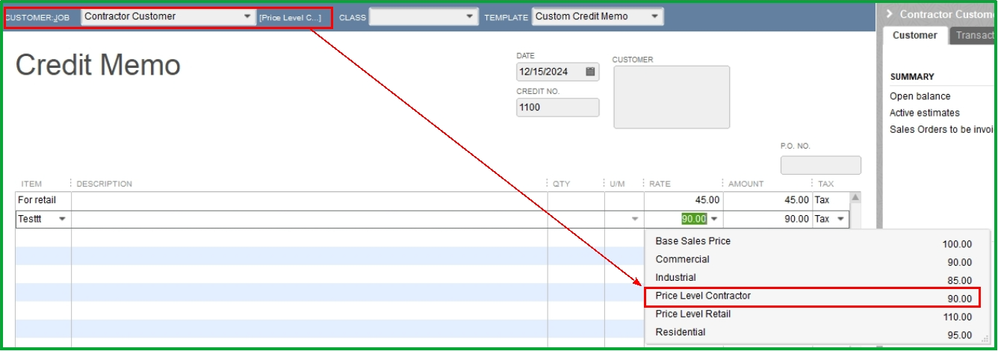
Here are some helpful guides that provide additional tips and methods for efficiently managing rates or prices in relation to sales.
I understand how helpful it would be to have the ability to select a specific price level for various transactions. In the meantime, I suggest sharing your ideas with our product development team. They can evaluate your feedback and may consider implementing changes in the next update. Here’s how you can submit your suggestions:
- Click the Help menu located at the top.
- Select Send Feedback Online, then click Product Suggestion.
- Type in your feedback or feature request.
- Click the Send Feedback button.
Additionally, you can run and customize sales reports in QBDT to gain valuable insights into the items you buy and sell and the status of your inventory.
I’m here to support you with any additional questions regarding price levels. If you need any assistance, don’t hesitate to drop a comment below. Stay safe.