Turn on suggestions
Auto-suggest helps you quickly narrow down your search results by suggesting possible matches as you type.
Showing results for
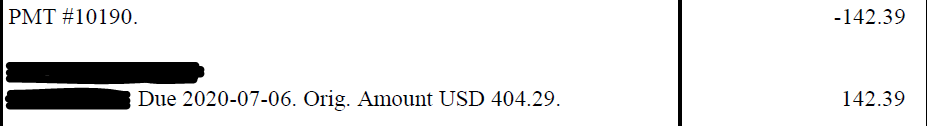
I recently took over this work and found there is PMT on Statement.
I'm using Quickbooks Desktop Pro 2018.
How to remove this PMT?
And why has this happened?
Please let me know!
Hello, SAM JEONG.
Thanks for adding a screenshot. However, I need more details about your situation if you don't mind. Do you see the PMT section when you go to Customers > Create Statements and clicking on the Print button?
Thank you in advance for any additional details you can share with us.
Hello
I followed your step.
Yes, I can see the PMT on the statement printed.
I attached the screenshot showing the PMT.
Please advise me.
Good morning, @SAM JEONG.
Thanks for chiming back in and showing us a screenshot of the customer's statement.
All customer transactions in the statement period, including charges and payments, will show on the statement.
If you believe this payment was recorded in error, you could do a Journal Entry or delete it to resolve the problem. However, since the transaction was from two years ago, I suggest speaking with your accountant before taking action.
Please, let us know how consulting with your accountant goes on this situation. We want to make sure that you figure out why this happened in the system. Have a wonderful day!
Sorry, I replied twice.
Please see the below reply.
Hello @Candice C
Actually, the worker who recorded this quit this work, so I cannot conversation about this.
I just wonder which process makes this PMT on the statement, and then I might figure out why this happened.
Indeed, It's like bad debt, so it's totally ok to be removed.
Please let me know.
1. Which process makes the PMT on the statement.
2. How to remove the PMT.
Hello @Candice C
I found the Invoice below the PMT was paid already.
So the PMT should be removed.
But I don't know how to remove the PMT.
The PMT doesn't have any invoice number and isn't shown on the Receive Payments.
Please advise me.


You have clicked a link to a site outside of the QuickBooks or ProFile Communities. By clicking "Continue", you will leave the community and be taken to that site instead.
For more information visit our Security Center or to report suspicious websites you can contact us here