Turn on suggestions
Auto-suggest helps you quickly narrow down your search results by suggesting possible matches as you type.
Showing results for
I have scheduled payments in Bill Pay that seem to prevent me from switching from Bill Pay to Bill.com and I cannot get anyone from Bill Pay on the phone to help. They have a recording that takes me back to Intuit.
Welcome to QuickBooks Community, fprice. I'm happy to help you with that.
When switching from Bill Pay to Bill.com, you'll need first to cancel your Bill Pay subscription. It is not possible to run a Bill.com account and Online Bill Pay for the same QuickBooks account at the same time. That's why it's preventing you when switching from Bill Pay to Bill.com.
Once done, you can then apply to Bill.com and use it within your QuickBooks Online (QBO) account. You can check the links below for additional information:
Stay in touch if you need more help, fprice. Stay safe and have a good one.
What about the payments that are already scheduled in Bill Pay? Will those who have been notified that payment is scheduled now receive a notice that it has been canceled? I really need to speak with someone at Bill Pay.
Let me share further details about switching from Bill Pay to Bill.com and guide you on the actions you need to help manage the payments you've made, @fprice.
Bill Pay and Bill.com are two different services offering different features when paying your bills in QuickBooks Online (QBO). Your existing Bill Pay account won't be migrated to the Bill.com service. With this, all your scheduled payments will be cancelled once your Bill Pay account is cancelled. Then your vendors will be notified about it.
Since the Community is a public forum, and we'll need to collect some personal information to pull up your account, I encourage you to reach out to our Customer Care team. They can verify your scheduled bill payments and provide you all the necessary details you need. To do this, here's how:
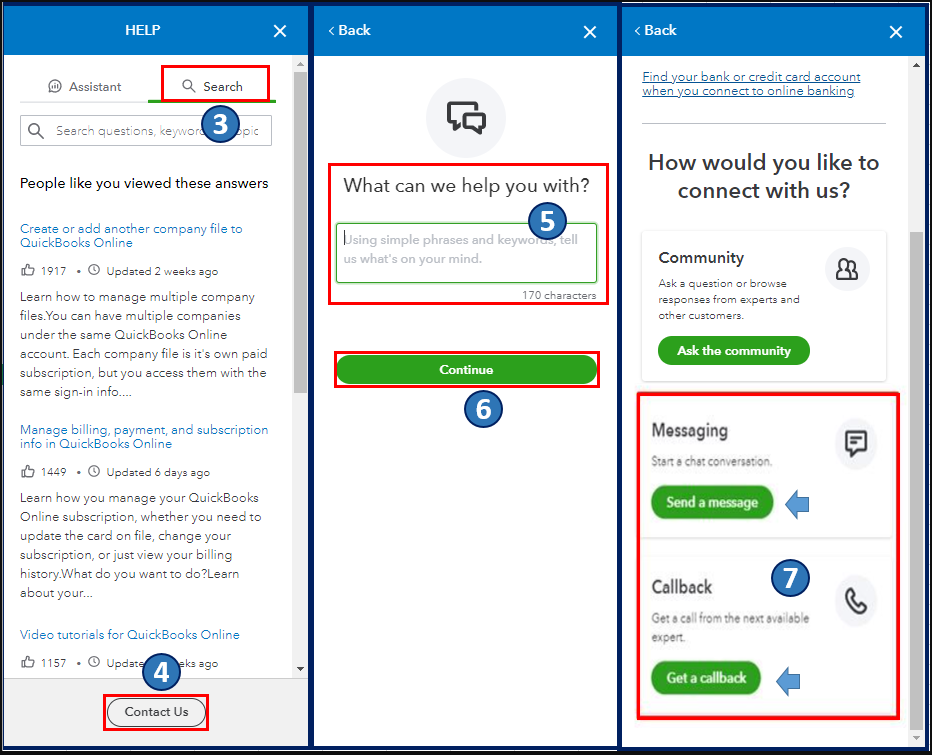
Also, to answer the most frequently asked questions about Online Bill Pay and see the different features that the Bill.com app and Online Bill Pay has, I'd recommend checking out these articles:
Please keep me posted in the comments below if you have other concerns about managing your bills and expense transactions in QBO. I'll gladly help. Take care always, @fprice.
After several days of working on this, it seems we are at least heading in the right direction. I canceled all scheduled payments in Bill Pay. I've connected the Bank account after the verification of the deposit process. I've scheduled a couple of calls with Bill.com and I'm hoping that will get up moving.
It does look like the Bills Scheduled in Bill Pay DID NOT get pulled into Bill.com once canceled ~ which is a headache to figure out now how to solve.



You have clicked a link to a site outside of the QuickBooks or ProFile Communities. By clicking "Continue", you will leave the community and be taken to that site instead.
For more information visit our Security Center or to report suspicious websites you can contact us here