Turn on suggestions
Auto-suggest helps you quickly narrow down your search results by suggesting possible matches as you type.
Showing results for
Get 50% OFF QuickBooks for 3 months*
Buy nowIf it's the same issue that I was having, you need to turn "AI Suggested Subject" off. When you are previewing an invoice email there should be a little (blue?) icon on the right in the subject line text box that you can click on that will bring up that toggle. Hope that works for you.
Hi,@topnotch719.
As our valuable QuickBooks Online User, we always wanted to you to experience seamless transactions for you. And emailing you Invoice is one of our products for you to use run your business.
To successfully change the subject line of your email invoice, the first thing you can do is edit the company name of your QuickBooks account, because after you edit your company name. You will have the option to change the subject line of your email invoice.
Allow me to provide the steps for you to change the Invoice Email Subject Line:
1.) Proceed to Gear Icon.
2.) Select Account and Settings.
3.) Look for Company.
4.) Complete the information you need to fill up.
5.) Once done, you can go ahead to general Info and find business name, click Edit.
6.) Under company name, there will be shown on sales forms and purchase orders connected to the Business Network.





After following these steps, please go ahead and check to your subject line if it was successfully changed.
consider scanning these articles for more guide:
Edit company settings in QuickBooks Online.
Set up and send progress invoices in QuickBooks Online.
Thank you for having time reaching us, if you have any other inquires about our Custom form styles. Please don't hesitate to leave us a comment, and I'll be delighted to assist you.
Is this something that will have to be continuously changed back?? I changed this last year, it was very embarrassing to send that to our clients, and now it is back!!! I didn't catch it and now I just sent a Request for Payment to our client - VERY BAD. I thought once I turned this off it was permanent but now do I have to double-check every single invoice before I hit send? My boss is asking WHY I keep doing this!!!
I understand how challenging this can be, @gennieosg, especially when it affects your professional client relationship. Let's work together and resolve this matter.
To begin with, please note that the changes you've made should stay unless they have been manually altered. To verify this, you can utilize the Audit Log feature to see who made changes to your books and what they did.
To see that there are changes happening to your settings, let me provide a screenshot as an example.
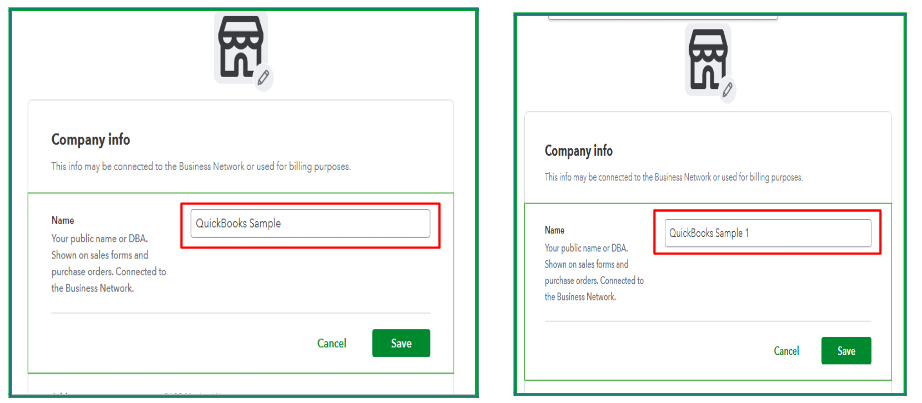
Then use the Audit log feature to see the changes. Here's how:
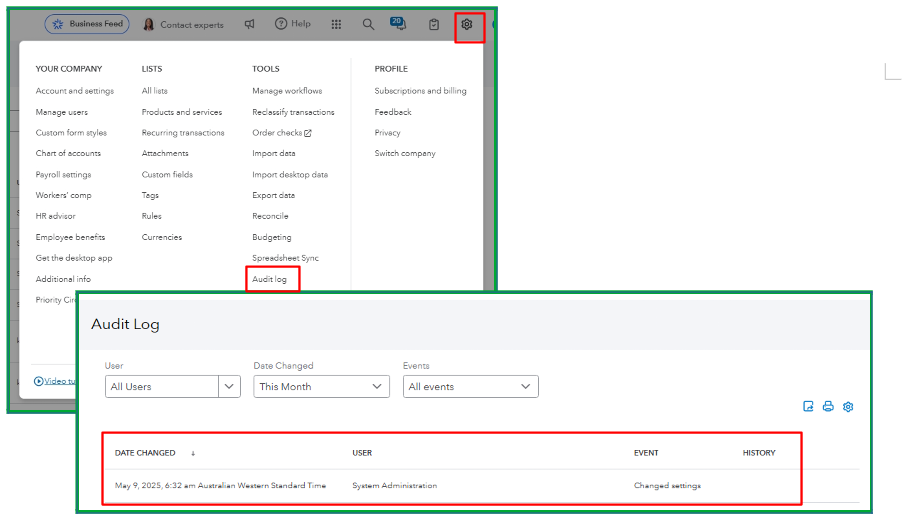
However, if there are no recorded changes, I recommend logging into your QuickBooks Online account using a private or incognito window and attempting to make the change again.
Here are the keyboard shortcuts for opening a private or incognito window:
If the issue persists and the changes continue to be retained, we can take some basic troubleshooting steps to resolve the unusual behaviour. This will help identify if it’s a browser-related issue.
If this works, go back to your regular browser and clear its cache. You can also use another supported browser as an alternative.
Once you have received payments from your customers, it is highly advisable to take the time to accurately record these transactions in QBO.
You are free to click the Reply button if you have further questions or there are still inquiries you want us to solve. Our goal is to ensure that all your concerns are addressed, and we're here to provide support and guidance every step of the way.



You have clicked a link to a site outside of the QuickBooks or ProFile Communities. By clicking "Continue", you will leave the community and be taken to that site instead.
For more information visit our Security Center or to report suspicious websites you can contact us here