Turn on suggestions
Auto-suggest helps you quickly narrow down your search results by suggesting possible matches as you type.
Showing results for
Connect with and learn from others in the QuickBooks Community.
Join nowRECEIVING PAYMENTS IN QBDT -
We use Venmo primarily for customers to pay their invoices. Venmo charges 1.9% plus .10 to all seller transactions (that's us - the fees are taken right out of the customer's payments). These fees do not show up in our bank statements, as they are not part of the deposit to our bank. We deposit the amount that is left (payment minus fees) into our checking account.
In light of this - how would we record these fees in QBDT please? (Again - they will not show when I reconcile the checking account, as they are NOT part of the deposit). I need to show that the customer DID pay his entire balance, but that the fees were taken out, making his payment that much less. We can't do that in "Receive Payment", because there is no place to record the fee there, plus it would make the customer have an incorrect balance due.
Thank you for reaching out to us, @victoriah1956. I'll lend a hand on how you can record the fees excluded from the invoices and deposits.
I understand that the deposit contains the net amount from invoice less fees. When you receive payment, it should be the gross amount to match it seamlessly.
Not to worry, we have two ways to record these charges into the program. First, delete the existing deposits and redo the recording process to include them. To proceed, follow the steps below:

After that, open this article to create new ones: Record and make bank deposits in QuickBooks Desktop.
Second, you can edit the deposit to add another line item. Let's begin by making a service item on the Lists and assigning an Expense account.

Once done, return to the deposit and add the newly created Bank fees item in a negative amount. This will automatically subtract from the invoice payment while tracking the charges in QuickBooks.

Here's an article you can refer to in case you need to combine payments into a single record: Deposit payments into the Undeposited Funds account in QuickBooks Desktop.
Visit these resources for more details on how to add and match bank feed transactions and then reconcile them:
Providing you with the methods to record fees is my pleasure. In case you have further questions, add them in the comments below. I'll be here to answer them for you. Have a great day!
Thanks for this helpful reply JamaicaA.
I will give it a go next time I'm at my desk. I don't use Undeposited Funds. I deposit directly into the checking account. But, I'm assuming the process is the same.
Thanks, again.
You're most welcome, Victoriah.
It's great to hear that the information shared by my colleague helped you out. We'd love to hear more from you if you have additional queries when recording fees attached to your customers' payments.
We'll be right here, willing to assist whenever you need further help. Keep safe, and have a good one!
Hello JamaicaA:
I've followed the steps precisely as you outlined in your response, however it leaves the customer with a credit.
I use the business checking account is for customer payments & deposits, instead of the Undeposited Funds account. (I haven't used UF account for a year now and it's much easier to eliminate that extra step).
When I receive payments (from customers) it is automatically recorded in the business check register as a deposit.
Even if I delete that same deposit, then follow your steps (using the checking account for the deposit and then for the payment), it shows a credit for the amount of the customer payment.
How can I correct this, please?
Thanks for getting back on this thread, victoriah.
Allow me to share some information about correcting credits in QuickBooks Desktop (QBDT).
When we rectify customer credit, we have to ensure we've selected the appropriate accounts.
We can choose an Account Receivable (A/R) and an Expense account. When recording the processing fee, we have to select an Expense account and record it as a negative amount. The remaining amount will be under the Account Receivable account.
To correct our deposit, we have to:
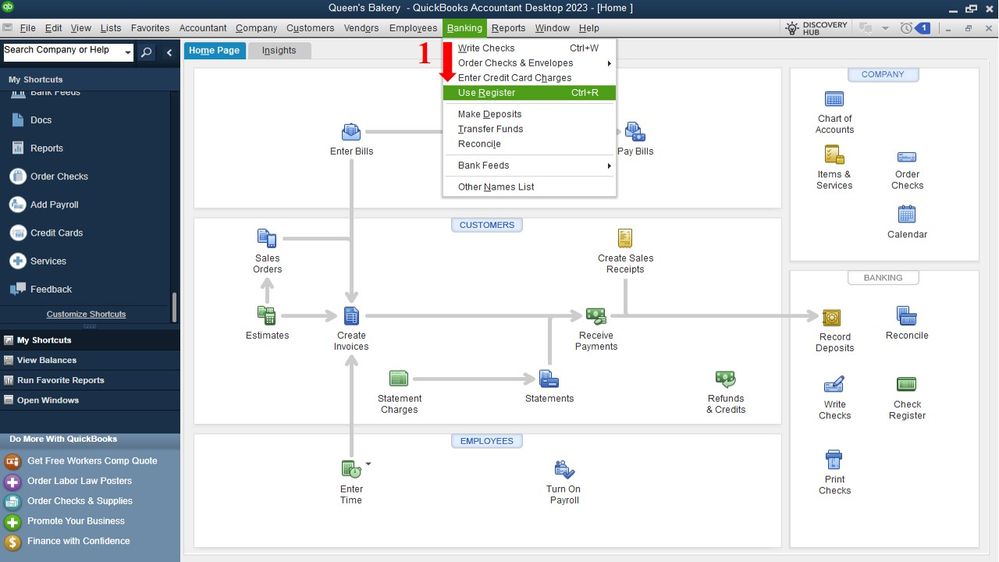
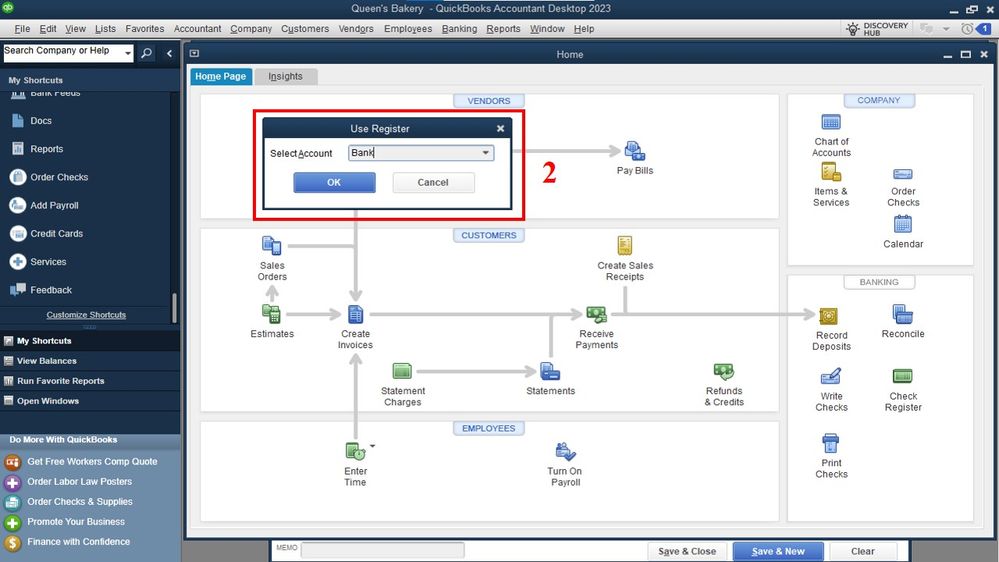
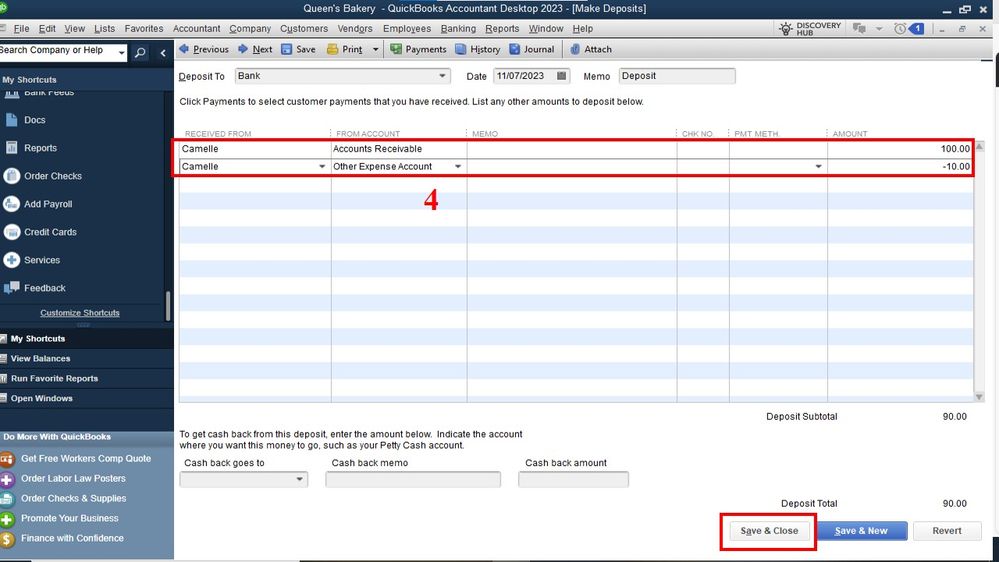
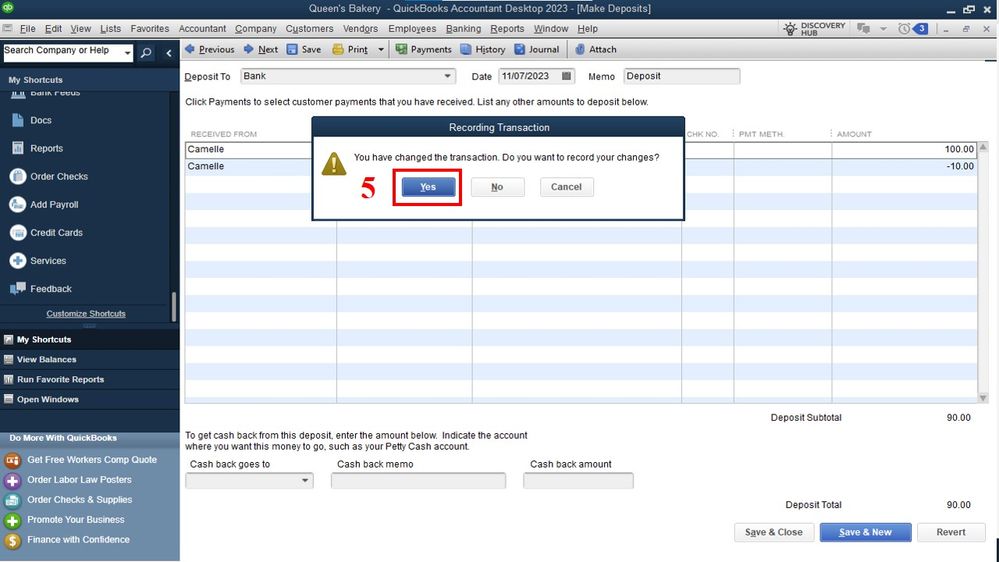
After performing the steps mentioned, we can now apply the credits.
Here's how:
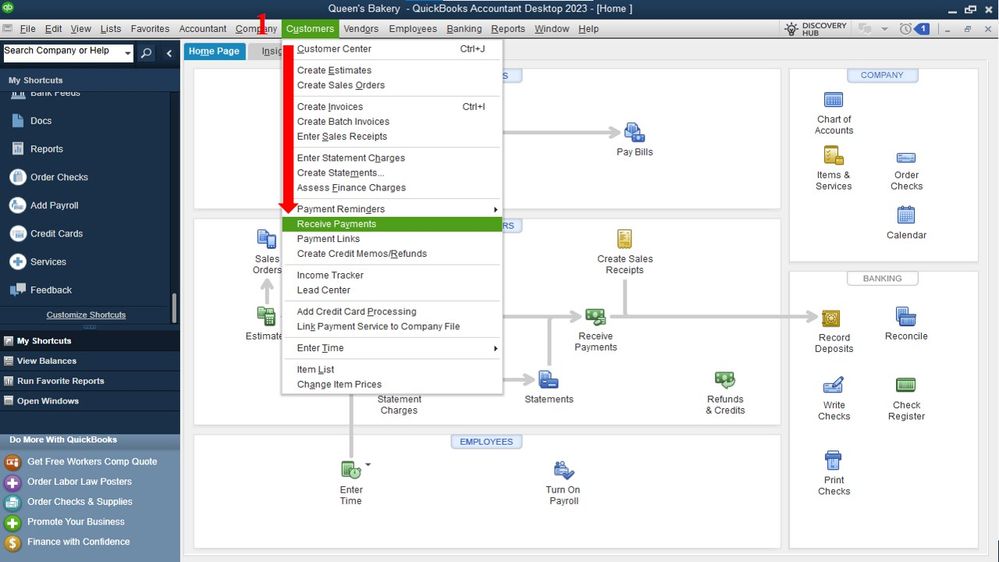
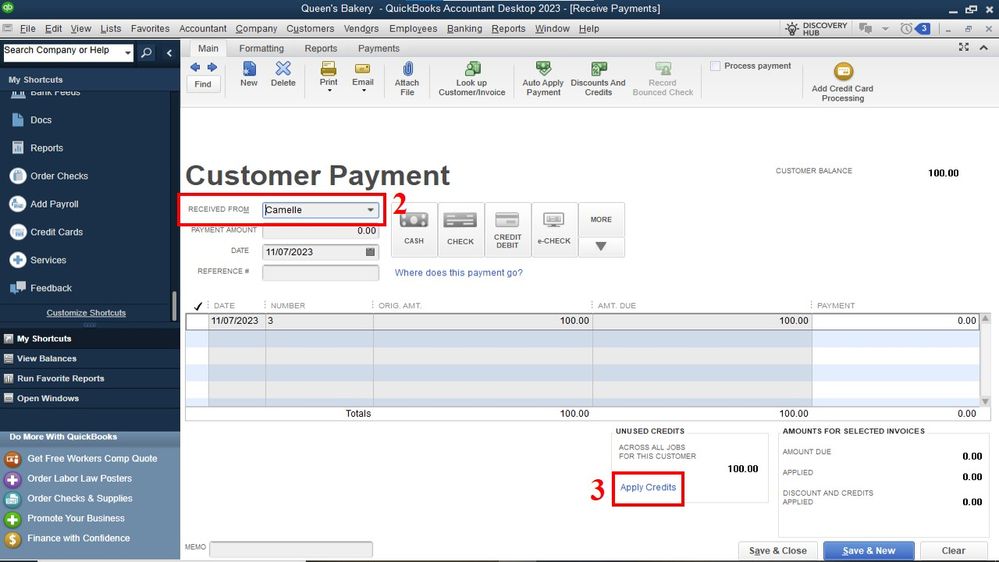
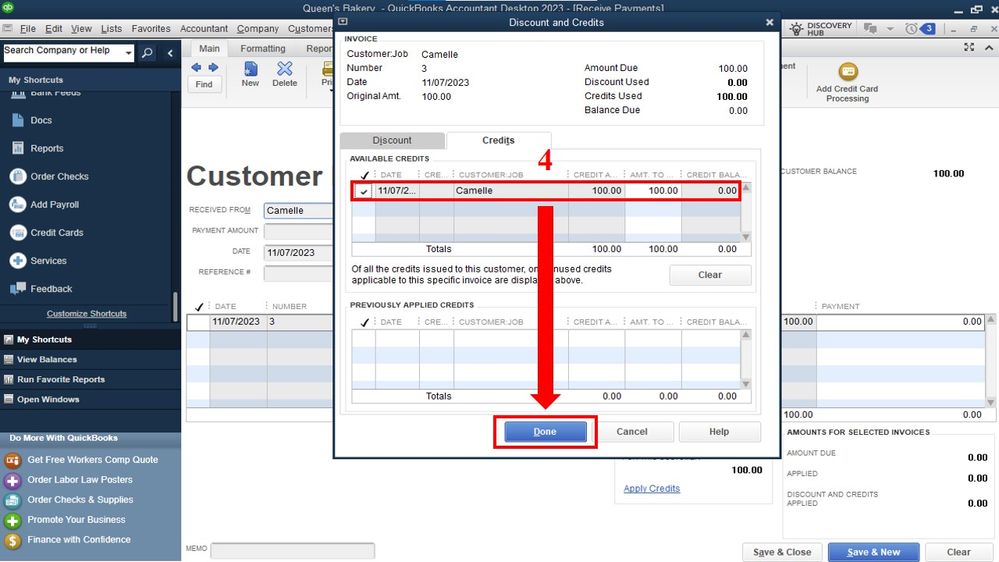
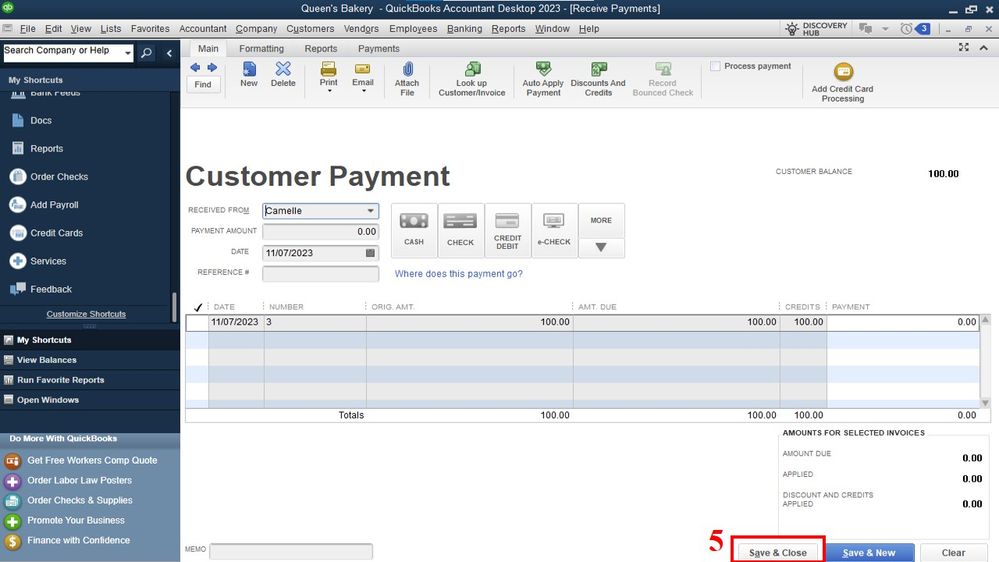
Additionally, you can read this article about processing credits in QBDT: Remove or unapply a credit from an invoice or bill.
Let me know if you have more questions about managing customer credits in QBDT. You're more than welcome to drop a comment below. Stay safe!
Hello Erika_K:
thanks for the step by step process for this issue. It did work in recording the fees correctly. I'm a little amazed that we have to create a false customer credit to achieve this, however.
The only issue I see now is that in the Customer Information/All Transactions screen (screen shot below), it doesn't show that the invoice was paid. But, it also doesn't show a balance on the left (in customers list), either.
I'd like to have a visual showing that the customer has paid the invoice and when, etc. in the Customer Information/Transactions screen/window. Is this possible using your method?
Thank you for reaching out to the Community, Victoriah.
I understand the importance of seeing that your invoice was paid. Here are some steps that can help you view it:
Normally, after doing these steps, the invoice will be marked as paid by viewing the invoice, running a customized Customer Balance Detail report, or beside the Customers & Jobs tab in the Customers Center.
I've also included some articles that will guide you on your reports:
If you have further concerns aside from invoices, you can just reply with your concerns. We're here to help you out.
IrizA,
Thanks for the reply, but unfortunately it isn't helpful. I've done all of the steps you outlined already.
The question is - how do I get to show (on the Customer Information page, where it shows all transactions, that payments have been received and customer has paid all invoices, including the one I just recorded, per steps in the previous posts.
Hi there, victoriah.
Thanks for getting back to us and for following the steps shared by my colleagues in the thread. I'm here to assist you and make sure that this matter is resolved to your satisfaction.
After following the steps provided by my colleague Erika_K, the invoice in question should already be marked as paid. However, since it is not reflecting as such, I recommend reaching out to our Support team. They have access to special tools, such as screen-sharing (remote access), which allows them to securely access your account and investigate the issue for you. They can also perform additional troubleshooting steps if needed.
Here's how to reach them:
To check for our Support hours, please refer to this article: Contact QuickBooks Desktop support.
I also recommend performing a reconciliation regularly to ensure your account is balanced and accurate. Check out this article for future reference: Reconcile an account in QuickBooks Desktop.
Please post again or leave a comment if you have additional questions about this or anything else, victoriah. I'll be here to assist. Keep safe.
Thanks to everyone who tried to answer my question. However, I don't think you looked at the screen shot, which clearly shows what my issue is regarding this question.
I've received so many different responses that it is more than confusing. it is frustrating. When I post a question, it would be great just to have 1 correct response, instead of 5 various responses, because I don't know which one is correct. We all know how this system is set up - the more activity you put in, the more badges and acknowledges, levels you accomplish. But, that shouldn't be the goal. The goal in this Q&A community should be to help those of us who reach out for accurate resolutions..... which in a perfect world would require one complete, accurate answer.


You have clicked a link to a site outside of the QuickBooks or ProFile Communities. By clicking "Continue", you will leave the community and be taken to that site instead.
