I'd be happy to help you verify or set up your QuickBooks Payments, @lrcsolutionsltd@.
Allow me to share some details if you've already have a QuickBooks (QB) Payments account. This account is also referred to as Merchant Services or Go Payment. If you have one, you can connect it to QuickBooks Online. However, if you haven't set it up yet, you can create one in the QuickBooks Online Settings.
Here's how:
- Locate the Settings or the Gear icon on the upper-right corner of the page.
- Select the Accounts and settings and go to the Payments tab.
- If you can see this contents (please refer to the screenshot) you can either set up a new account by clicking Learn more button. Or connect your existing QB Payments if you have one by clicking the Connect button.
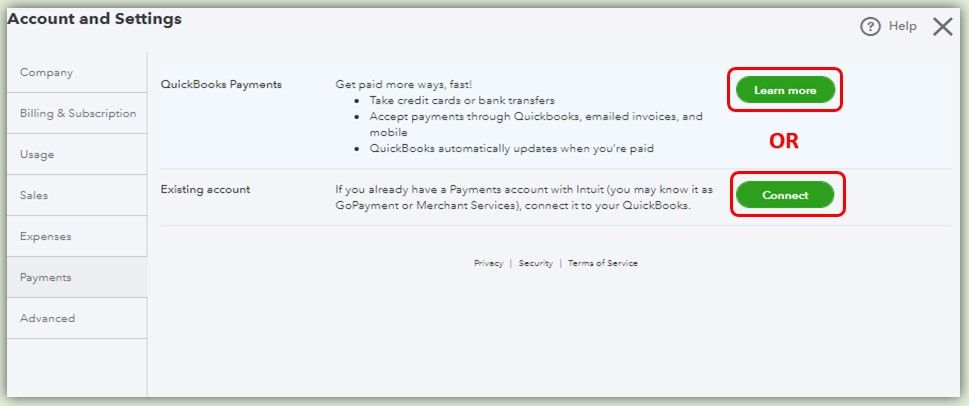
I've added some articles to learn more about managing your QB Payments:
In addition, regarding the invoice you've sent to your customer, you can delete the old invoice and send a new one. If you've confirmed that the QB Payments is inactive before the transaction. This is done so that your customer has an option to pay it online.
Feel free to reply below if you need further assistance with managing your QB Payments. I'm here to help you in any way I can. Take care!