Turn on suggestions
Auto-suggest helps you quickly narrow down your search results by suggesting possible matches as you type.
Showing results for
Get 50% OFF QuickBooks for 3 months*
Buy nowWhere do I change the size of the signature?
Good day to you, EricRM.
I'll help you change the size of the signature so it won't appear as huge when printing checks. To start, let's create the electronic signature and upload it to QuickBooks. Here's how:
Once done, add and use the electronic signature. I've outlined the steps below.
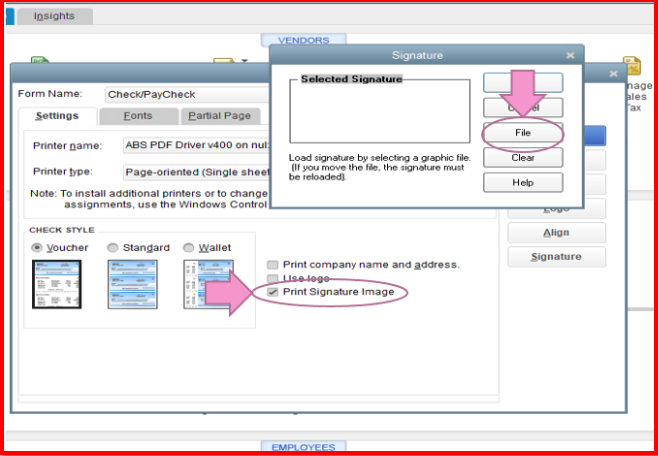
To ensure your QuickBooks program have the latest features and product improvements, please update it from time to time. Here's an article for additional information: Update QuickBooks Desktop to the latest release.
I hope you find the steps easy to follow. Let me know if you need anything else by commenting below. It's always my pleasure to help you. Have a wonderful day.
Didn't work. Still giant.
I've tried everything. BTW, I'm an IT pro by trade, and I use Photoshop to adjust the size of the image. I have tried the scanning technique (it didn't work), and I have tried multiple files with various sizes and file types in Photoshop, some very tiny - they all are enlarged on the check.
Something else is going on.
I appreciate you getting back, @EricRM. Great work in performing some solutions to isolate this behavior. I'll help fix the size of your signature when printing checks in QuickBooks Desktop (QBDT).
When scanning or capturing the signature image, make sure it has an 11:3 aspect ratio to fit into a 2-3/4 inch wide by 3/4 inch tall area with no space around it to get the correct dimension. Also, keep in mind to save your file in .bmp, .jpeg, .png, or .tiff format. After creating the electronic signature, get ready to add and use it to your transactions.
If it prints the same, I recommend contacting Support to investigate this further. A live agent, can look into your account securely, and run through transactions and signatures.
Support is open M-F 6 AM to 6 PM.
In case you encounter other printing issues in the future, you may also follow the solutions from these links:
Please let me know if you have follow-up questions. I'm always here to help. Have a good one!



You have clicked a link to a site outside of the QuickBooks or ProFile Communities. By clicking "Continue", you will leave the community and be taken to that site instead.
For more information visit our Security Center or to report suspicious websites you can contact us here