Turn on suggestions
Auto-suggest helps you quickly narrow down your search results by suggesting possible matches as you type.
Showing results for
Get 50% OFF QuickBooks for 3 months*
Buy nowHi, I have been creating invoices and getting payments through Quickbooks. Once I create an invoice and then receive payment I tag the matched payment with a Tag Group. However, the tag group/income does not show up in the Tag Group Profit and Loss report. If I unmatch the payment in the bank transactions and then separately tag that payment in the back transitions then it will show up in the tag report but then shows as a duplicate payment (one from the invoice and one for the bank transaction). How can I get the matched transactions with the invoice to show up as tagged groups or alternatively remove the duplicate payments??
Hi there, hnsignorelli.
Let me help you connect the bank transaction to the invoice payment so there are no duplicates. Before we start, make sure to put the bank transaction in the For review tab.
Here's how:
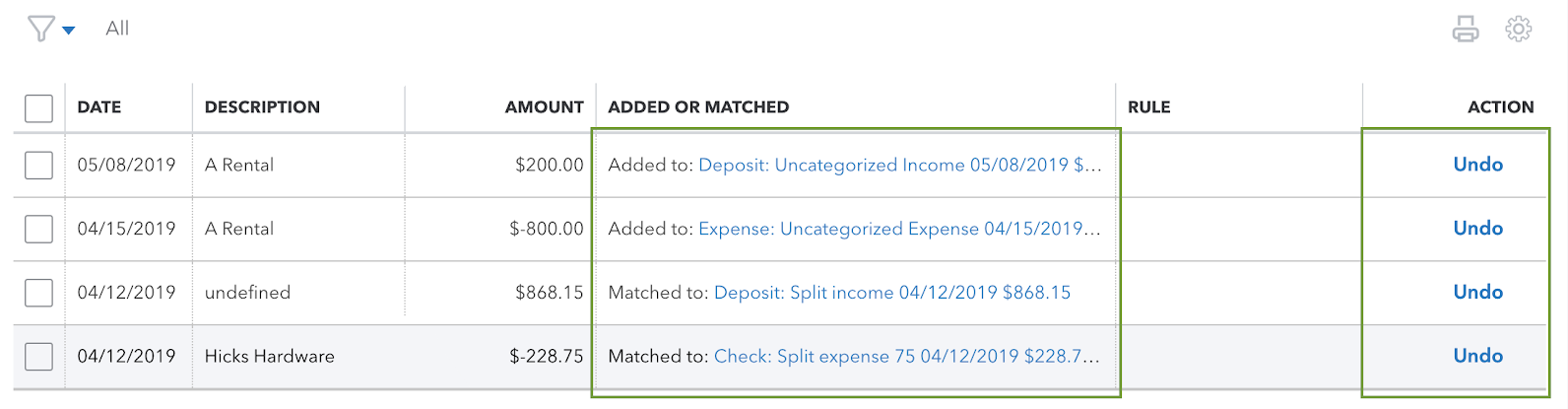
The original downloaded transaction will go back to the For Review tab. Follow these steps to find and match the bank transaction to the invoice or payment already posted on the register.
For the Profit and Loss by Tag Group report, you need to select the tag name from the Display columns by field. That way, the transaction will appear on the report.
I'm adding these articles to help you use the Tag Group feature and match bank transactions.
Get back to me if there's anything else you need by commenting below. It's always my pleasure to help you.
Hi, Thank you for replying. I did "undo" and then re-matched it to the invoice and the tag on that transition is showing as there. But the tag is still not showing up in the profit loss statement by tag group. I can see the tag groups and the expenses fine but not the income?



You have clicked a link to a site outside of the QuickBooks or ProFile Communities. By clicking "Continue", you will leave the community and be taken to that site instead.
For more information visit our Security Center or to report suspicious websites you can contact us here