Turn on suggestions
Auto-suggest helps you quickly narrow down your search results by suggesting possible matches as you type.
Showing results for
Get 50% OFF QuickBooks for 3 months*
Buy nowWhen I import hours from time sheets into my invoice, quickbooks always add the name, hours and rate to the end of my description. Does anyone knows how to stop that? Thanks.
Solved! Go to Solution.
Your attention to detail is greatly appreciated, Billie. Let's ensure we use the customized template while recording invoices to reflect the changes we've made.
To properly apply these changes in your invoices, please select the customized template wherein the Include Quantity and Rate option has been unchecked.
If the correct template was used and the issue persists, please reach out to our Live Support Team. They can offer more in-depth help through a screen-sharing session and find out exactly what's going wrong.
Here's how:
To find out their hours of availability, please refer to the attached article: Get in touch with QuickBooks products and services.
Additionally, you can refer to this article to send a sales form or report to multiple email addresses at once in QuickBooks Online: Email a sales form or report to multiple email addresses in QuickBooks Online. This helps you save time and focus more on growing your business.
Should you require further assistance managing your sales forms, please don't hesitate to contact us. The Community team is here to help you.
The system copies all data in the Notes tab into the Description column when creating invoices from tracked hours, Billie. Let me provide guidance to help with your concern.
Can you also clarify if the hours, rates, and names were added in the Notes section? If so, there's no option to selectively reduce or edit the data transferred to the Notes field during invoice creation, provided the content doesn't exceed the character limit.
If they are automatically added to the Description column even if they aren't added in the Notes tab, I'll provide additional troubleshooting steps to determine if a browser issue is causing this unexpected behavior.
First, add Intuit as a trusted site. Then, make sure to use the latest versions of QuickBooks Online-supported browsers when accessing your account.
Here's a list of recommended browsers:
Using these up-to-date, supported browsers can often resolve unexpected behavior in QuickBooks Online.
After that, create a test invoice from a time entry to check if the hours, rates, and names are no longer added in the Description column.
Feel free to check out or bookmark these articles just in case you need additional guidance when using these features:
Don't hesitate to come back here if you have other concerns when creating invoices and tracking billable hours. We're here to provide prompt and thorough assistance to address your concerns.
Hi thank you for your reply
The notes section just have what I put in there. That is transferred to the description in the invoice. But when I print the invoice out as a PDF, the name, hours and rate is automatically added to the end, and I don't want that.
We can check the customization of your invoice template to see if you have checked the Include Quantity and Rate option, Billie. I can show you how.
It seems that these details might be added automatically due to the customization settings in your invoice template.
When creating invoices, you can customize your invoice template in the Design section. By modifying, you can personalize how your invoices look when printed, allowing you to achieve your desired format.
To modify the invoice template, here's how:
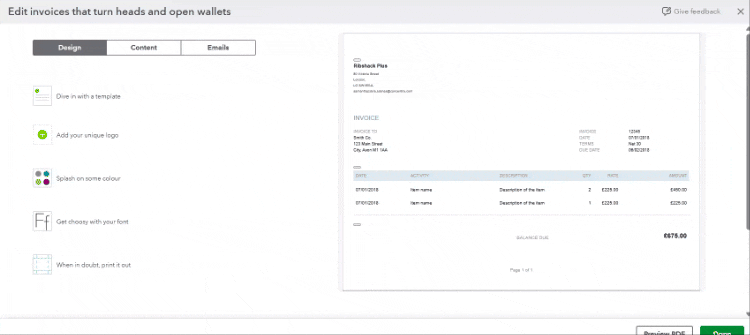
After making the necessary modifications, you can create an invoice and import your timesheets onto it. Once you have done this, you can click on the Print or Download option below your created invoice. It allows you to preview the invoice without having to print the final template.
Moreover, you can utilize this article if you want to send your sales forms to your customer: Email sales forms in QuickBooks.
If you want to explore QuickBooks reports further and gain a better understanding of your financial situation, consider reaching out to our QuickBooks Live Expert Assisted team. Our specialists are ready to offer personalized support tailored to your specific needs.
As always, our Community Forum is eager to offer assistance if you have questions or concerns about managing and printing your invoices. Please circle us back, and we will promptly assist you.
I did the above steps, but the name hours and rate still shows up at the end. It looks like this
LABOR
WORKER NAME
3-24-2025: Description of work - WORKER NAME, 4 hrs @ $25.82/hr
everything from the dash to the end of the line is added automatically by quickbooks. I would like that to stop. I have progress invoice enabled and only have Product/Service and Amount checked in the design page
I did the above steps and it is still showing up. It looks like this
LABOR
NAME
3-24-2025: Work Description. - Fname Lname, 4 hrs @ $22.82/hr
Everything from the dash to the end is added by quickbooks when I print out the invoice. I would like disable that
I appreciate your effort in performing the steps above and providing additional information, BillieBobJones. In your case, the invoice will appear like that if the Include Quantity and Rate option is checked in your invoice template. Let's ensure that this option is unchecked so it won't appear in the description line on your invoice.
To do this, I suggest following the steps again as outlined by my colleague, ClaireSamanthaS, but please skip the New Style option in step number 2. Instead, use the Edit option to uncheck the Include Quantity and Rate option.
If the issue persists, I recommend performing some browser troubleshooting for a better experience. Start by opening an incognito window using these keyboard shortcuts:
This stops your browsing history from being saved. Next, go to the QuickBooks Online (QBO) page and try the steps my colleague mentioned to see if they resolve the issue. If incognito mode helps, clear your regular browser's cache for a fresh start. If the problem continues in incognito mode, switch to a different supported browser.
For more details on personalizing your invoice templates, please refer to this article: Customize invoices, estimates, and sales receipts in QuickBooks Online.
Additionally, you can email or print multiple sales forms at once to make handling your documents easier and communicate more effectively with your customers.
Lastly, consider using our QuickBooks Live Expert Assisted service. This option provides personalized assistance from expert bookkeepers who can help you manage your accounting needs efficiently. It's a great way to ensure your financial records are accurate and up to date.
If you have further concerns with the description line of your invoice, please don't hesitate to click the Reply button. I'm here to help you every step of the way!
I have uncheck quantity and rates, and opened quickbooks in a private browser window. The problem persists, when I print the invoice name, hour, and rate is added to the end of my description. Is there anything else I can try? Thanks
Your attention to detail is greatly appreciated, Billie. Let's ensure we use the customized template while recording invoices to reflect the changes we've made.
To properly apply these changes in your invoices, please select the customized template wherein the Include Quantity and Rate option has been unchecked.
If the correct template was used and the issue persists, please reach out to our Live Support Team. They can offer more in-depth help through a screen-sharing session and find out exactly what's going wrong.
Here's how:
To find out their hours of availability, please refer to the attached article: Get in touch with QuickBooks products and services.
Additionally, you can refer to this article to send a sales form or report to multiple email addresses at once in QuickBooks Online: Email a sales form or report to multiple email addresses in QuickBooks Online. This helps you save time and focus more on growing your business.
Should you require further assistance managing your sales forms, please don't hesitate to contact us. The Community team is here to help you.



You have clicked a link to a site outside of the QuickBooks or ProFile Communities. By clicking "Continue", you will leave the community and be taken to that site instead.
For more information visit our Security Center or to report suspicious websites you can contact us here