Turn on suggestions
Auto-suggest helps you quickly narrow down your search results by suggesting possible matches as you type.
Showing results for
Solved! Go to Solution.
Welcome aboard to the Community, manager-cwspring.
I’m here to help and guide you on how to write a check in QuickBooks Online (QBO). Let’s go to the Vendors section to create the transaction.
The online program is like a diary of what happened to your actual business. We’ll have to make sure all transactions are tracked in the company including the check.
Since there’s already a bill, let’s pay it to keep your records in order. Follow these steps on how to input the entry.
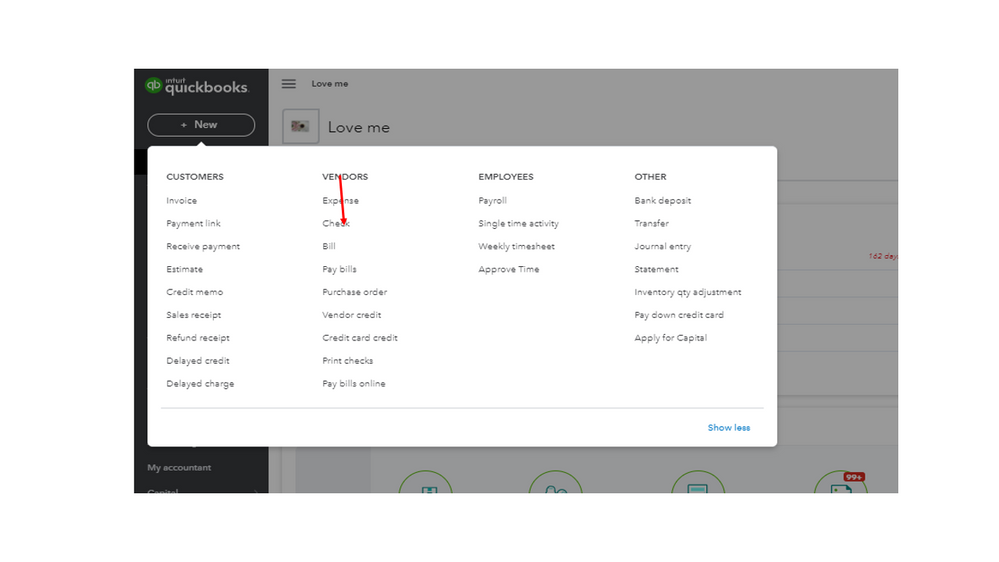
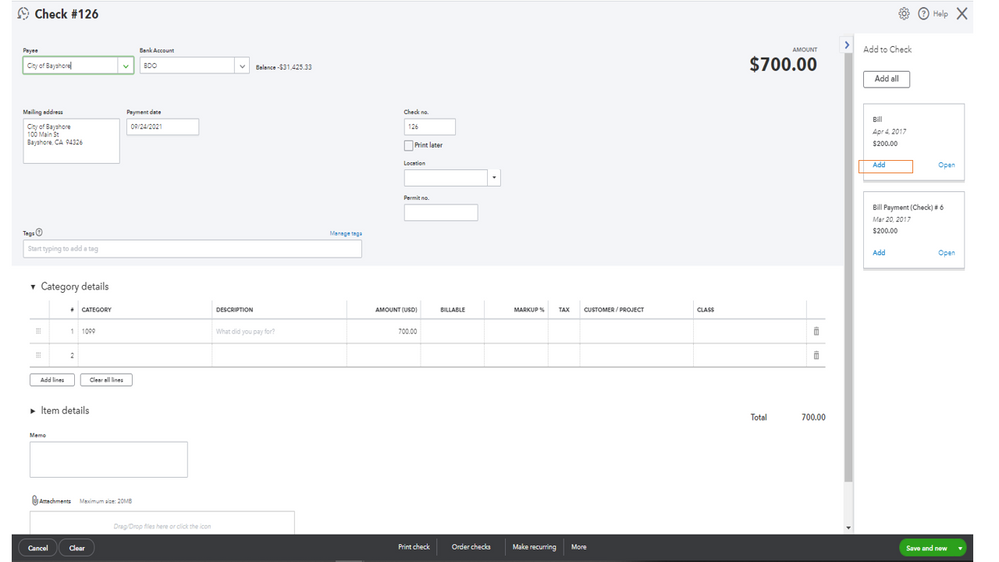
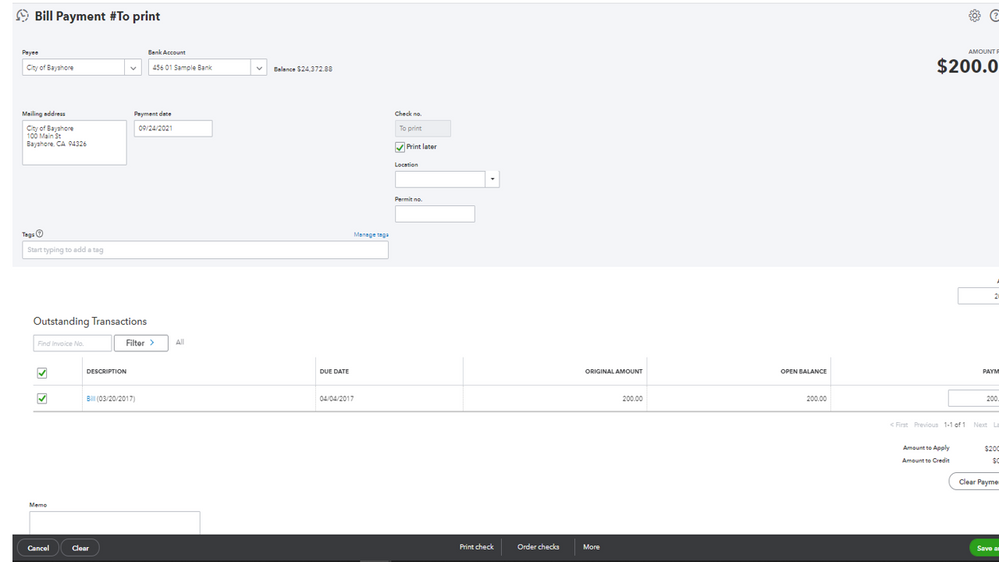
For more insights into this process, check this article: Enter bills and record bill payments in QuickBooks Online. It includes instructions on how to pay a bill using a credit card or cash.
Also, this link provides detailed information on when to enter a check, bills, and expenses. You’ll learn what happens to the vendor balance when you record a bill payment via Pay Bills.
For tips and resources to help get started in using QBO, you can browse the following links:
Feel free to visit the Community if you need assistance with managing your bills and other transactions. I’m always ready to help and make sure you’re taken care of.
Welcome aboard to the Community, manager-cwspring.
I’m here to help and guide you on how to write a check in QuickBooks Online (QBO). Let’s go to the Vendors section to create the transaction.
The online program is like a diary of what happened to your actual business. We’ll have to make sure all transactions are tracked in the company including the check.
Since there’s already a bill, let’s pay it to keep your records in order. Follow these steps on how to input the entry.
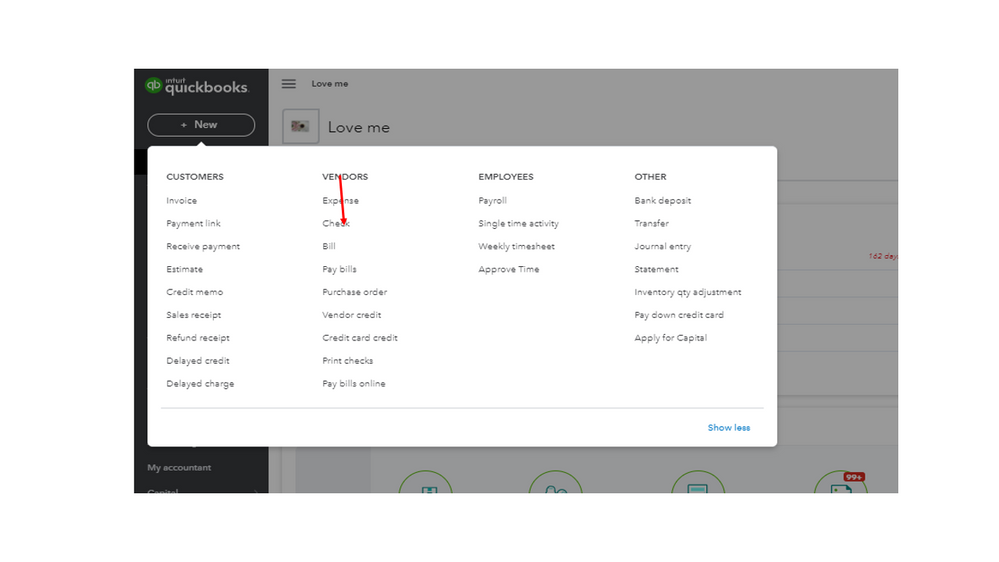
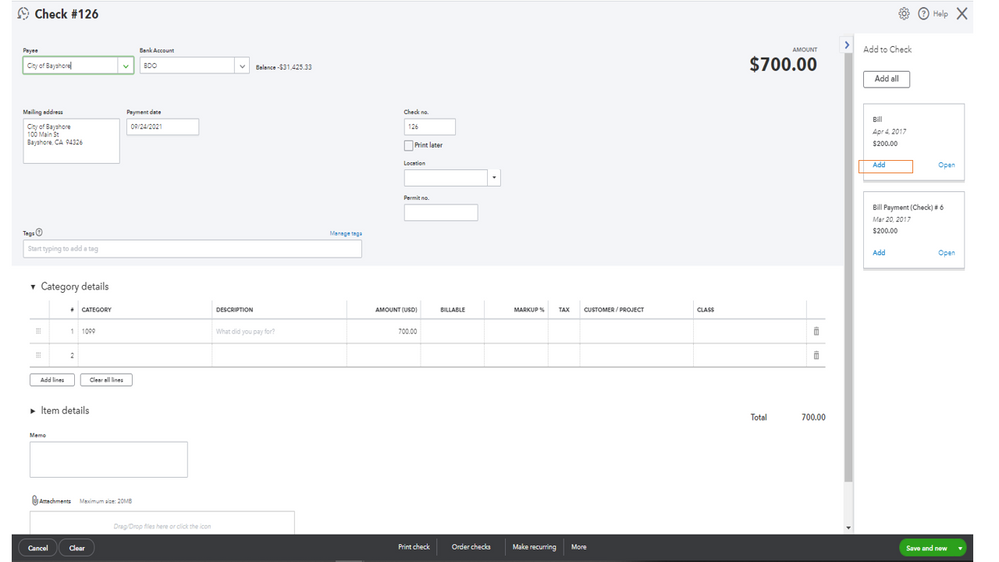
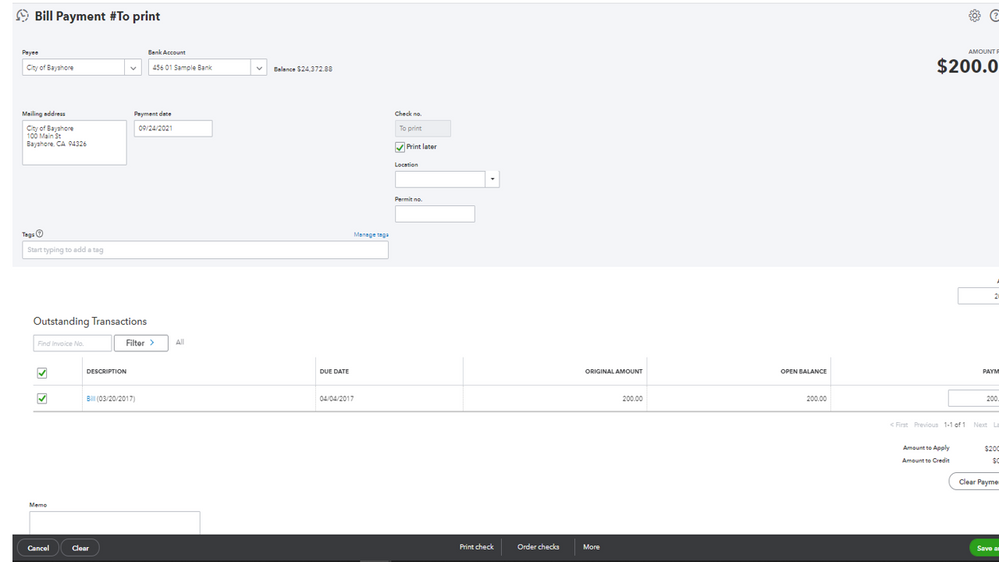
For more insights into this process, check this article: Enter bills and record bill payments in QuickBooks Online. It includes instructions on how to pay a bill using a credit card or cash.
Also, this link provides detailed information on when to enter a check, bills, and expenses. You’ll learn what happens to the vendor balance when you record a bill payment via Pay Bills.
For tips and resources to help get started in using QBO, you can browse the following links:
Feel free to visit the Community if you need assistance with managing your bills and other transactions. I’m always ready to help and make sure you’re taken care of.



You have clicked a link to a site outside of the QuickBooks or ProFile Communities. By clicking "Continue", you will leave the community and be taken to that site instead.
For more information visit our Security Center or to report suspicious websites you can contact us here