Announcements
Get unlimited expert tax help and powerful accounting in one place. Check out QuickBooks Online + Live Expert Tax.
- US QuickBooks Community
- :
- QuickBooks Q & A
- :
- Reports and accounting
- :
- Actual account balance vs Trial balance
- Mark Topic as New
- Mark Topic as Read
- Float this Topic for Current User
- Bookmark
- Subscribe
- Printer Friendly Page
- Mark as New
- Bookmark
- Subscribe
- Permalink
- Report Inappropriate Content
Actual account balance vs Trial balance
Hi,
I have a (South African Rand) ZAR bank account which is reconciled with a R0.00 balance,
however the trial balance is showing US$3,951.57 in the credit column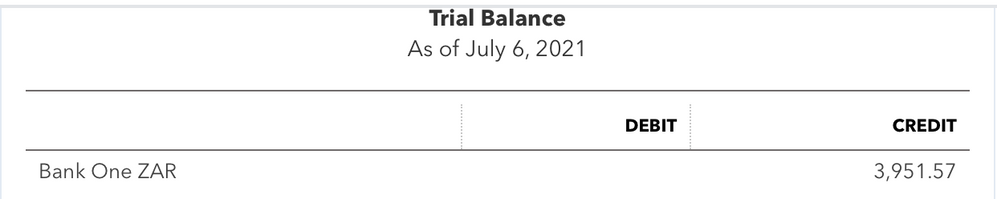
I have gone through all the transactions linked to this account, there was no major ZAR/USD exchange error where the exchange rate was mistakenly captured 1:1 as has happened in the past.
How could the USD value be this incorrect and what should i do to fix this?
Solved! Go to Solution.
Labels:
Best answer July 06, 2021
Solved
Best Answers
- Mark as New
- Bookmark
- Subscribe
- Permalink
- Report Inappropriate Content
Actual account balance vs Trial balance
Hello, CamMull.
I'd like to share some details about the exchange rates.
In QuickBooks Online, the exchange rate is always calculated as the number of Home currency units that equal 1 Foreign currency unit.
If you want to make adjustments with the exchange rates, it's always a good idea to check with your accountant for advice. This is to ensure that your book stays accurate and compliant.
Here's how:
- Go to the Gear > Currencies.
- Find the currency you want to adjust.
- Under the Actions column, click the small arrow icon next to Edit currency exchange and select Revalue Currency.
- Set a date (today or a day in the past) to run a currency revaluation.
- Select whether you'd like the revaluation to be based on the market exchange rate or a rate you specify.
- Choose the account(s) you want to apply the revaluation to.
- Hit Revalue.
For more information about the exchange rates, you can read these articles:
- Learn about exchange rates in QuickBooks Online
- Enter home currency adjustments for your foreign balances
- Frequently Asked Questions about Home Currency Adjustments
Please reach out to me again if you have any additional questions or other concerns. I'll be right here to provide the solutions. Have a good day!
3 Comments 3
- Mark as New
- Bookmark
- Subscribe
- Permalink
- Report Inappropriate Content
Actual account balance vs Trial balance
Hello, CamMull.
I'd like to share some details about the exchange rates.
In QuickBooks Online, the exchange rate is always calculated as the number of Home currency units that equal 1 Foreign currency unit.
If you want to make adjustments with the exchange rates, it's always a good idea to check with your accountant for advice. This is to ensure that your book stays accurate and compliant.
Here's how:
- Go to the Gear > Currencies.
- Find the currency you want to adjust.
- Under the Actions column, click the small arrow icon next to Edit currency exchange and select Revalue Currency.
- Set a date (today or a day in the past) to run a currency revaluation.
- Select whether you'd like the revaluation to be based on the market exchange rate or a rate you specify.
- Choose the account(s) you want to apply the revaluation to.
- Hit Revalue.
For more information about the exchange rates, you can read these articles:
- Learn about exchange rates in QuickBooks Online
- Enter home currency adjustments for your foreign balances
- Frequently Asked Questions about Home Currency Adjustments
Please reach out to me again if you have any additional questions or other concerns. I'll be right here to provide the solutions. Have a good day!
- Mark as New
- Bookmark
- Subscribe
- Permalink
- Report Inappropriate Content
Actual account balance vs Trial balance
Thank you so much RenjolynC,
I really appreciate you time and help on this, it sorted out the issue immediately. Thank you kindly
- Mark as New
- Bookmark
- Subscribe
- Permalink
- Report Inappropriate Content
Actual account balance vs Trial balance
If I may ask another question RenjolynC,
I see now the value is correct for each date I revalue the currency. Our end of financial year was 30 April, so if I revalue to then the Balance is zero. However it now shows the value as a debit as of today. If I revalue the currency for today's date the value is correctly zero.
Do I need to just revalue the currency each time I do my end of year financials reports to ensure the resulting journal entry is created and captured for those reports?
Thanks again in advance
Get answers fast!
Log in and ask our experts your toughest QuickBooks questions today.
Related Q&A
Featured

Small businesses are the vibrant heart of our communities.From your
favorit...

Launching a small business can be an adventure filled with excitement
and t...

Join us today on SmallBizSmallTalk as we discuss practical strategies
for d...
