Good day, Jgeer,
Yes, your client can add a user who can pull up reports and other features in the program.
There are three (3) levels of access in QuickBooks Desktop Pro:
- All areas of QuickBooks
- Selected areas of QuickBooks - You'll customize the restrictions for the different areas.
- External Accountant - Have access to all areas except sensitive customer data.
Your client can follow the steps outlined below on how to add a user.
- Go to the Company menu.
- Select Set Up Users and Passwords, then Set Up Users.
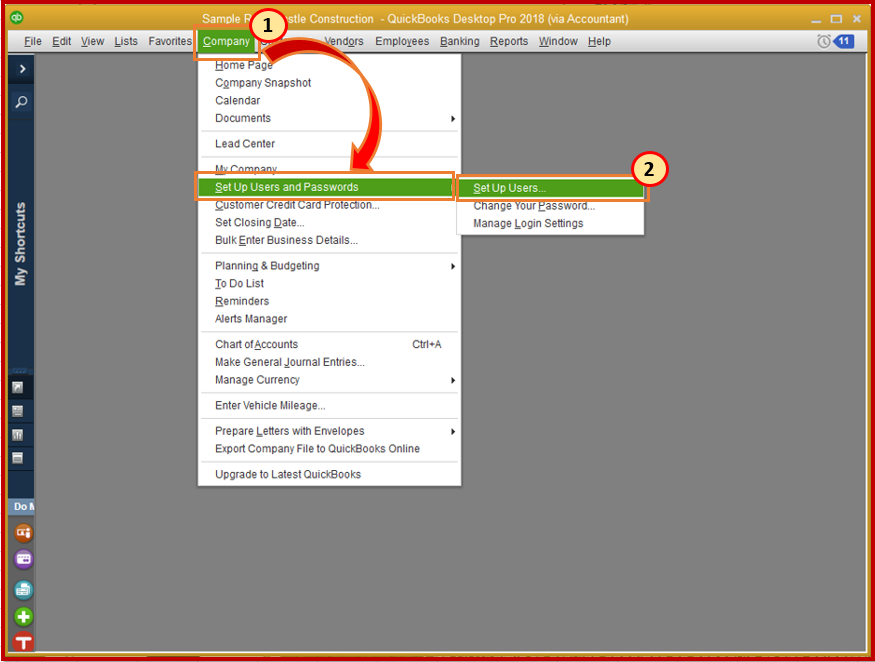
- Click Add user.
- Enter the User Name, Password, and Confirm Password.
- Click Next.
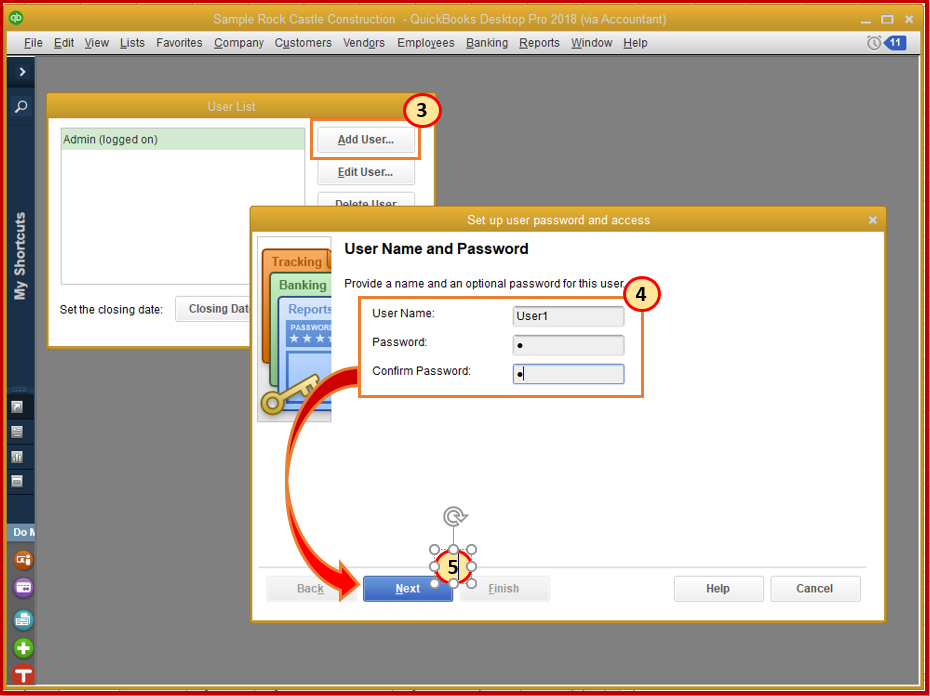
- Choose an access, then click Next.
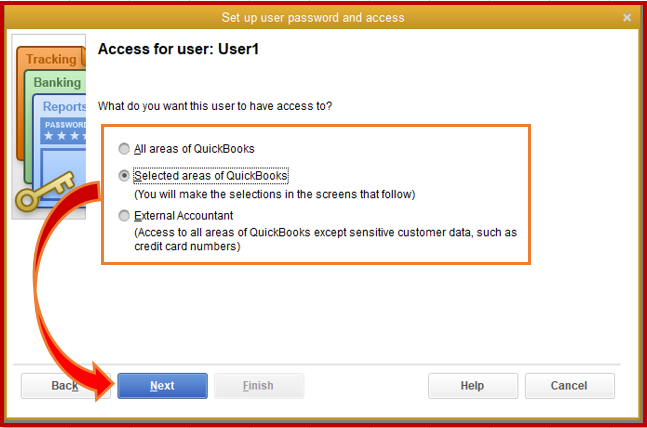
- Follow on-screen instructions.
You can also refer to this article, QuickBooks Desktop Users and Restrictions for more details. It will guide your client on how to add and edit a user permission.
Let me know if you have follow-up questions, and I'm happy to help ensure your success.