We can take a few steps together to troubleshoot and regain your access to the Journal Entry (JE) feature in QuickBooks Online (QBO), smith215
Since you’re the sole user of your QuickBooks account, which means you are the primary admin, let's check for any browser issues that could be causing this access restriction. I recommend using a private or incognito window to access the product with a clean slate. Depending on your browser, you can use the following shortcuts:
- Google Chrome and Microsoft Edge: Ctrl+ Shift + N
- Mozilla Firefox: Ctrl + Shift + P
- Safari: Command + Option + P
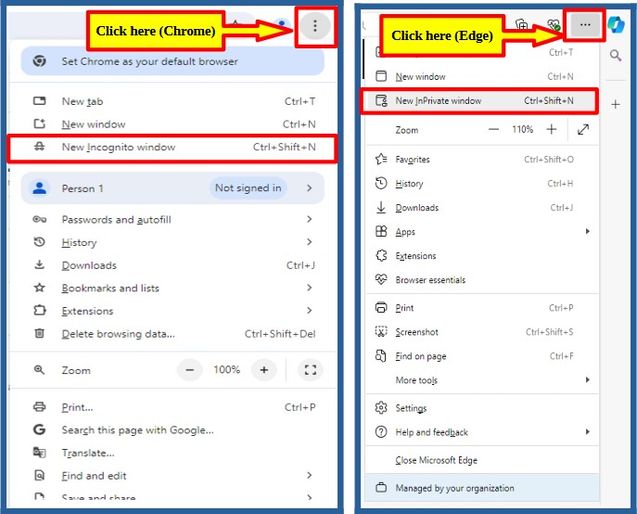
If you can access it there, please return to your regular browser and clear the cache for a fresh start. Additionally, switching to other supported browsers could also be worth a shot.
Also, this article can help you if you want to reverse your journal entry to swap the debits and credits or delete it entirely: Reverse or delete a journal entry in QuickBooks Online.
Furthermore, QBO offers comprehensive reports to view helpful insights about your company.
I’m here to help if you have further questions about regaining access to features in QuickBooks, such as JE, invoices, or bills, as well as any other concerns related to QuickBooks. Kindly click the Reply button below, and I’ll get back to you.