Hi there, clake85,
I can help you assign a permanent Blind Carbon Copy (Bcc) email for your invoices.
This process can be done in just a few clicks. Let's get started:
- Click the Gear icon.
- Choose Account and Settings.
- Go to the Sales tab.
- Click the Messages section to expand the preferences.
- Under Sales form, choose Invoice.
- Enter the email in the Blind Copy (Bcc) new invoices to address field.
- Click Save then Done.
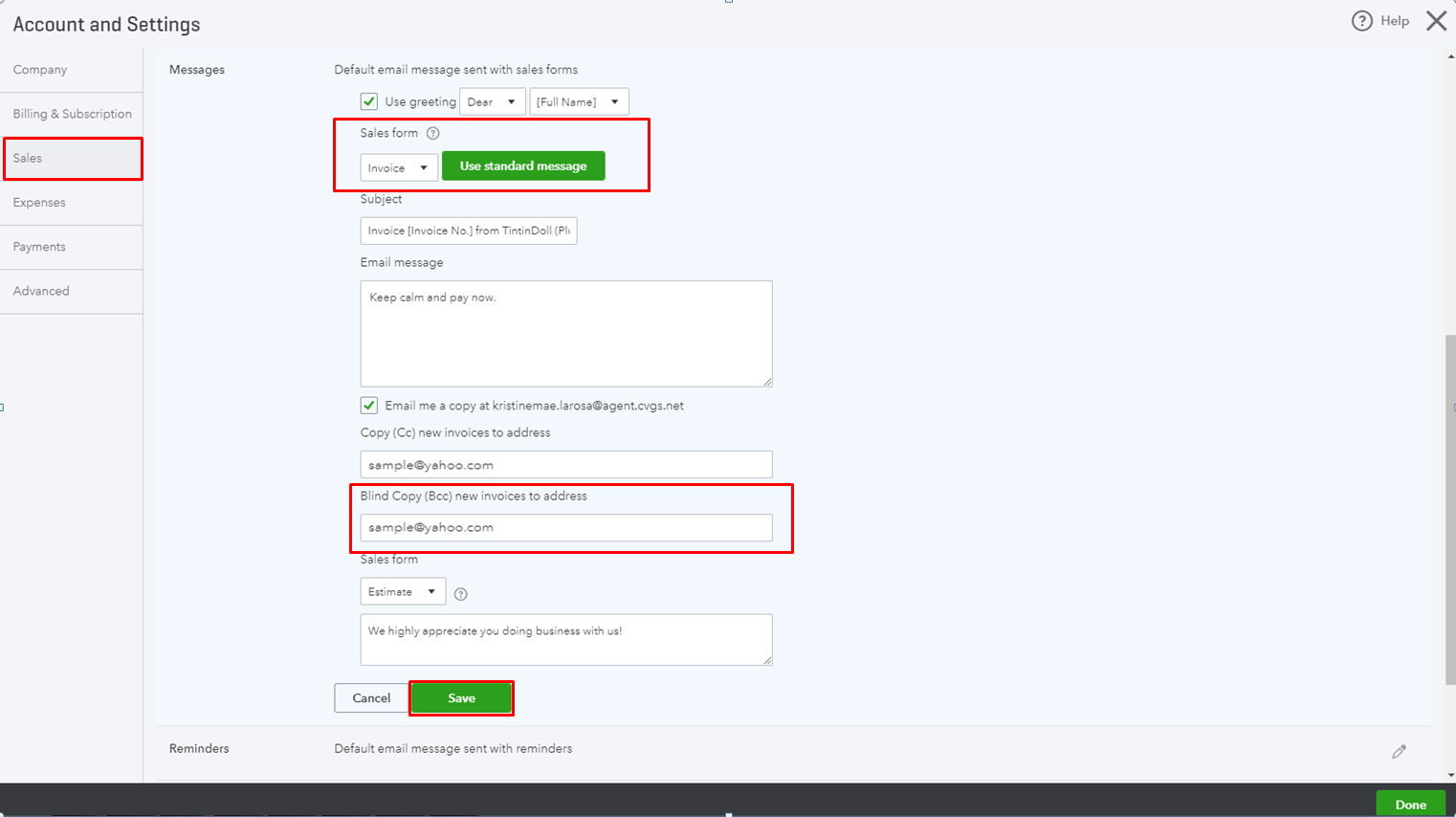
That should do the trick for you, clake85. You can now enter you invoices hassle free!
Let me know if you have any more questions about the process. I'm here to make sure you're all set. All the best!