Let's add the cost of the inventory item, @Gruseck.
Can you tell me more about the where you've entered this cost you've added? That'll help us in resolving this concern.
You can edit the inventory item that you've added to set its cost anytime. Here's how:
- Go to the Lists menu, select Item List.
- Double-click the item.
- Enter your changes in the Edit Item window.
- Click on OK once you're done.
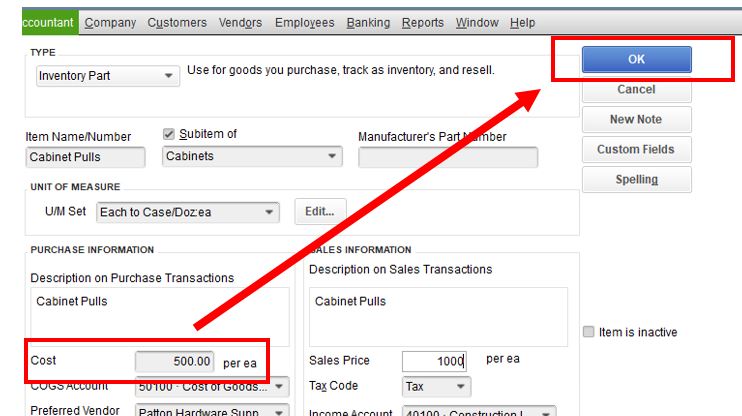
Check this article for more information: Add, edit, and delete items. Here's also a reference about inventory assets, average cost and Cost of Goods Sold (COGS) in QuickBooks Desktop Enterprise: Understand inventory assets and cost of goods sold tracking.
Stay in touch if you have other concerns about your inventory item and or anything else, by leaving a comment below. I'm always glad to help in any way I can. Have a great rest of the day.