Nice to meet you, robbynichols.
I've got all the details you need about turning off automatic email copies to the business email when sending invoices in QuickBooks Online (QBO).
Please follow the steps below to turn it off:
- Go to the Gear icon.
- Select Account and Settings.
- In the Sales section, click on the Messages section.
- Under the Email message, untick the Email me a copy at (sample@gmail.com) box.
- Click on Save.
- Hit Done.
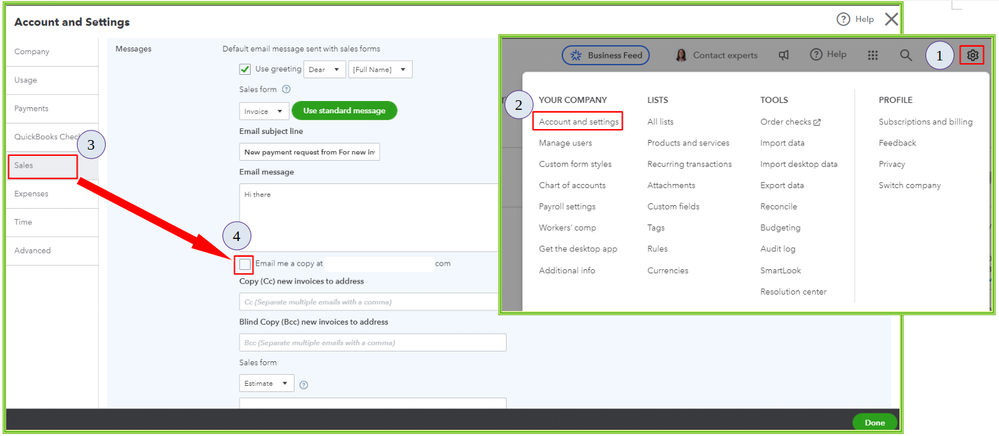
You can streamline your process by simultaneously sending sales forms or reports to multiple email addresses. For additional guidance, consider the following resources:
Moreover, here's an article to further assist you with invoicing procedures:
Let me know whenever you have queries about managing your Email and sending invoices in QuickBooks, Robbynichols. We're always around to assist you further. Stay safe and well!