Turn on suggestions
Auto-suggest helps you quickly narrow down your search results by suggesting possible matches as you type.
Showing results for
Connect with and learn from others in the QuickBooks Community.
Join nowI have a client that want to run an AP report by vendor that list the customer/job the invoice was assigned to. They want to see all the jobs a particular vendor has billed and been paid for.
I cannot locate the Customer/Job column in the customize report function.
Anyone else have any luck creating this in QBE 2019?
Thanks,
Hi there, @YvonneI.
AP reports only show you the lists the unpaid bills in accounts payable, grouped by when the bill was due.
However, if you want a report where it shows the name of the customer is billed for You can create a Custom Transaction Detail Report instead. Let me show you how:
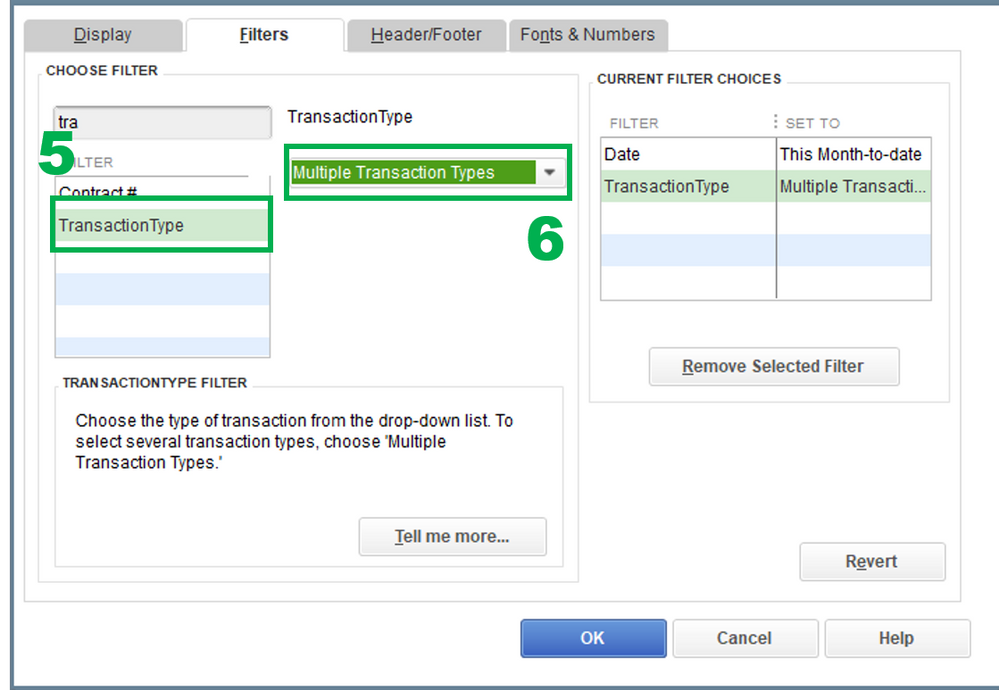
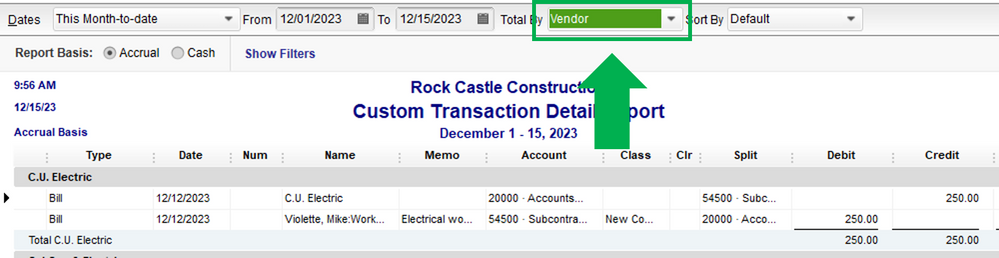
For more information on how to customize reports in QuickBooks Desktop. Feel free to check this article for references: Customize Reports in QuickBooks Desktop.
Also, feel free to visit our QuikcBooks Desktop Help articles page in case you want to learn more some "How do I" steps.
Feel free to leave a comment below if you have other concerns and questions, I'll be around to help.
Thanks @JasroV that was helpful.
Any idea how to run the report for a single vendor as opposed to the entire vendor list?
Thanks,
Thank you for getting back to us, @YvonneI.
I'm glad that my colleague @JasroV was able to help you create a custom report to suite your needs.
To continue, you can filter your report to only show a specific vendor's transactions. Here's how:
Also, you can click on Memorize to save your custom report in the Memorized Reports List.
You can refer to the article provided above to better customize your reports.
As always, you can tag me in your comment if you have any other concerns. I'll be here to help. Have a good one!
Thank you for the further input.
I will try this.
I appreciate your assistance.
Thanks,
I'm glad you were able to get the assistance you were looking for here in the Community, YvonneI. Please don't hesitate to reach out if you have any other questions.


You have clicked a link to a site outside of the QuickBooks or ProFile Communities. By clicking "Continue", you will leave the community and be taken to that site instead.
For more information visit our Security Center or to report suspicious websites you can contact us here
