Turn on suggestions
Auto-suggest helps you quickly narrow down your search results by suggesting possible matches as you type.
Showing results for
Get 50% OFF QuickBooks for 3 months*
Buy nowWe have been trying to run a audit trail for dates 01/10/2025 through 01/13/2025. When the report does load and not crash, it will not show certain sales orders on the list. The attached sales order audit trail does show sales order 9708 as having adjustments between the above dates, but does not appear on the 01/10/2025-01/13/2025 audit trail report. Please advise on a proper procedure to assure that all my sales orders that were changed the on a specific date range requested.
Run the Verify/Rebuild Data utility. Any unresolved error messages?
Thanks for laying out the details of your concern, Brita2. You can customize the audit trail report to ensure that all of your sales orders appear in the report. Let me provide some clarification and guide you on how to achieve this below.
To start, please note that the Audit Trail report offers two customizable date range filters. The first filter, located at the top of the report page, allows you to view all transactions entered or last edited during the specified custom date range, regardless of their original transaction dates.
The second filter is the Date filter, which allows you to specify the date of the transaction for which you wish to review the history, even if you are uncertain about the exact date it was modified.
To delve deeper into the report's data, you can also filter by Transaction Type to focus specifically on Sales Orders.
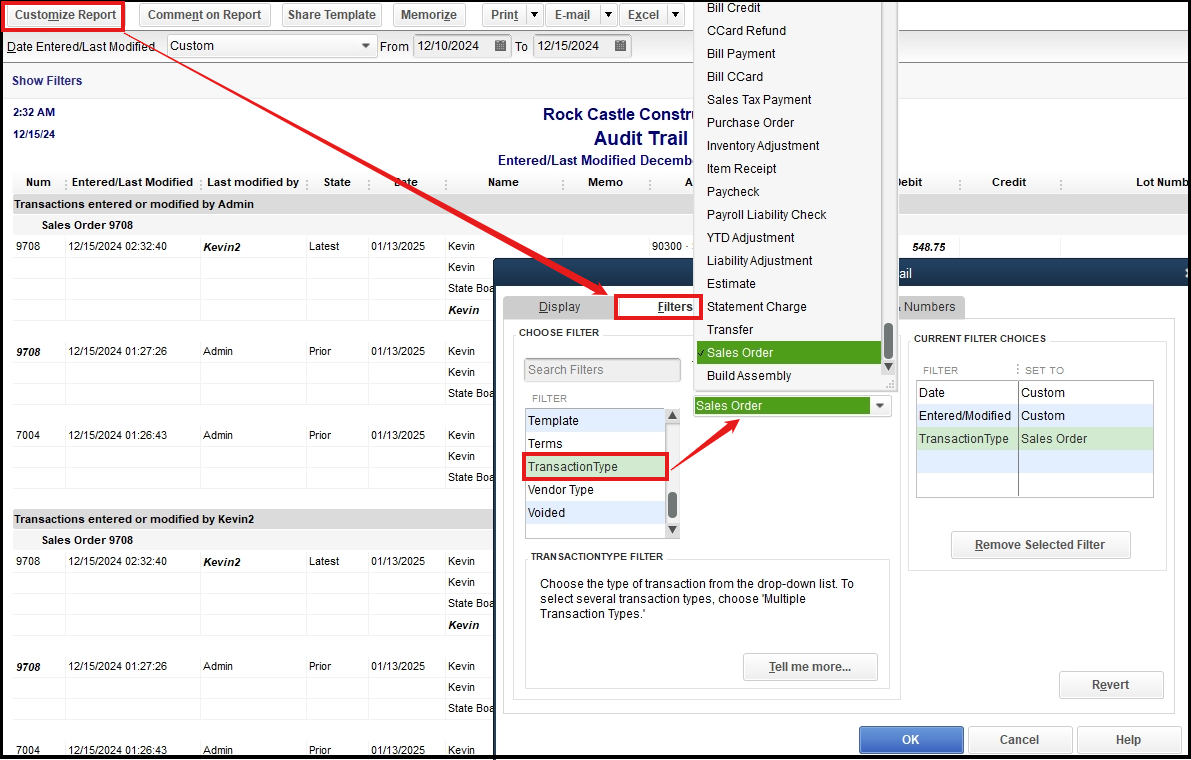
If the issue persists, please ensure that your QBDT program is on the latest release, and let's use the Verify and Rebuild tool to check if this issue is caused by data damage. It's a built-in tool that auto-detects and self-resolves minor company file data issues. Let me show you how:
Furthermore, please visit this article and navigate to the troubleshooting steps for Solution 2-4, which will assist you in resolving this issue: Fix data damage on your QuickBooks Desktop company file.
Additionally, here's an article in case you want to save a copy of reports to Excel (.xlsx), CSV spreadsheets, or PDFs from the program: Export reports as Excel workbooks in QuickBooks Desktop.
I'm all ears if you have other concerns about customizing the Audit Trail report in QBDT. Just click the Reply button to add your comment so I can assist you further. Have a great day ahead!

You have clicked a link to a site outside of the QuickBooks or ProFile Communities. By clicking "Continue", you will leave the community and be taken to that site instead.
For more information visit our Security Center or to report suspicious websites you can contact us here