Turn on suggestions
Auto-suggest helps you quickly narrow down your search results by suggesting possible matches as you type.
Showing results for
Get 50% OFF QuickBooks for 3 months*
Buy nowMy Bank does not work with Bank feeds in the direct connect system so I have to download transactions manually. I used to get a pop-up that allowed me to choose to only select new transactions, or all transactions or a little box to click to not ask this again. I accidentally clicked that box and I cannot get it back. I have tried re-setting all one-time messages but even that does not work.
The issue I am having is that when I download the QBO file it is pulling old transactions that have already been connected so I have them sitting in bank feeds. Is there a way to re-set this or even make it so those old, already connected transactions stop showing?
Hello there, @Totentanzen. I'll share some details about getting a pop-up screen that lets you choose which transactions you'd like to add to your QuickBooks Desktop (QBDT) account.
Please be aware that when QuickBooks shows a pop-up screen or prompt, and you've checked the box beside Don't show this again. You won't have the option to activate the feature. You'll want to ensure that the QBDT application you're using is updated. This way, QuickBooks will reset your settings to function the same way when you used it for the first time.
Now, to get rid of past bank transactions. You can tick the box beside the transaction in your Transaction list section and then click Ignore to stop QBDT from including it in your bank feeds. I'll gladly input the steps below so you can proceed. To begin, here's how:
Feel free to check this page for more information: Add and match Bank Feed transactions in QuickBooks Desktop.
A reminder, you'll have to switch to Advanced Banking mode to accomplish this task. See this article for further guidelines about switching banking modes in QBDT: Switch between banking modes.
In addition, I've also got you this article to learn more about how to reconcile an account in QBDT: Reconcile an account in QuickBooks Desktop.
You can also check this page in case you encounter issues when reconciling an account in your company file: Fix issues when you're reconciling in QuickBooks Desktop.
@Totentanzen, if you need further assistance with this. Know that you can always get back to me by clicking the reply button below. I'll be more than happy to help you out again. Take care, and have a nice day.
Unfortunately when I do the actions above it just comes back up the next time I download them which makes it annoying each time I do it.
Thanks for coming back, Totentanzen.
The imported bank transactions in QuickBooks Desktop always depend on what your financial institution shares with us. In this case, we can export the latest bank statement data from your bank and import them into QuickBooks Desktop. Here's how:
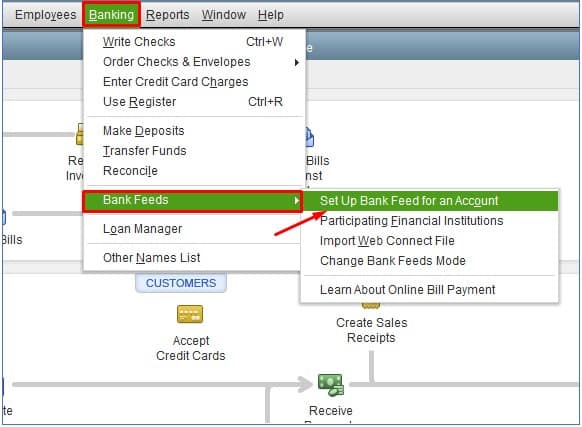
2. Set Up a Bank Feed in QuickBooks Desktop. A pop-up screen appears telling you to close all open QuickBooks windows temporarily. Press Yes to continue:
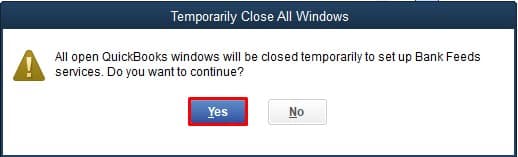
3. Then, connect Your Bank Account to QuickBooks. After clicking Yes, the bank feed setup screen will appear. From here, you’ll need to enter your bank’s name. The process of connecting your bank account to QuickBooks varies from bank to bank, so we can’t include detailed instructions for your bank, just follow the onscreen prompts:
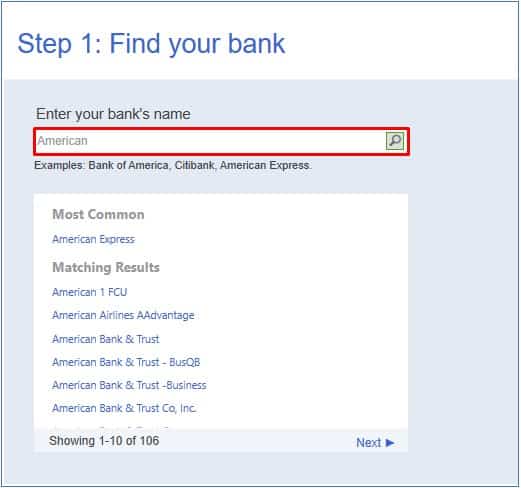
4. Enter your bank’s name in QuickBooks Desktop. Next, a log-in screen will appear, requesting you to enter the bank account log-in credentials you use to access your bank account information on your bank’s website. If you haven’t already signed up for online access at your bank, you must do so before continuing. From here, follow the prompts when connecting your bank:
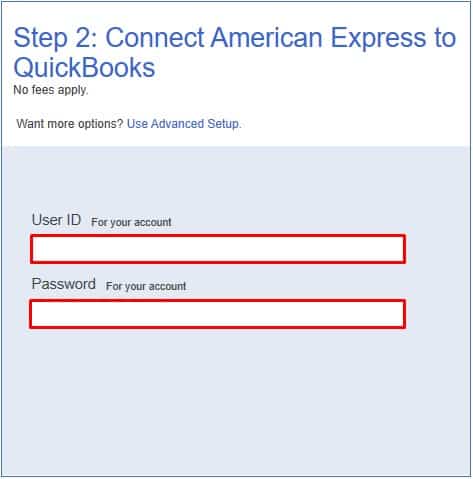
5. Import Your Bank Transactions to QuickBooks. With the bank feed established, your bank transactions will be imported automatically into QuickBooks daily. You’ll use the bank feed center to manage and review your transactions. The process of managing your transactions in the bank feed center is the same when importing a WebConnect file, so we’ll explain using the bank feed center after a discussion of the WebConnect feature.
If the same thing happens, just perform the steps provided by my colleague to get rid of past bank transactions. Then, try using the Tool Hub to help us fix common issues within the program. You can download the latest version from this article: Fix common problems and errors with the QuickBooks Desktop Tool Hub. The article also contains a guide on what utilities you can use to resolve the issues. You'll want to use Company File Issues and the Program Problems utilities.
Stay in touch with me if you need additional information about your reports. Just leave a comment below and I'll get back to you. Have a great day ahead.



You have clicked a link to a site outside of the QuickBooks or ProFile Communities. By clicking "Continue", you will leave the community and be taken to that site instead.
For more information visit our Security Center or to report suspicious websites you can contact us here