Allow me to assist you with changing categories by batch in QuickBooks Online (QBO).
QuickBooks Online (QBO) allows you to categorize your expenses and bank transactions in bulk. Follow the steps below for expense transactions:
- Go to Expenses from the sidebar menu.
- Tick the checkboxes of the transactions you'd like to categorize.
- Click the Batch Actions drop-down list, then select Categorize selected.
- Choose the appropriate category, then press Apply.
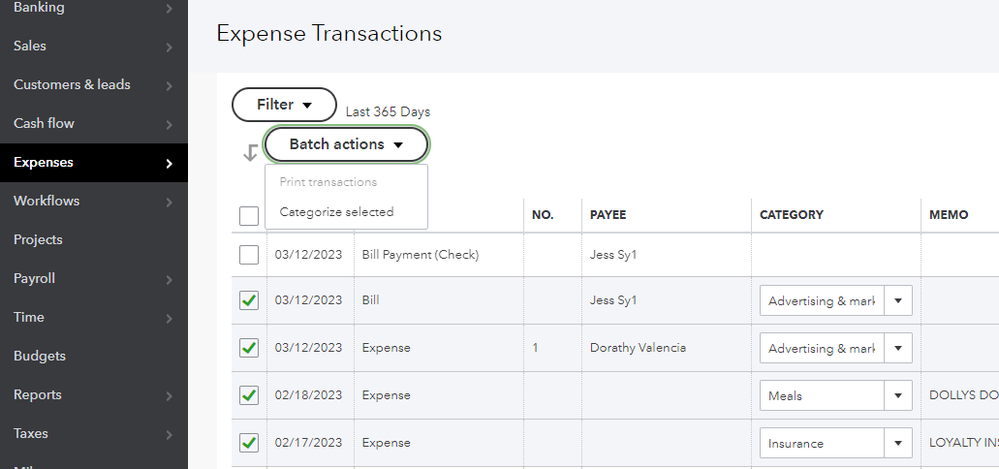
If transactions are on the banking page, you can bulk categorize them. I'll show you how:
- Select Banking from the sidebar menu.
- Go to the Banking tab, and choose the appropriate bank account.
- Select the For review tab, then tick the checkboxes of the transactions you'd like to categorize.
- Click the Update button, then select the correct category from the drop-down menu.
- Tap Apply or Apply and accept.
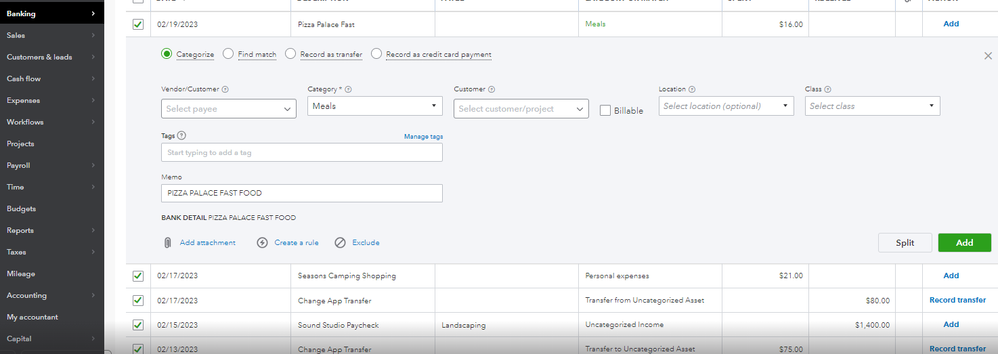
I'm also adding these articles to help manage your business transactions in QuickBooks Online:
Once you're all set, feel free to read this additional module about matching your account and bank statements: Reconcile an account in QuickBooks Online.
Keep me posted if you need additional assistance in completing your other tasks. The Community always has your back. Have a great day ahead.