Turn on suggestions
Auto-suggest helps you quickly narrow down your search results by suggesting possible matches as you type.
Showing results for
BLACK FRIDAY SALE 70% OFF QuickBooks for 3 months* Ends 11/30
Buy nowI would like to create a budget vs. actual report that gives the actuals for a date range (for instance, last month to date), vs. the budget totals for the ENTIRE fiscal year. For instance, our fiscal year is Aug - July. I want to hand a department lead a budget vs. actual report that shows the department's expenses through January 31st (six months), and compare that to the entire fiscal year's budget totals.
When I select a date range of 08/01/2020 - 01/31/2021, the report only includes the budgeted amounts from Aug - Jan, but I want to compare to the entire year to show how much money is left to spend in their entire fiscal year budget. For instance, if their budget is split evenly across each month and they are have a $1,000 budget and they spent $700 through Jan, I want the report to show that they have $300 left, not that they have overspent by $200.
I do not want to do a report that includes the entire year, because I don't want to include transactions from 2/1/2021 until now.
Hello there, @BenFGC.
We can filter the Report period from 01/01/2020 to 01/31/2021. Then, click Run report. This way, it will show you last year's transactions until this January.
I've also added this article about creating a budget in QBO: Create and import budgets.
You can drop a comment below if you have other questions. I'm always here to help.
Maybelle: I'm not really sure how filtering the report period to include 7 months in our prior fiscal year would help. Can you tell me a little more about why pulling data from the beginning of January 2020 would help with the problem I described?
I appreciate for adding more details about your concern, BenFGC.
In addition to @Maybelle_S answer, we’ll have to pull up the Budget vs. Actual Report and export it to Excel. We’ll have to perform the same process for the period you wish to see. For example, the entire fiscal year and August-January.
The process allows you to manually arrange the period. Then, select the data you want to show on the report.
To build and export the report:
Here’s an article that provides an overview of how to transfer your reports, lists, and non-posting transactions: Export reports, lists, and other data from QuickBooks Online.
Reach out to me if you have other questions or clarifications. I’ll be around to answer them for you. Enjoy the rest of the day.
Thank you, @Rasa-LilaM. To make sure I'm hearing you right, there is no way to do what I want to do within Quickbooks Online. I need to pull the two reports, export them into Excel, and then combine the reports by copying/pasting the budget totals I want?
Hi, BenFGC!
Yes, you're correct. You'll need to export the report that shows the total budget for the whole year first. Then, generate another report for the Budget vs Actual and filter the date. This way, you compare the two budget vs actual report.
Here's an article on how you can also customize reports.
Please let us know if you have additional questions. We are always here to help.
Have a great day!
I have this same question, and let me tell you how ridiculous it is that this isn't a report option in QBO.
Thanks for joining this thread, davetarbell.
We make sure our customers have the best experience when using the product. Your thoughts and suggestions matter since it will guide us on what QuickBooks areas need improvement.
I'd love for you to send feedback about adding the actual vs. entire year’s date range on the budget report. Let me guide you through the steps on how to do this in QuickBooks Online (QBO).
For future reference, let me share an article that lists all reports available in each subscription level: Reports included in your QuickBooks Online subscription.
Also, this link contains resources that will guide you on how to perform any accounting tasks in QBO: Self-help articles: The topics include account management, banking, payroll, taxes, reports, supplier and customer activities.
Don’t hesitate to visit the Community if you need help in building reports. I’ll be glad to lend a helping hand. Have a good one.
Interestingly, you can do exactly that with the QB Desktop version. I work in local government, and at my last job, we did this monthly with QB Desktop. In my new job, we are using QBO and cannot produce the report without exporting and cutting/pasting into a spreadsheet. For that reason, and many others, we are moving to a financial software provider that specializes in municipal finance.
It's utterly asinine that we have to do this. What group of people sat around a table and decided not to include this functionality? The lack of report formatting in general is lackluster. I can't imagine that practicing accountants agreed to the changes that were left on the table when switching to QBO from desktop. And why wouldn't a management report include a budget vs actual??? I mean seriously.
I don't know if this is just a fluke or if QuickBooks Online actually updated this report. I was able to get the budget vs. actual report to show the Full Year budget next to the current month's actuals by doing the following:
I hope this just isn't a fluke and this works for many others. I had this report working correctly for the last 6 months and then all of a sudden with this new year's budget, it stopped working briefly. Then worked again when I followed these exact steps.
I followed your steps exactly, a few times, and unfortunately it would not work for me. So strange that it's sporadic! anyway, I hope they will add this as an option. My desktop clients love it, and I cannot produce it for online clients without a lot of extra (excel) steps. Thanks for posting your results, though!
Can you tell me how to do this in QB Desktop? Someone wrote above that it's possible, but I can't figure it out. Help? Thank you!
Thanks for joining this thread, Carlyle.
In QuickBooks Desktop, you can run a Budget vs. Actual report and specify a date range you want to see data pulled from.
Here's how:

I've also included a couple detailed resources about working with reports which may come in handy moving forward:
Please don't hesitate to send a reply if there's any additional questions. Have an awesome day!
Thanks for taking the time to reply ZackE. I know how to pull the report, and adjust it to a specific date range. But what I'd like to be able to do is see YTD actuals alongside the budget for the ENTIRE year. If I pull the report the way you described, I get the YTD actuals alongside the YTD budget, which isn't what I'm looking for.
I appreciate for adding more details about your concern, Carlyle.
In addition to @ZackE answer, we’ll have to pull up the Budget vs. Actual Report and export it to Excel. We’ll have to perform the same process for the period you wish to see.
The process allows you to manually arrange the period. Then, select the data you want to show on the report.
Here's how:
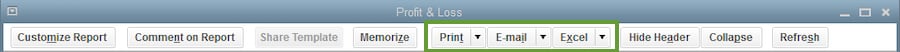
You might want to read this article in case you want to memorize the report for future use. It also contains complete steps to access and modify them.
Reach out to me again if you still have questions about reports and budgets. I’ll be right here and make sure you’re taken care of. Have a great day!
So it sounds like there's not a way to produce this report even in Quickbooks Desktop without exporting two versions to excel and then merging them, am I understanding that correctly?
Yes, it’s correct, Carlyle.
I recognize how convenient it is to pull up a report that contains YTD actuals alongside the budget. You can use the Feedback feature to send this idea straight to our Product Development team. This way, they can take a look and might consider this as part of the future enhancements.
Here’s how:
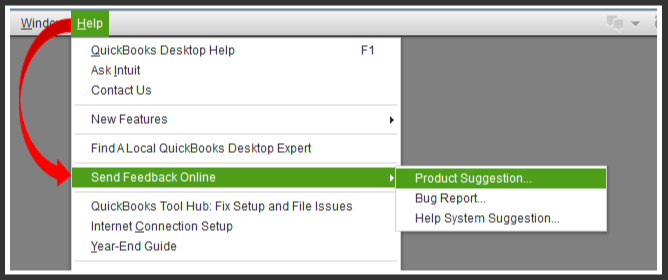
Here’s an article that provides information about QuickBooks reports: Understand reports. It includes details on how the program generates reports.
Don’t hesitate to tap the Reply button below if you have any other questions or concerns besides reports. We’ll be here to help. Take care always!
Okay, thanks for clarifying and letting me know how to submit feedback.
For others on this thread, you might find the "Profit & Loss Budget Performance" report helpful. It does show YTD actuals along with Budget for the full year, but it doesn't work with budgets for multiple classes, so it would still be nice to have an option to show full year budget on the budget to actual report.
How annoying! Mine was working all year and now it does not.
I have been running Budget vs. Actual for years using an entire year's budget, but it suddenly stopped working and now the budgeted total changes with the customized date. We have Quickbooks online and it has always worked until this month for me. Something changed in Quickbooks.
Thank you for joining this thread, @lmccarthy.
Let me share information about running a Budget vs. Actual report in QuickBooks Online (QBO).
I have this replicated to ensure that I have understood your concern correctly. You’re correct that the total budgeted amount will be changed if there are changes with dates or the reporting period you are running for.
There’s no problem with it, and it is working as designed. Suppose the reporting period has changed to different dates. Then, the total will reflect based on the total budget within that period. You’ll want to customize your report dated within a year to date to see the whole amount of the budget.
Feel free to comment if you need further assistance with budget reports. The Community always has your back. Have a good one!
After much investigation and a VERY LONG phone call with QuickBooks support, it appears that the problem arises only when customizing the report date. For example, if you use the "This Fiscal Year to Previous Month" or other similar option from the drop-down options for your Report Date to generate your Budget vs. Actual report, it works the way we all want it to, i.e., calculates the % of budget used against the full-year budget. QuickBooks needs to fix this by allowing us to customize not only the Actuals report period but also the Budget period.
As an interim workaround, if I run the report the month after the report period I seek information on, I can use the "This Fiscal Year to Previous Month" for my Report Date. Unfortunately for me now, I need the report period to be this fiscal year to the end of October and there is no way to run that report accurately since it is now the beginning of December. Ugh!
Interesting, thanks for that insight lmmcarthy. It's not working for me, but that may be because I'm dealing with budgets by class and by job.



You have clicked a link to a site outside of the QuickBooks or ProFile Communities. By clicking "Continue", you will leave the community and be taken to that site instead.
For more information visit our Security Center or to report suspicious websites you can contact us here