Hello, @eBots_zx.
I'd be glad to provide you with information on how to build an assembly in QuickBooks Desktop (QBDT).
Please be advised that the Build Assemblies feature is exclusively available in QuickBooks Desktop Premier, Enterprise, or Accountant. You can go to the Inventory or Vendors menu to access this option.
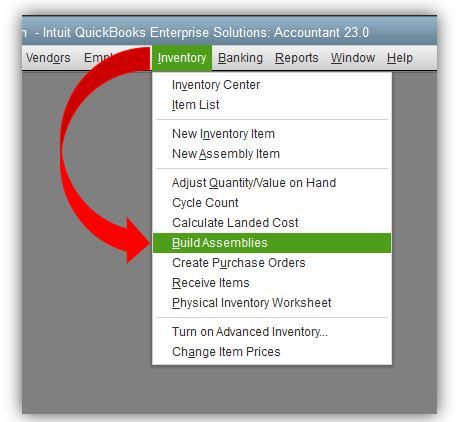
If you want to utilize this functionality, you may need to upgrade your current subscription. You can visit this page for more information about our latest QuickBooks Desktop app and its features: QuickBooks Enterprise. Then, click the Talk to Sales button at the bottom of the page to help you process this new subscription. 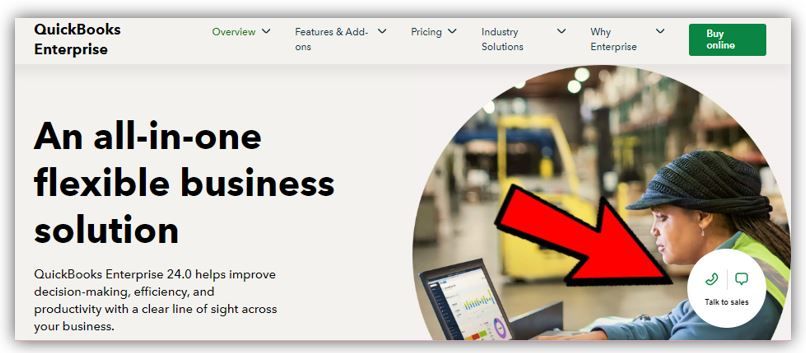
After upgrading your subscription, refer to this article on setting up product's bill of materials, build a new product, and manage inventory shortages. It also offers tips for reordering components from vendors: Combine your inventory items to build finished goods (assemblies).
You can check out the following article on how to adjust the quantity or total value of your product to keep your inventory status accurate: Adjust your inventory quantity or value in QuickBooks Desktop.
Let me know if you need more help with or more information about building an assembly. I'm always here to answer them for you. Keep safe and have a wonderful day!