Yes, @emclen6598, we can run the Check Detail report and set its date range to view old checks. I'll go over some details to help you achieve the task in QuickBooks Online.
Keeping track of old checks is essential for maintaining accurate financial records demonstrating the legitimacy of past transactions in case of an audit. To do so, follow these steps:
- Go to the Reports menu.
- In the search field, type Check Detail and click on it.
- If you're on the modern view, you have the option to Switch to classic view located at the top if you want.
- Customize the Report period and set the appropriate dates.
- Tap Run report.

Additionally, you'll want to learn more about customizing reports in QBO to see only the data that matters to you.
Another way of viewing checks is through the Expenses section and filtering the date. I'll guide you on how:
- Go to the Expenses menu.
- Select Check for the transaction type.
- Click the Filter icon, then customize the date range.
- Tap Apply once done.
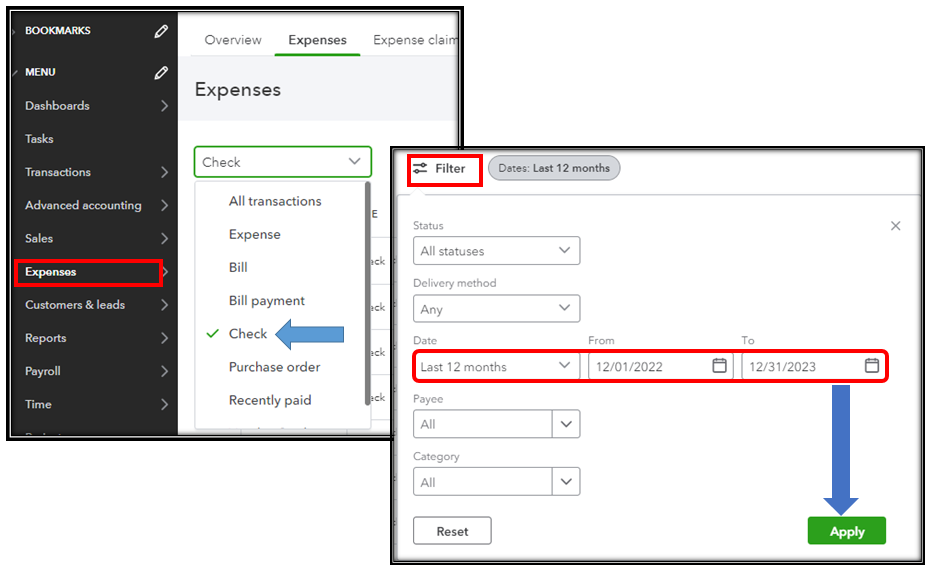
For future reference, here's a guide that outlines the process of printing checks in QuickBooks: How to reprint checks and sales forms.
Please know that I'm just a reply away if you need any further assistance handling checks or viewing transactions in QBO. I'll be sure to get back to you, @emclen6598.