Turn on suggestions
Auto-suggest helps you quickly narrow down your search results by suggesting possible matches as you type.
Showing results for
Get 50% OFF QuickBooks for 3 months*
Buy nowYes, you can mark up the items by 30%, @nwlacontractors-.
By utilizing the Price Rules feature, you can add a new mark-up amount for that specific material. Just make sure to activate this feature from your Account and Settings. This is the hottest feature we offer in QuickBooks Online.
Let me show you how:
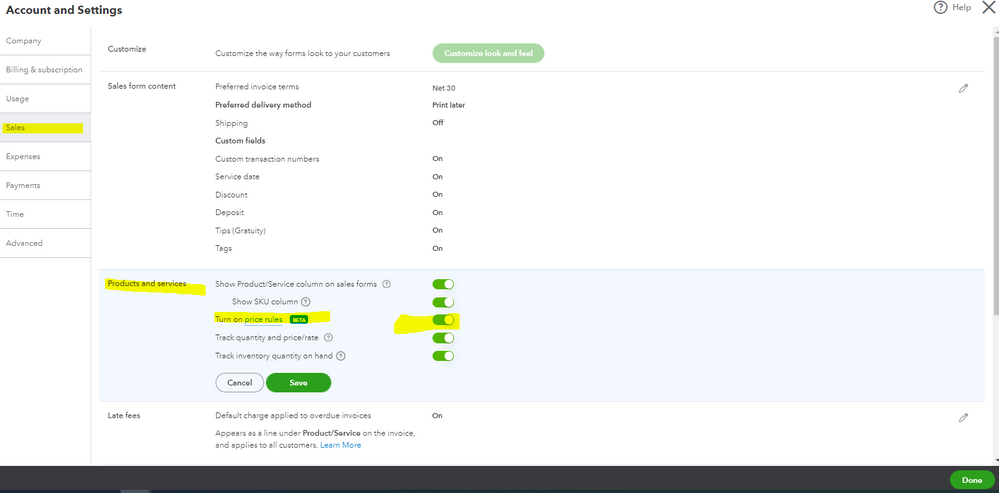
Once done, we can create a rule and pick the materials individually. You can follow these steps below:

Well done! Feel free to read this article for more details and frequently asked questions about using price rules: Set price rules in QuickBooks Online.
Furthermore, you can group your materials into different categories or services. In this instance, you won't have to select them individually in the future when setting up a new price rule. This will help you apply the rules quickly. Simply create a category from your lists and then edit your materials or services to add a category.
In addition, once you've created a lot of price rule for that specific item, you can choose what amount you can apply. I'm adding another screenshot so you can check this detail:
Should you have other concerns with entering a mark up price, let me know. I'm always around to help you more. More power to your business!
Thanks for joining the thread, @kndzpntnr. I'm here now, and I'll ensure you can set different mark ups for different items in your QuickBooks Online (QBO) company.
Know that for this to work and for you to have the ability to set different markups for different items when you create invoices. You'll have to set different price rules. That said, you'll also have to set the price rules to be added individually to your product and service items. I'll gladly input the steps below so you can proceed.
If you've already enabled the Price rule feature in your company's Account and settings, you'll want to create new price rules and set them to different markups. Here's how:
After this, proceed to add the product or services below. Here's how:
Once everything is set, you can create an invoice and choose the mark up in the Rate column on each line item.
Please know that if you want to add different markups to different items, you'll need to create new price rules and add the product or service in which you want the price rule to affect. See this article for more information: Set price rules in QuickBooks Online.
In addition, I've got you this article to help you manage payments in QBO: Record invoice payments in QuickBooks Online.
You can also check this page in case you'd like to customize your sales forms and match them with your business in QBO: Customize invoices, estimates, and sales receipts in QuickBooks Online.
@kndzpntnr, If you need further assistance adding different markups to your items in QuickBooks. Feel free to get back to me by clicking the REPLY button below. You can also post here again if you have any additional QuickBooks-related concerns. I'll be more than happy to help you out again. Take care, and have a good one.
Like I said, the mark up percentages depend on who is the supplier providing the items and not just on the items. How can we do this then?
Providing the best experience with the product is what we aim for, kndzpntnr.
I know how beneficial it is to your business to add pricing to the packing slip template. However, this option is unavailable in QuickBooks Online (QBO). We can only add a new markup amount for that specific material or set different markups for different items when creating invoices by setting different price rules. With this said, I'd recommend sending this request straight to our product engineers through feedback. Sharing features and options that you would like implemented is how our engineers look for new product updates. Here's how:
We can follow the steps provided by my colleagues Jovychris_A and KurtKyle_M to add a markup percentage to items.
You'll want to check for a third-party application that can help you with this one. You can check out the apps that are compatible with QuickBooks at this link: https://quickbooks.intuit.com/app/apps/home/. We can also do it in QBO by following the steps below:
Any questions about integrating the app into your Online account are best handled by the third-party app provider. For more tips and other resources, you may visit our page in managing your business in QuickBooks: QBO Self-help articles.
This should point you in the right direction. Keep me posted on how it goes after reaching out to our support team. I want to make sure this is taken care of. You have a good one.
How do we adjust for sales tax not including the 30% markup?
There are two scenarios you can consider doing to disable the 30% markup. Let me provide them to you and help you from there.
You can disable the price rules feature on the Settings. This can affect the conditions you’ve set based on customer, item, sales rep, and class. To do so, follow the steps below:

Additionally, you have the option to edit items manually. QuickBooks Online makes changing this easy, and I can walk you through the process.
Here’s how:
Once done, check the item again if the rule you’ve edited reflected correctly. This way, we can ensure you'll have the correct sales tax adjustment and markup per item.
See this article to learn more about controlling the price of your products and services: Set price rules in QuickBooks Online.
Keep me posted on how it goes. I'm here to ensure you get all the help you need. Have a great day.
I don't have the option to "Turn on Price Rules Beta". Any idea why or how to fix this so I can have the price rule option? I used that all the time on my desktop version
Hi there, Princess.
I'll share info about the reasons why you're unable to see the option to turn on Price Rules Beta.
Since the Price Rules is still on Beta pace, only selected customers can turn it on. On the other hand, this option isn't available in QuickBooks Online (QBO) Simple Start and Essentials.
If you're in those subscriptions, I recommend upgrading your subscription. Here's how:
Feel free to read this article for more info: Upgrade or downgrade your QuickBooks Online edition.
You may also want to read this article to learn how to run reports to see your sales and inventory status: Use reports to see your sales and inventory status.
If you have additional questions about managing and setting price rules, leave a reply below. I'll be willing to lend a hand. Keep safe and have a good one.
Hello,
I am starting to use the price rules for a client. It only seems I can set the price rules based on an existing sales price. For this client I want to be able to set the markup price rules based on the cost price. For instance mark up the cost 30% on a specific product category. How can this be done?
Hello, @bythebooks3.
I can help you with setting markup price rules based on the cost price for your client.
At this time, the Adjusted Price will be based on your Sales Price. The option to set it based on the Cost is currently unavailable. You may consider choosing Custom Price per item for the Price adjustment method so you'll manually calculate the adjusted price based on the Cost for the specific Products and services.
Here's how:
Check this article for more information about turning on price rules, creating a price rule, and applying it to an invoice or transaction: Set price rules in QuickBooks Online. This covers some frequently asked questions about price rules, such as how to use them on inventory bundles or recurring transactions, how to apply discounts in foreign currency, and what to do if a customer/item combination is eligible for more than one price rule.
Let me know if you need more help setting up price rules. I'm always here to assist. Have a great rest of the day!
Can the product price be saved as zero dollars in product & services, due to being changed into a different amount every invoice and still be Able to auto mark up the amount by 30%?
I can help you about Products and Services in QuickBooks Online, Jojo.
I understand the significance of pricing for products and services. I'd like to offer some insights on this topic.
In QuickBooks Online (QBO), it is not possible to automatically mark an invoice or set the product price of products and services to zero. I recommend we manually enter each item according to the price rules you have established.
For guidance on applying price rules while creating an invoice, you can refer to this article: Set price rules in QuickBooks Online.
Once everything is complete, you can streamline your transaction categorization process by setting up bank rules for online banking transactions in QuickBooks Online. For more information on how to do this, refer to the article: Set up bank rules to categorize online banking transactions in QuickBooks Online.
If you have any more questions about products and services in QBO, please feel free to reach out. I'm here to provide support.



You have clicked a link to a site outside of the QuickBooks or ProFile Communities. By clicking "Continue", you will leave the community and be taken to that site instead.
For more information visit our Security Center or to report suspicious websites you can contact us here