Hi there, simoeslandscaper.
Thank you for posting here in QuickBooks Community. I'll be sharing information to ensure you'll be able to achieve your needs when running your business with QuickBooks Online.
Yes, you can add the past due amount to your current invoice. To begin, enable the Account Summary feature so that the Balance Forward is visible. This will show the The total amount due and any credit balance from the last invoice. Please know that this feature isn’t available yet for the new invoicing experience. If you have the new version, you can switch to the old version to use this feature.
Here's how:
- Go to the Gear icon on the top menu.
- Choose Custom form styles.
- Click Edit Or select New Style drop-down and create a new custom template.
- Tap the Content button.
- Select the body section and click Edit
- Place a checkmark on the Show on invoice option under the Account Summary section.
- Click Done.
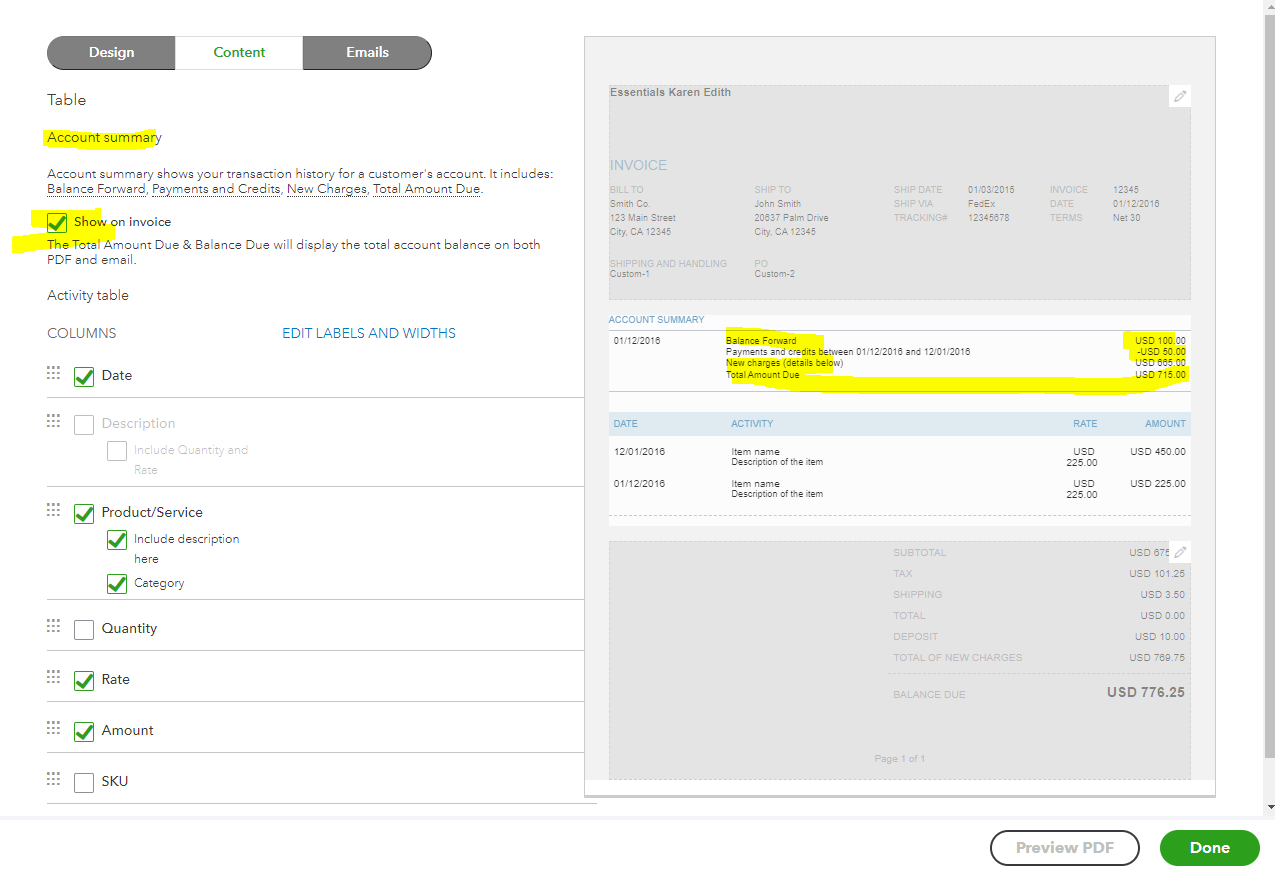
For further details, you can click this article: Add an account summary to an invoice in QuickBooks Online.
Lastly, you may open this article to see details on how the Sales page gives you a great at-a-glance view of all sales transactions so you edit or may any updated information within the page: View sales transactions.
Should you have any follow-up questions about creating income transactions or any QuickBooks related, you can always find me here. Take good care!