It's good to hear from you today, stillsmoking-hv-.
While the option to add barcodes on invoices is currently unavailable in QuickBooks Online, you may search for third-party applications that integrate well and provide seamless scanning of barcodes.
I'd also suggest submitting feedback within your QuickBooks Online (QBO) account. This way, it goes to our product developers to help improve your experience while using the program. Here's how.
- Go to the Gear icon at the upper right and select Feedback under Profile.
- Enter your comments or product suggestions. You can also attach a screenshot or file to combine them all.
- Click Next.
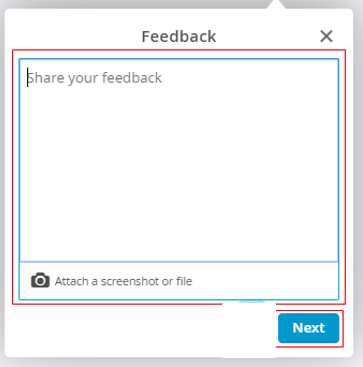
- You'll be provided a list of suggested help articles related to your comments. You can read through them or choose Skip and send message.
- Select the appropriate category from the drop-down menu.
- Tap Send message.
In case you need help with utilizing your sales forms templates in QuickBooks Online as well as on what other information you can add, you can go through the resources below:
Customize invoices, estimates, and sales receipts in QuickBooks Online.
Add, customize, or remove logos on sales forms.
If I can be of assistance while working in QuickBooks, please let me know. I'd be more than willing to lend you a hand.