Turn on suggestions
Auto-suggest helps you quickly narrow down your search results by suggesting possible matches as you type.
Showing results for
Get 50% OFF QuickBooks for 3 months*
Buy nowYes, Norwin, you can customize the columns on your invoice template to show the information you need. Let's go over some details to achieve the task in QuickBooks Online.
When creating an invoice, you have the option to change the label of the columns using the Custom Form Styles feature. I'll show you how:
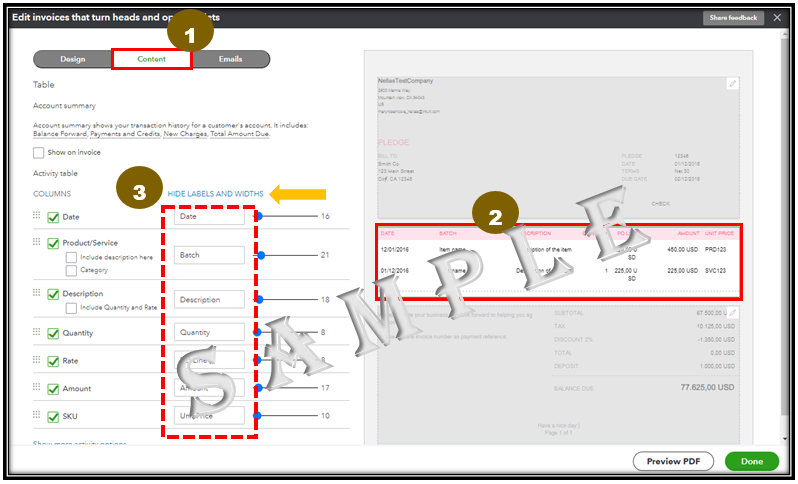
Please note that changing the labels will only affect what your customers see when they receive the invoices. It will not alter the invoice columns when you are creating one. Just make sure to choose the correct template from the Customize button to apply the changes. To verify, you can Print or Preview to see if the column looks the way you want.
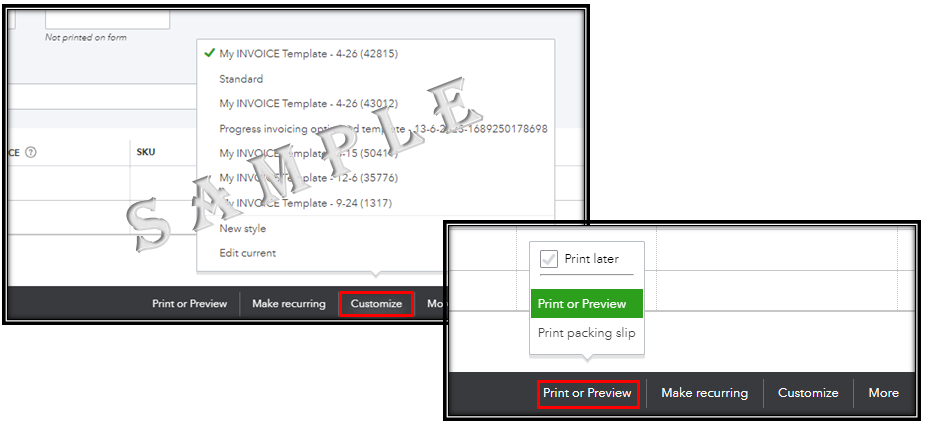
To learn more about personalizing and adding specific info to your sales forms, check out this article: Customize invoices, estimates, and sales receipts in QuickBooks Online.
Moreover, I'm adding this article to learn how to email and print multiple invoices in QuickBooks: Email or print multiple sales forms.
Please keep me posted if you need further clarification about customizing sales forms in QuickBooks. The Community is always around to provide the necessary help.
How would this be helpful if I can't see these columns or input data into them? I need to put the actual Batch #, Line Item #, and U/M (unit of Measure) into their respective columns. In total I need 7 Columns across for the item I'm billing. This was easily achieved in the Desktop version. My invoices included columns Batch, PO Line #, Description, Qty, U/M, Unit Price, Amount with the relevant data. It also included Item (which is Product / Service in QB online), This column just showed up in the making, but not on the customer's copy.
Hello there, Norwin.
We see the relevance of this matter, and having those fields and columns available inside would provide advantages to your business. Since the option you're trying to access isn't available inside QuickBooks Online (QBO), we recommend sending a feature request to our Product Development Team. They can evaluate your suggestion and consider it for future program updates. We'll input the steps below:
Furthermore, we're adding these articles to help you manage invoice payments and keep track of your transactions inside the program:
Know we're only a click away if you need help managing invoices or have other QuickBooks-related tasks, Norwin. Keep safe.



You have clicked a link to a site outside of the QuickBooks or ProFile Communities. By clicking "Continue", you will leave the community and be taken to that site instead.
For more information visit our Security Center or to report suspicious websites you can contact us here